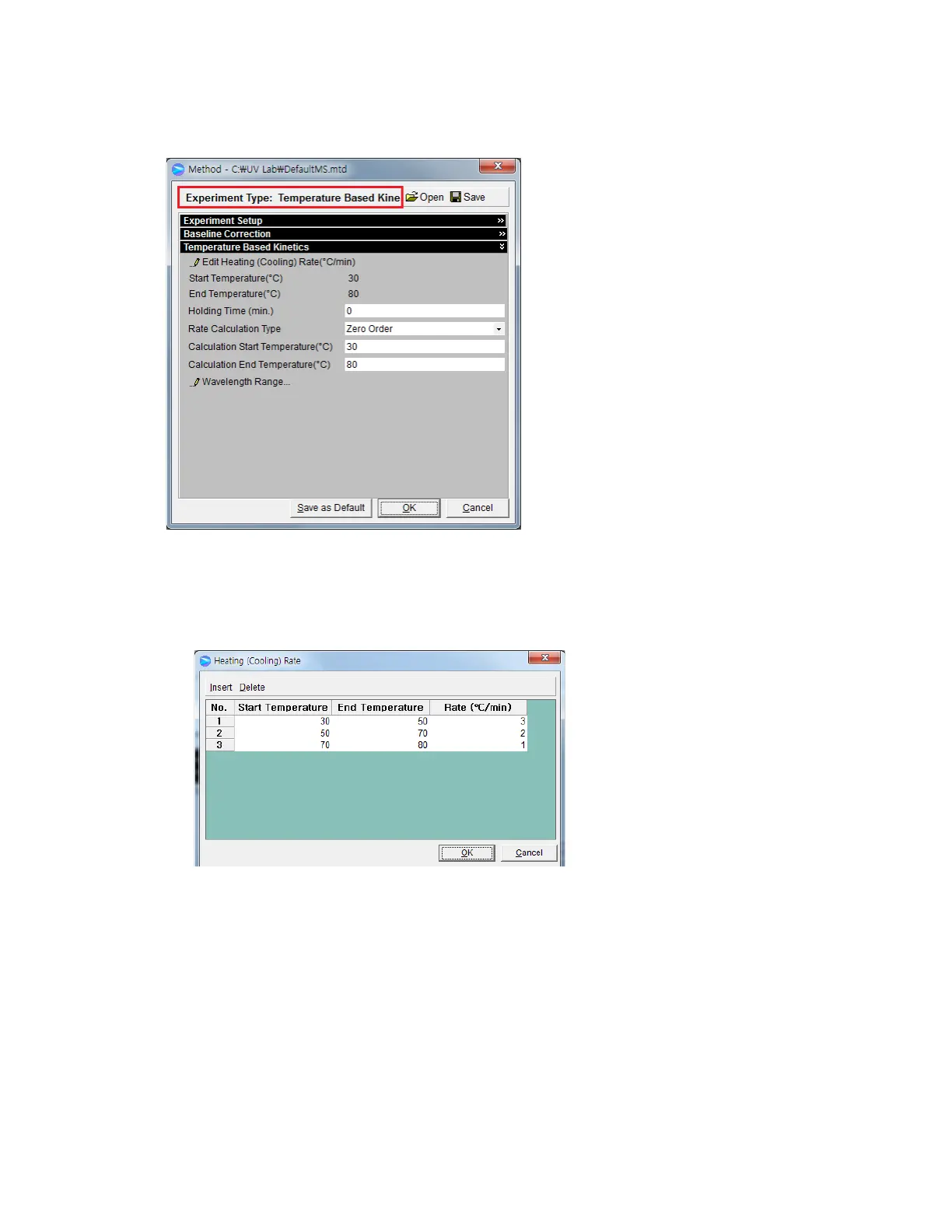09931228D
2. The following dialog box will be displayed.
3. Setup test parameters as follows;
a. Edit Heating (Cooling) Rate (°C/min): Set the heating (cooling) temperature rate in each
temperature range. Sample is measured whenever it reaches the set temperature by the Rate
(°C/min), and the sample is also measured at the Start Temperature and the End Temperature.
Click on Insert and Delete to edit the temperature range and the rate.
- Start Temperature: Enter the start temperature for the measurement.
- End Temperature: Enter the end temperature for the measurement.
- Rate (°C/min): Enter the heating (cooling) rate.
b. Holding Time: Enter the holding time before sample measurement after it reaches the each
set temperature.
c. Rate calculation Type: Select the rate calculation type. See V-3. Kinetics Mode of Lambda
265 UV Lab Software Users Guide for more information.
d. Calculation Start Temperature: Enter the start temperature for the calculation.
e. Calculation End Temperature: Enter the end temperature for the calculation.