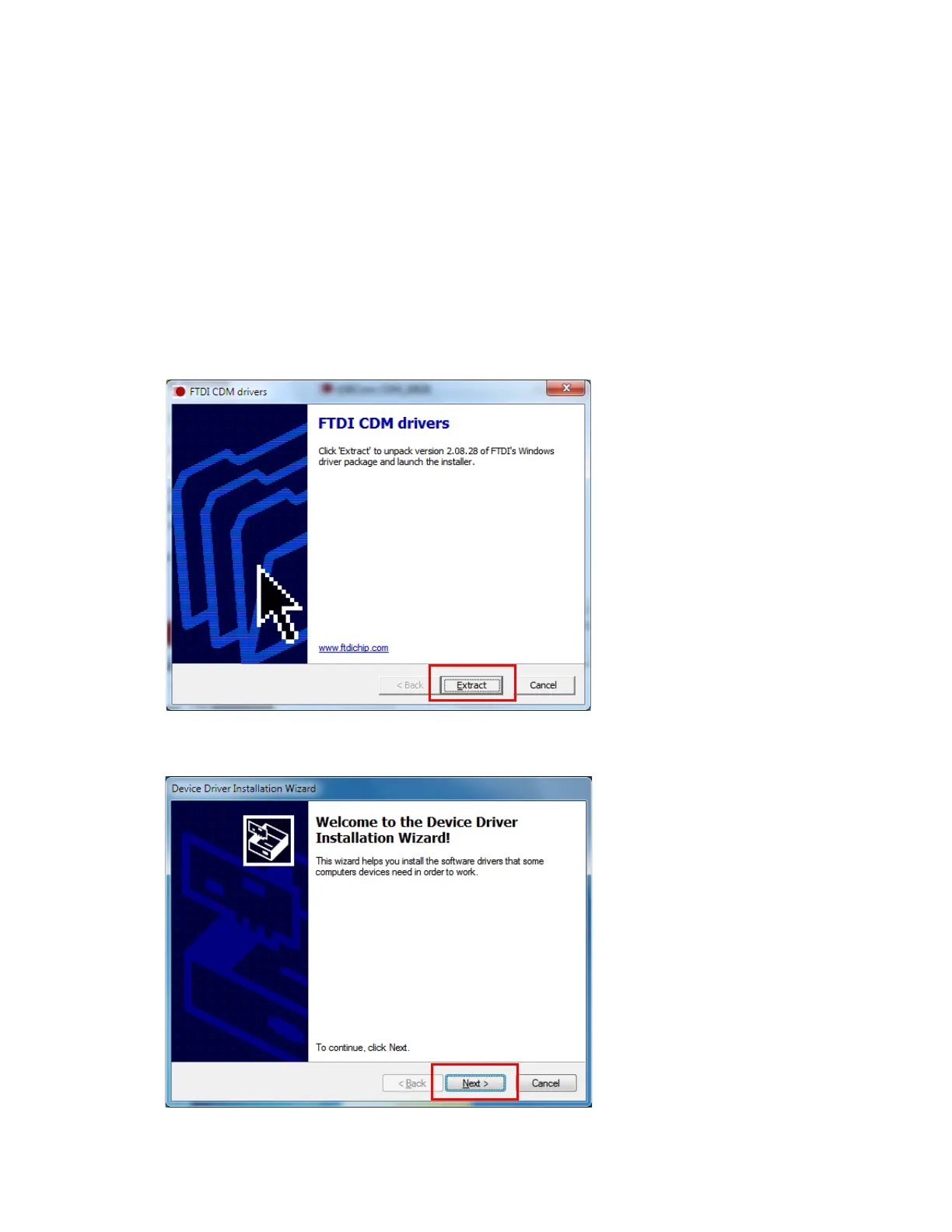09931238D
Installing the USB to RS-232 Driver
When using the RS-232 cable, install the COM port drive properly according to the following procedure.
1. Turn on the computer and the Peltier controller.
2. Connect the USB to RS-232 cable between the computer and the Peltier controller.
3. Select C>UV Lab> USB Drivers> Lambda 465> USB2 folder.
4. Double click USBCom-CDM_20828.
5. Select Extract.
6. Select Next.