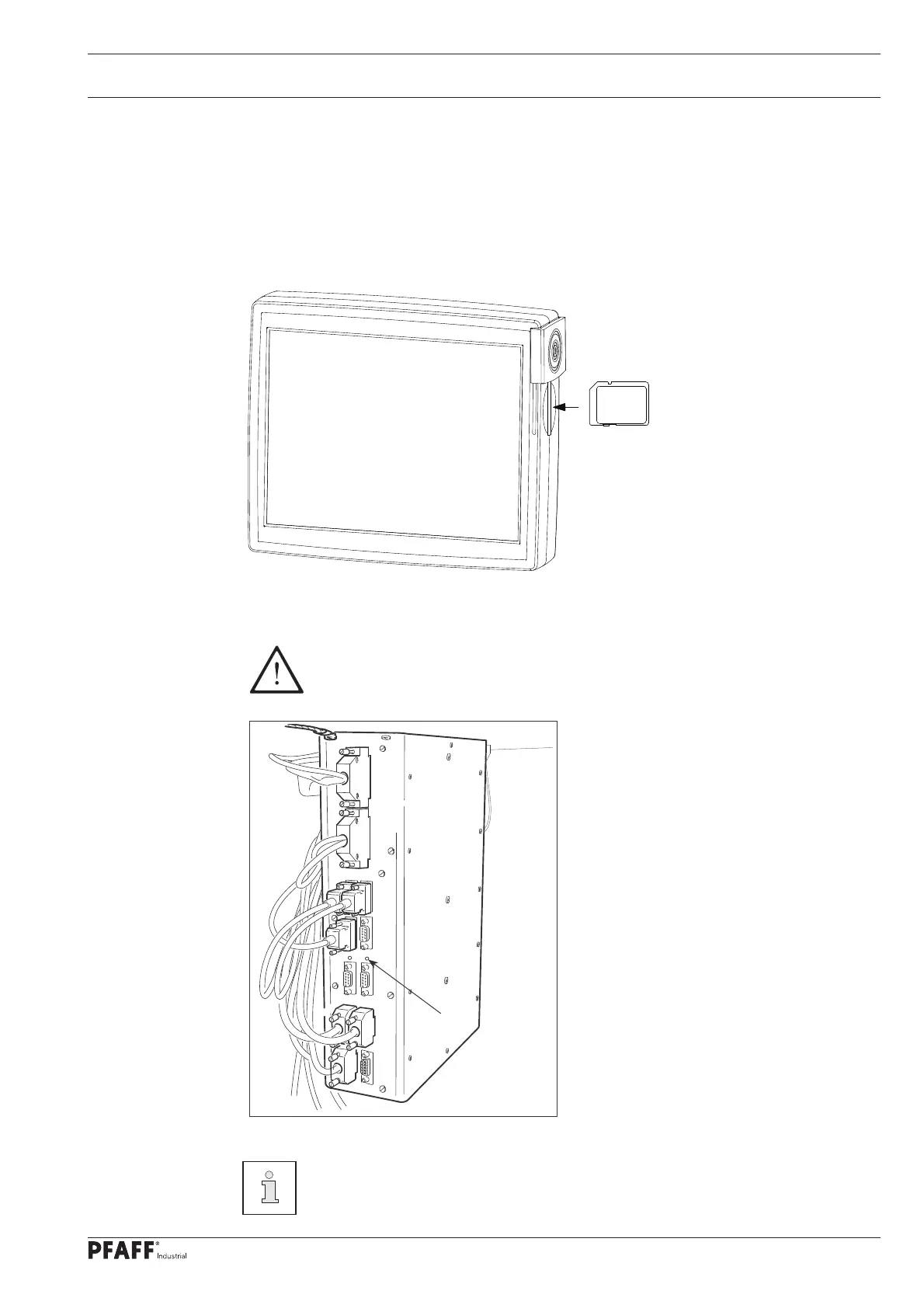Adjustment
43
15.10.02 Updating (with SD card)
● After downloading the PFP tool and the control software, open the PFP program.
● Select the machine type and under control unit SD-CARD.
● The software version is displayed under report.
● Under programming copy the software to the drive with the SD-card.
● With the machine switched off insert the SD-card into the control panel.
To update the machine software carry out the following steps:
While the machine software is being updated, no setting up, maintenance or adjust-
ment work may be carried out on the machine!
● witch on the machine, keeping the
boot key 1 pressed.
● Press the "TE" key.
The software update is carried out.
During the updating process the diode
in the memory card slot fl ashes.
● During the updating process the machine
must not be switched off.
● When the update has been com-
pleted, switch off the machine and
remove the SD-card.
● Switch on the machine.
● A plausibility control is carried out and,
if necessary, a cold start.
● To update the step motor software
please contact your PFAFF representa-
tive.
More information and assistance is at your disposal in the f le "PFPHILFE.TXT", which
can be called up from the PFP boot program by pressing the "help" button.
2 GB
max.
Fig. 15 - 31
1