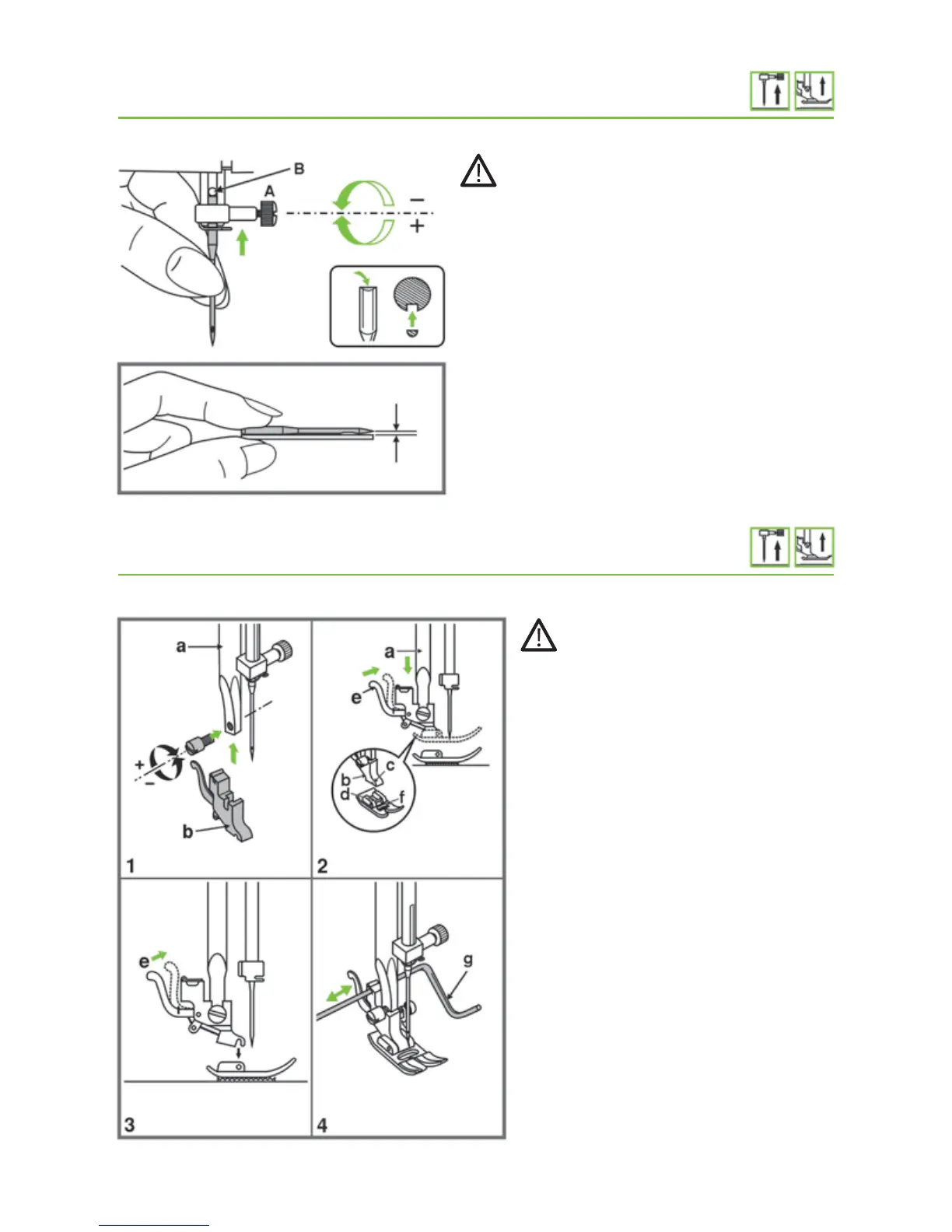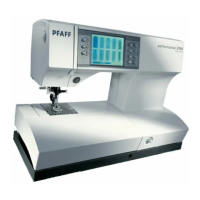14
Attention: Turn power switch to off (“O”) when
carrying out any of the operations below.
Change the needle regularly, especially if it is
showing signs of wear and causing problems.
Insert the needle following the illustrated
instructions.
A. Loosen the needle clamp screw and tighten
again after inserting the new needle.
The fl at side of the shaft should be towards the
back.
B. Insert the needle as far up as it will go.
Needles must be in perfect condition. Problems
can occur with:
- Bent needles
- Blunt needles
- Damaged points
REPLACING THE NEEDLE
CHANGING THE PRESSER FOOT
Attention: Turn power switch to off
(“O”) when carrying out any of the
operations below.
Attaching the presser foot holder (1)
Raise the presser foot bar (a). Attach the
presser foot holder (b) as illustrated.
Attaching the presser foot (2)
Lower the presser foot holder (b) until the
cut-out (c) is directly above the pin on the
foot (d).
Raise the lever (e).
Lower the presser foot holder (b) and the
presser foot (f) will engage automatically.
Removing the presser foot (3)
Raise the presser foot.
Raise the lever (e) and the foot will
disengage.
Attaching the seam guide (4)
Attach the seam guide (g) in the slot as
illustrated. Adjust according to need for
hems, pleats, quilting, etc.