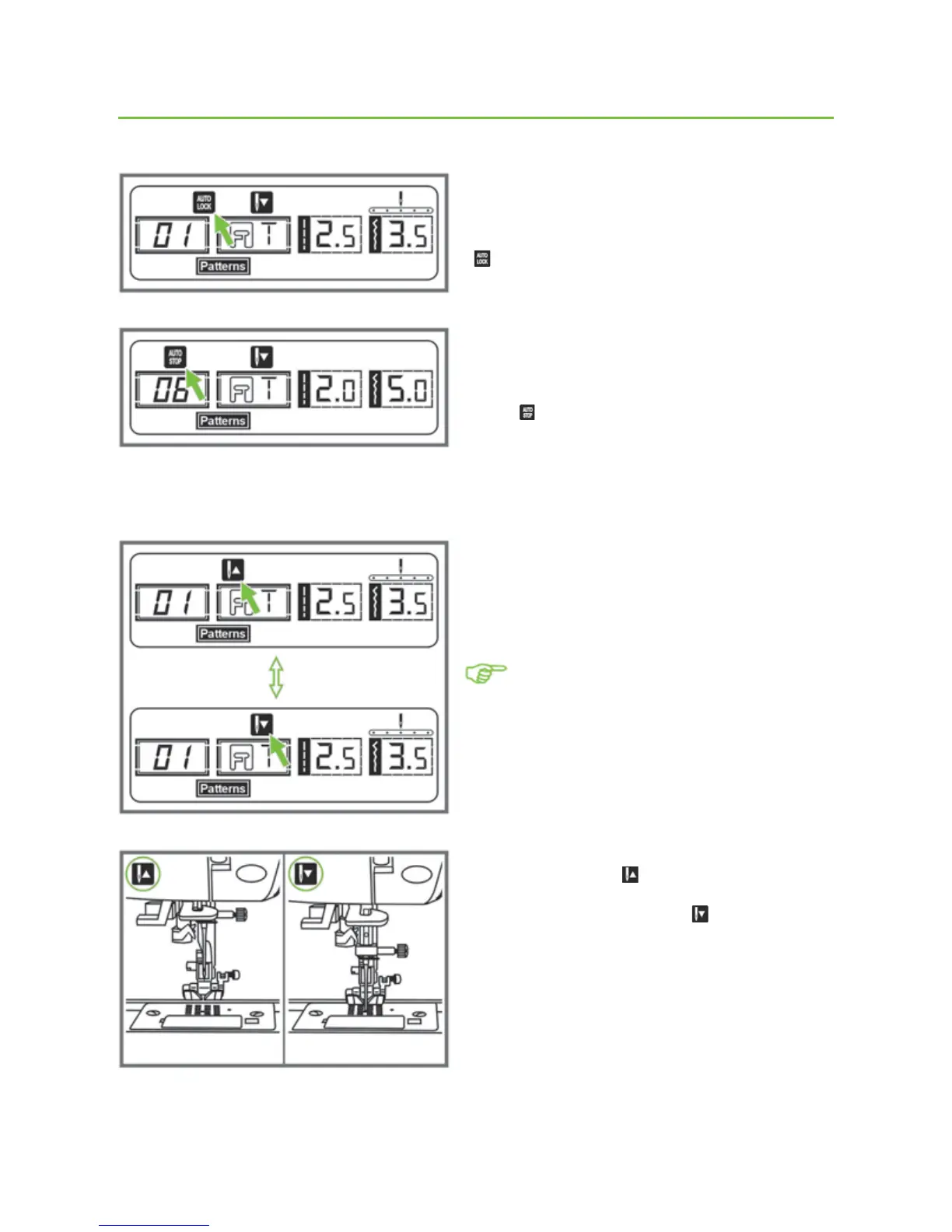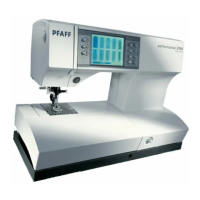27
Auto-lock button
When the patterns 01-05 are selected, the
machine will immediately sew 3 locking stitches
when the Auto-lock button is pressed, then
automatically stop. The LCD will display the fi gure
“
“ until the machine is stopped.
When the patterns 06-16, 32-60 are selected,
press the Auto-lock button, the machine will sew
3 locking stitches at the end of the current pattern
and automatically stop. The LCD will display the
fi gure “ “ until the machine is stopped.
The function will be cancelled if you press the
button once again or select another pattern.
With the Needle up/ down button, you decide
whether the needle shall stop in the up position or
in the fabric when you stop sewing.
Please Note: If you press the button while
sewing nothing will happen. The function
can only be used when the machine is not
sewing.
Press the button so that the arrow, on the LCD
screen, will point up “ “ and the needle will stop
in the highest position. When you press the button
so that the arrow points down “ “, the machine
will stop with the needle in the lowest position.
Needle up/down position button