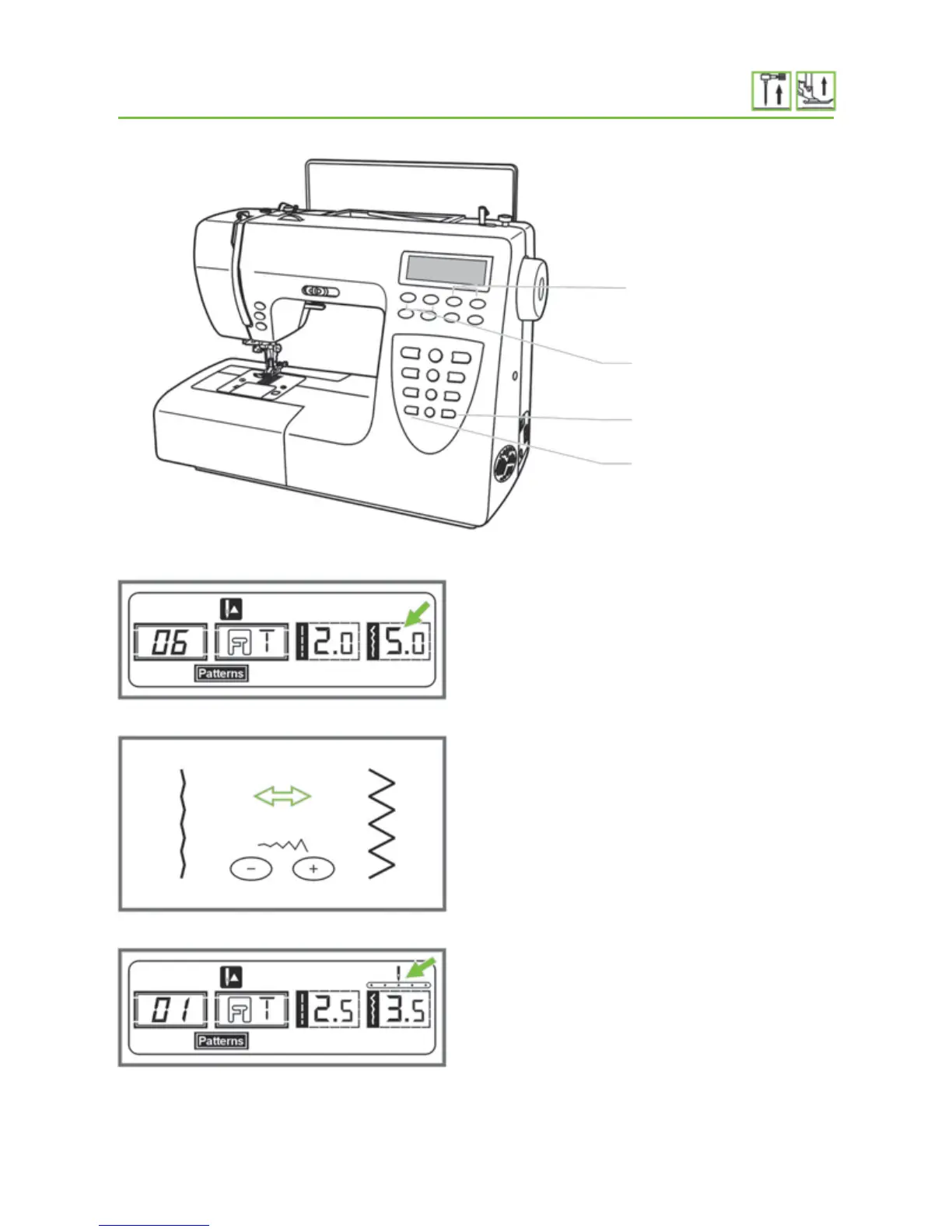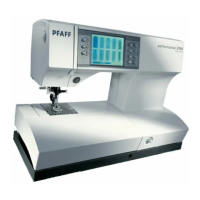28
FUNCTION BUTTONS
Stitch width button
Stitch length button
Mirroring button
Mode selection button
Stitch width button
When you select a stitch, the machine will
automatically set the recommended stitch width,
which will be indicated by numbers on the LCD
screen. The stitch width can be changed by
pressing the stitch width adjustment buttons.
For a narrower stitch, press the “-“ button (left).
For a wider stitch, press the “+” button (right). The
stitch width can be adjusted between “0.0-7.0”.
Some stitches have a limited stitch width.
When patterns 01-05 are selected, the needle
position is changed by the stitch width adjustment
buttons. Pressing the “- “ button (left), will move
the needle to the left and pressing the “+” button
(right), will move the needle to the right. The
numbers will be changed from left position “0.0”
to extreme right position “7.0”. The pre-set center
needle position will be indicated as “3.5”.