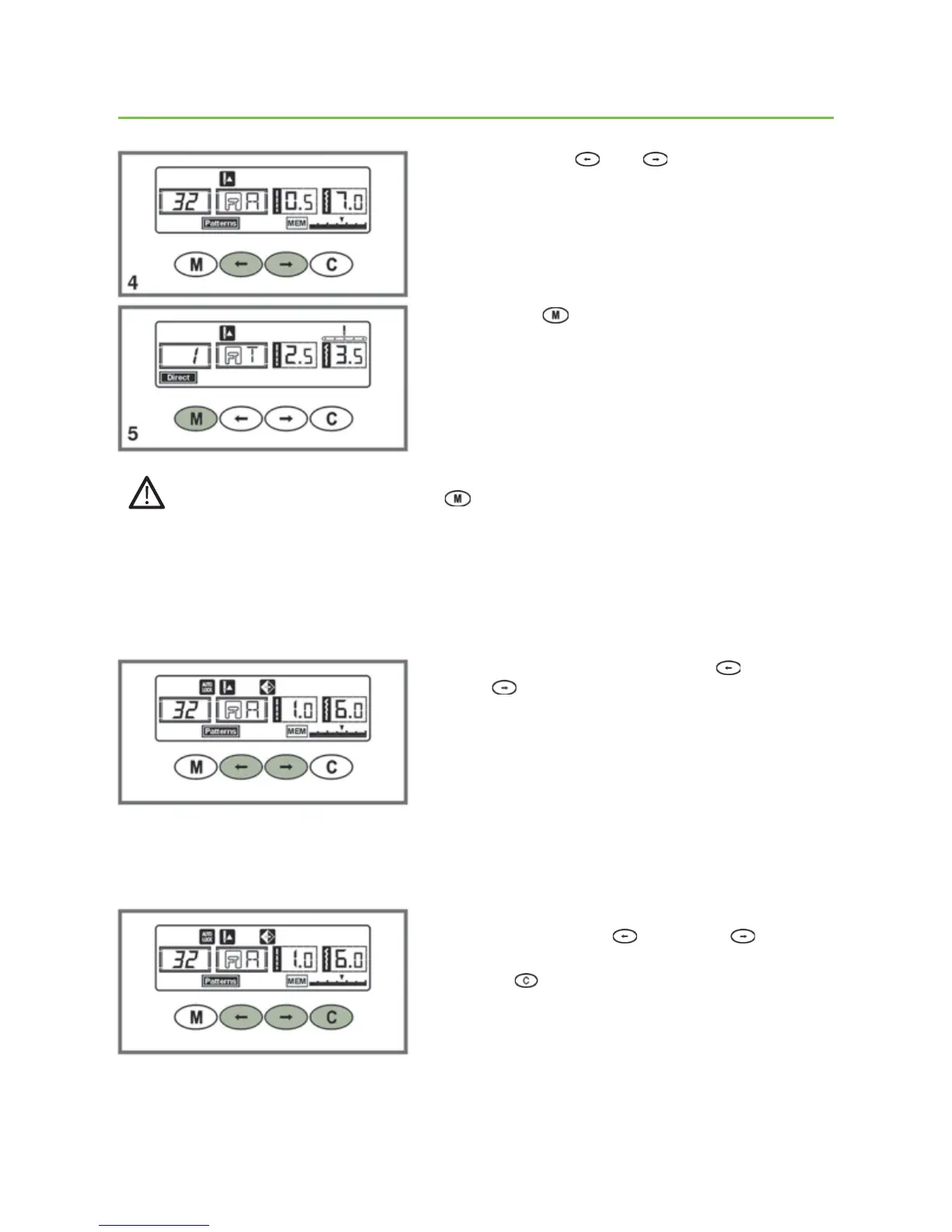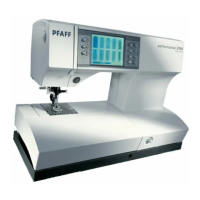54
4. Use the arrow “ “ or “ “ button to switch
between the stitches in the combination and check
what you have programmed.
5. Press the “
“ button to leave the memory mode
and return to the Direct mode.
Attention: The selected pattern will be cleared from the memory module after closing
the machine if you do not press the “
“ button again when you have completed your
programming.
Add patterns or letters
Clear patterns or letters
While in the memory mode, press the “ “ button
or the “ “ button until the stitch number you have
selected is displayed, then add the new stitch or
change the stitch length and width, or add Auto-stop or
mirroring, if desired.
If you wish to delete a certain stitch within in the
memory mode, use the “ “ button or “ “ button
until the actual stitch number is displayed.
Press the ” “ button to delete the selected pattern
and following patterns will move one step back.