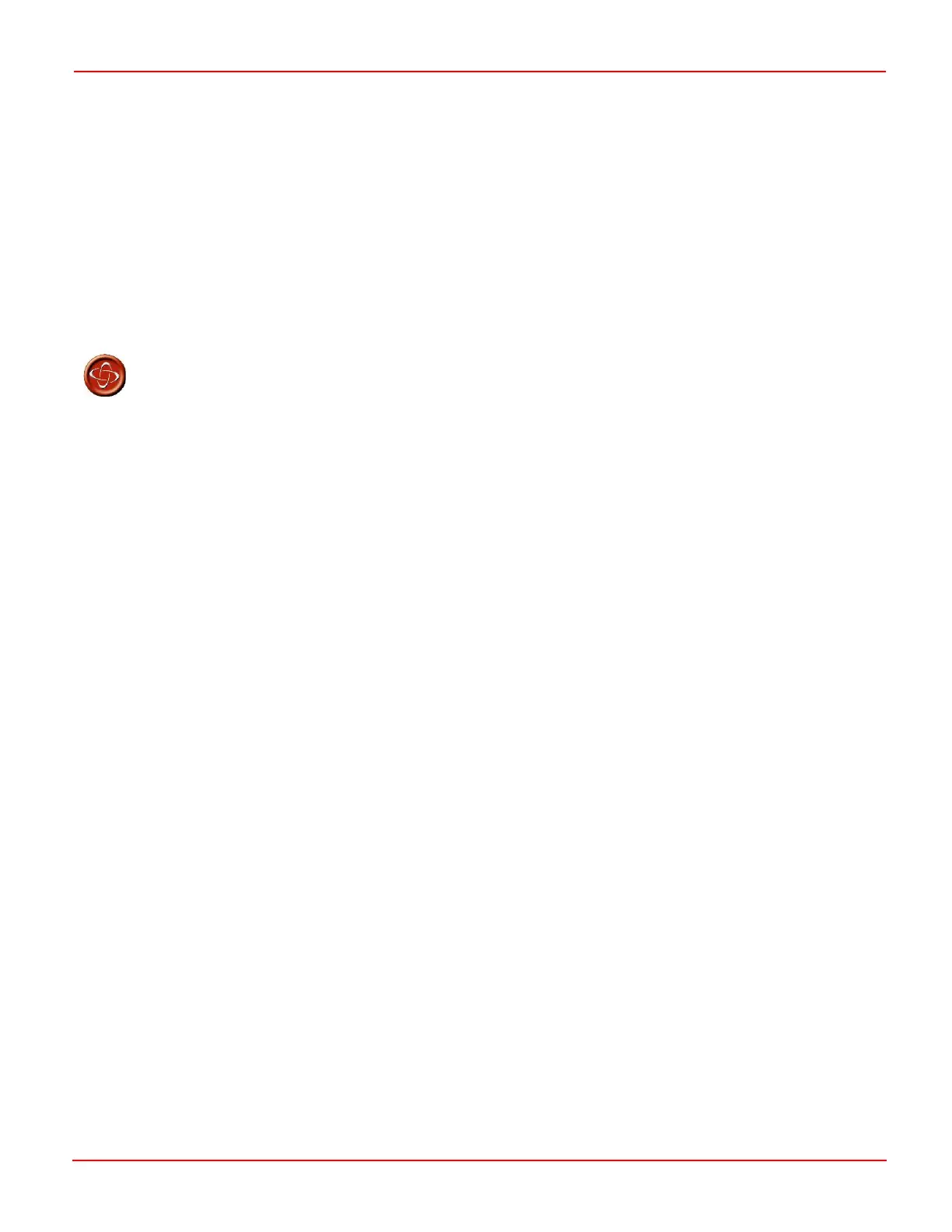PG DRIVES TECHNOLOGY S-DRIVE – OPERATION
SK76745/10
A number of supposedly faulty controllers returned to PGDT are subsequently found to operate correctly. This indicates that many
faults are due to problems on the scooter rather than within the controller.
8.1 Single Lamp and LED Status Indicators
8.1.1 Status Indicator Steady
This indicates that all is well.
8.1.2 Status Indicator Flashes Slowly
The controller is functioning correctly, but you should charge the batteries as soon as possible.
Do not operate the scooter if the battery is nearly discharged. Failure to comply with this
condition may leave the user stranded in an unsafe position, such as in the middle of a road.
PGDT accepts no liability for losses of any kind arising from failure to comply with this condition.
8.1.3 Status Indicator Blinks On Every 5 Seconds
The controller has entered Sleep Mode.
8.1.4 Status Indicator Flashes Rapidly (even with throttle released)
The controller safety circuits have operated and the controller has been prevented from moving the scooter.
This indicates that there is a trip. Please follow this procedure:
Switch off the scooter.
Make sure that all connectors on the scooter are mated securely.
Check the condition of the battery.
If you can’t find the problem, try using the self-help guide in section 8.3.
Switch the scooter on again and try to drive. If the safety circuits operate again, switch off and do not try to use
the scooter.
Contact your service agent If a system trip occurs then a series of flashes, on the Lamp or LED Status Indicator, will
display the Trip Type. The Trip Type will be represented by a series of repeated flash sequences. The sequences will
mimic the TruCharge Status Indicator Trip Types. Refer to section 8.3.
E.g. When the LED flashes 6 times, pauses, then flashes 6 times again the controller is being inhibited.
8.2 TruCharge Indicator
The way in which the battery gauge should be read depends on whether the controller is driving, charging, in Sleep Mode or in
Trip Mode. Each case is explained below.
8.2.1 TruCharge Indicator Steady
If the TruCharge gauge shows red, yellow and green, the batteries are charged.
If the TruCharge gauge shows just red and yellow, then you should charge the batteries as soon as you can.
If the TruCharge gauge shows just red then you should charge the batteries immediately.
8.2.2 TruCharge Indicator Flashing Slowly
The controller is functioning correctly, but you should charge the batteries as soon as possible.