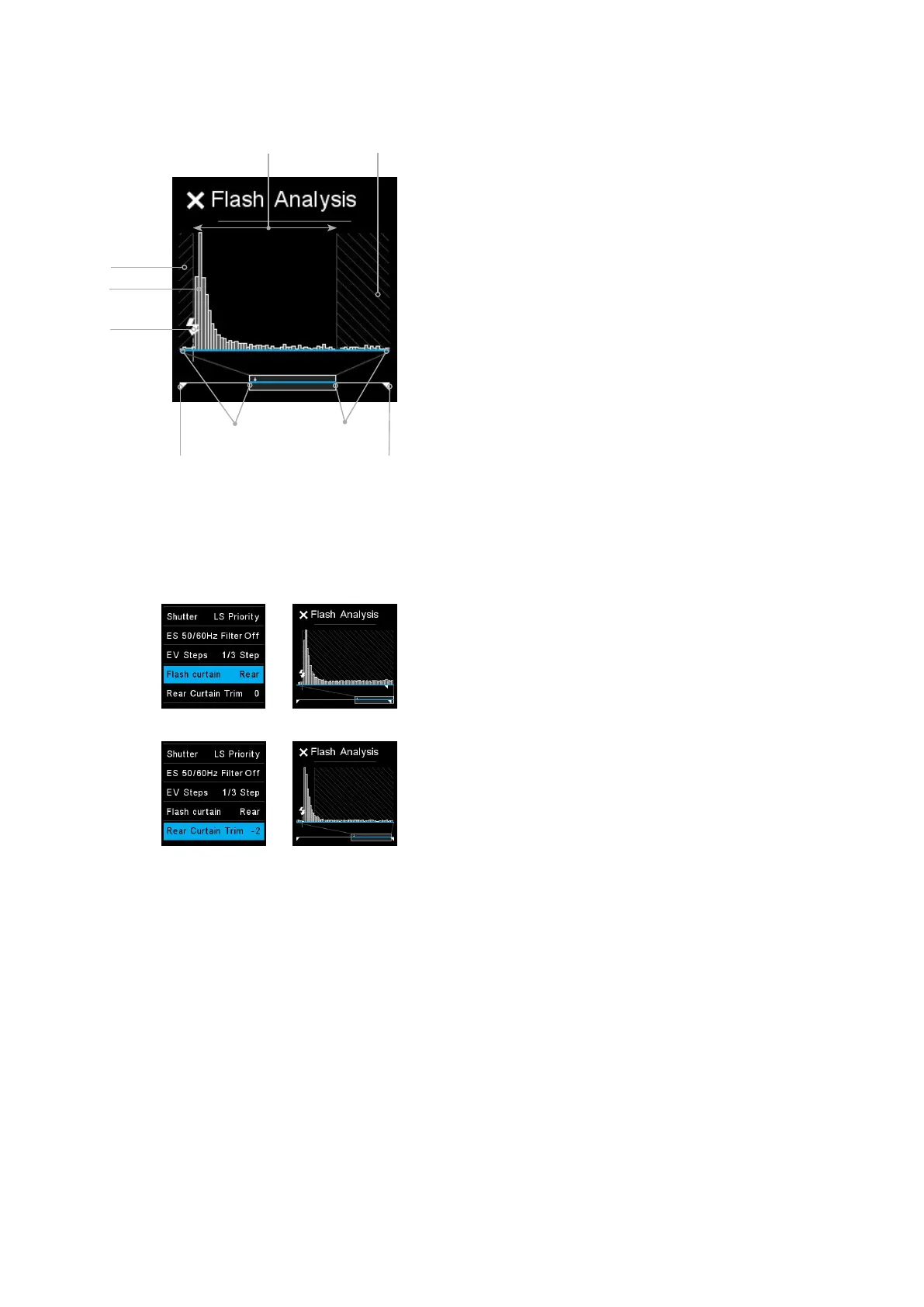Flash Analysis Tool with
Curtain set to Rear
Flash Curtain Rear
Flash Analysis Tool with
Rear Curtain Trim
Rear Curtain Trim
Flash Analysis Tool
The Flash Analysis Tool is used to visualize the flash output power, flash
duration and timing within the exposure where a flash is fired. The Flash
Analysis tool can be reviewed when accessing the tool from the Icon on the
Top Screen or through the swipe menu.
At the bottom of the Flash Analysis Tool, there is an exposure line that
represents the time in which the sensor is exposed to light. The two white
triangles are indicators for the start and the end of the exposure.
On top of the exposure line there is a blue rectangle overlay, called the Light
Meter Sample. This is a magnified part of the full exposure which visualizes the
time range in which the flash has been fired.
Within the magnified part, there are one or two striped segments. These
represent the time in which the shutter is partially or fully closed. The black
segment of the graph in the middle represents the time in which the sensor is
fully exposed to light.
In the lower left corner of the graph the flash sync icon indicates when the
flash is fired. Once a flash is fired, you will see a series of vertical white bars
that indicate the strength, duration and fall o the flash light.
Note that time interval of the Light Meter Sample is always equal to
approximately 7 ms. — 1/125th of a second — and start right after the flash is
triggered. So, when a flash is fired within this time interval, you will see the
beginning of the flash output coincides with the flash sync icon.
Rear Curtain sync and Trim
Note that you have the option of choosing between front and rear curtain
sync for your flash system from the XF Camera. This is done by accessing the
camera menu and selecting Capture Setup > Flash Curtain > Front/Rear.
In addition, you can trim the flash sync timing directly from the XF Camera to
achieve perfect results. If you are using rear flash sync, you can trim the sync
timing to fit your specific photographic needs, and this feature is particularly
useful in combination with the Flash Analysis Tool.
To find this setting, access the XF Camera menu and select Capture Setup >
Rear Curtain Trim. By default, this trim is set to a value of -5. A value of 0,
when using rear curtain sync, indicates that the flash fires at the exact moment
the shutter closes. Moving it to a positive value will fire the flash after the
shutter closes.
This is applicable only when using Focal Plane Shutter as the shutter in this
mode takes some time to close. Moving the value to a negative value osets
the flash sync to a point closer to the start of the exposure.
Shutter
opening
Light Meter Sample
Flash Sync
/ Flash
trigged
Shutter closing
Flash
intensity
Exposure start
Fully open window
Exposure end
105Flash Photography 105XF IQ4 Camera System Manual |