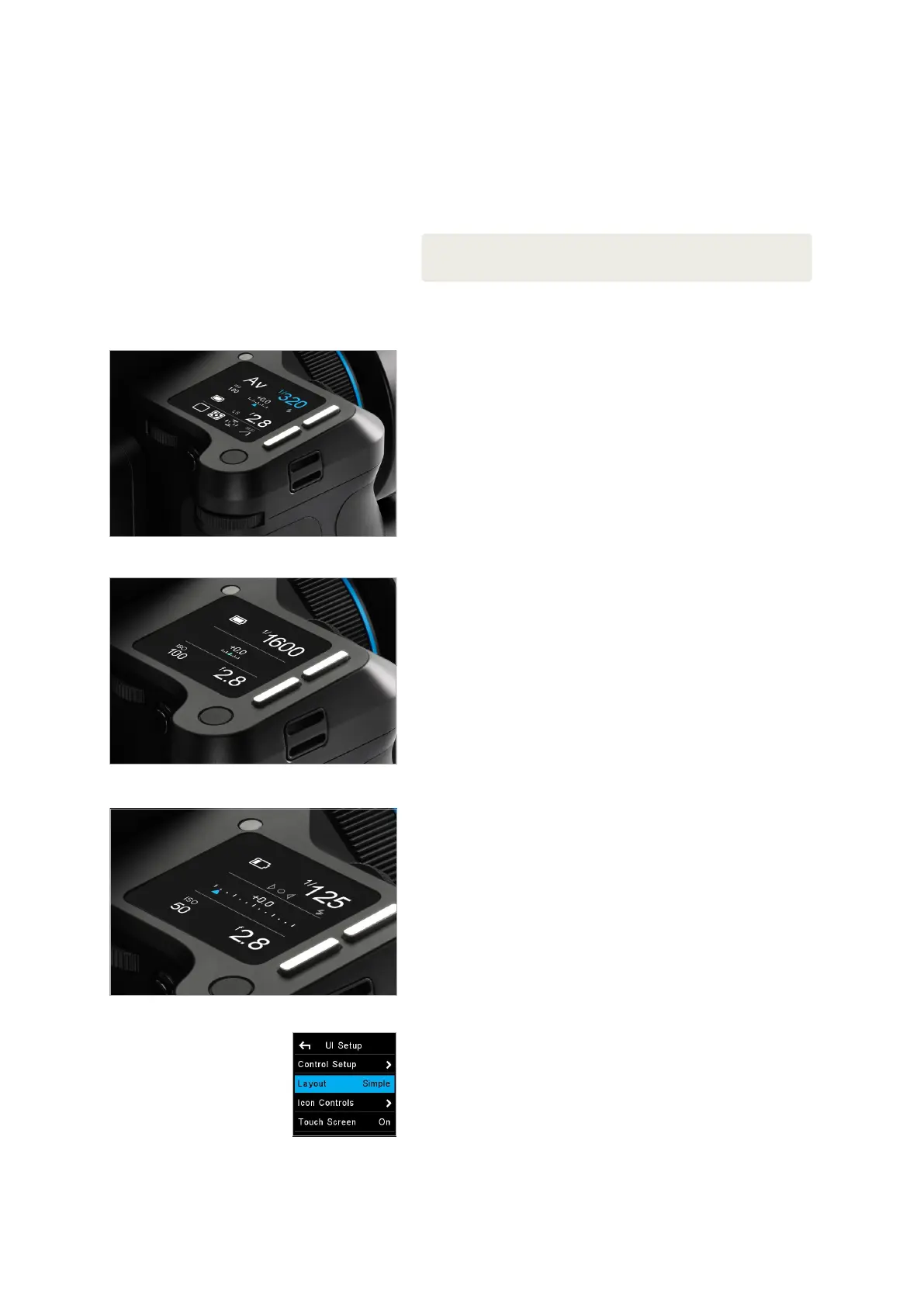Waist level Focus indicator
Shutter Release Button
Half press activates AF and metering systems. If navigating the menu, selecting
functions, or if the camera is in Display O (sleep) mode, a half press will return
the XF to instant readiness.
NOTE:
A secondary shutter release control is available on the front lower-right side, if you want
to shoot handheld in portrait orientation or when using the optional waist level finder.
To p Tou ch S cre e n L a yo ut
Classic Layout (Default)
The XF OneTouch UI is setup by default to display the camera’s current
configuration using the Classic layout on the top screen. Apart from the
Shutter Speed, Aperture value and ISO setting, the Classic layout also displays
the Exposure mode, Exposure Compensation, Drive mode, Light Metering
mode, Focus Area and Mirror Lock-up setting. Tapping on any item on the
screen with your fingertip allows you to set the parameters for that function.
Touching the Battery icon will display the camera’s status, including the
number of shots remaining on CF card. If there’s no CF card in the back, the
Battery icon is replaced with a flashing red Folder icon as a warning.
Simple Layout
A Simple layout is oered as an option from the XF menu (or the IQ XF
Camera menu). This layout may be preferred because it displays only the
exposure settings (including exposure correction, if set) and battery power
level (and camera status). However, touching the exposure scale will display
the Drive mode, Metering mode, Focus Area and Mirror Lock-up icons
momentarily and allow adjustment, if required.
Waist Level Layout
Waist Level Layout is based on the Simple layout, but with an additional focus
confirmation indicator, which is very convenient, when working with the XF
Waist Level Finder. With this layout the focus confirmation indicator, known
from the prism viewfinder, now appears on the XF top screen and guides you
to finding the best focus
Change Screen Layout
Press the Rear Key on the XF top screen and from the menu select UI Setup >
Layout > Classic / Simple / Waist.
Note with the Simple and Waist layout you can use the same Auto On/O
feature for the Exposure modes and ISO as in the Classic layout, without
having the screen cluttered with settings you rarely change.
Simple Layout
Classic Layout (Default)
Simple Layout
25OneTouch User Interface Overview 25XF IQ4 Camera System Manual |