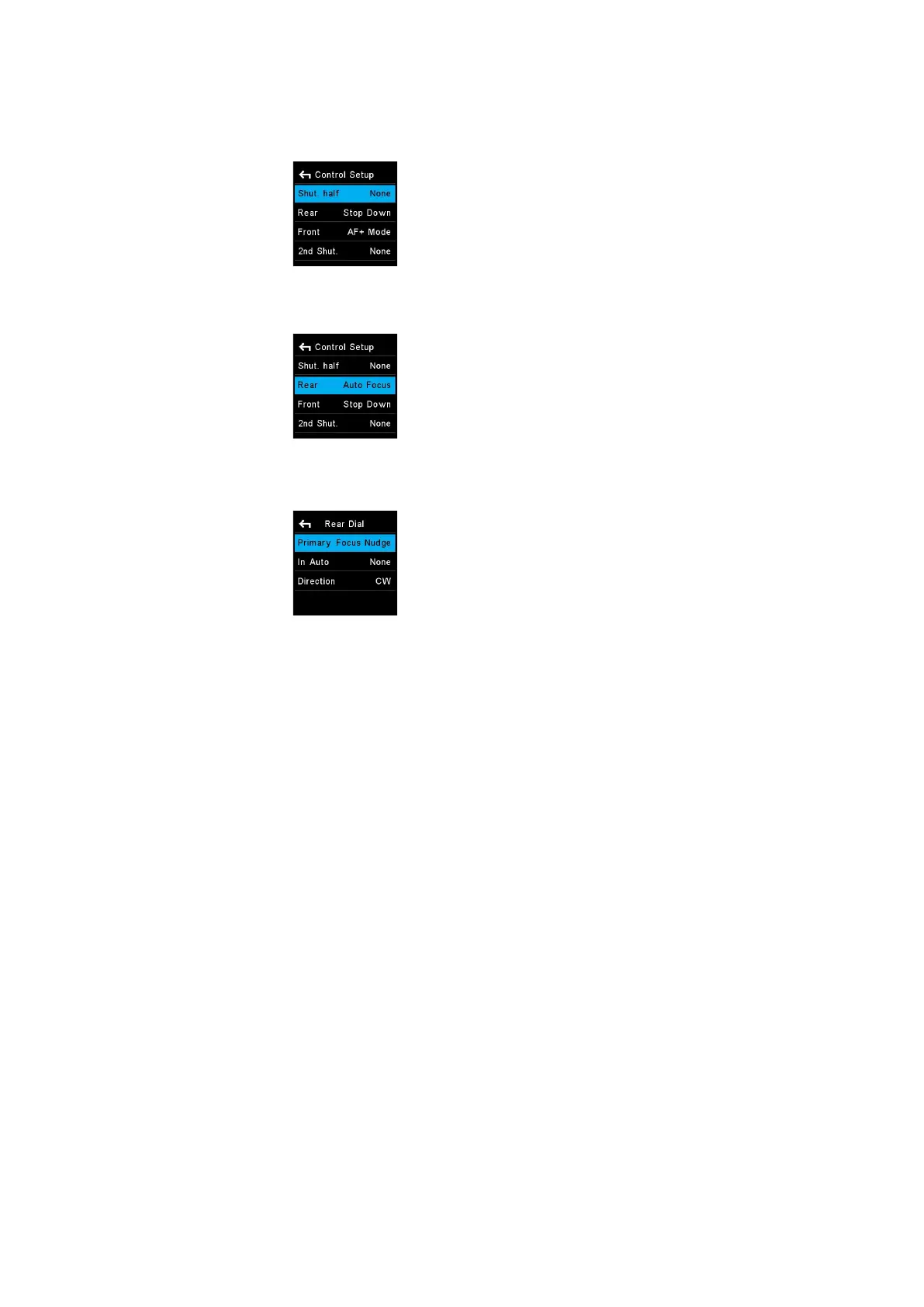Remove auto focus from the Shutter Release button
It can be very useful to control auto focus separately from triggering the
shutter. With such a setup, you can focus at a certain point of the subject and
then take multiple captures by pressing the shutter button repeatedly without
having to worry about the camera requiring focus each time.
By default, auto focus is activated by pressing the Shutter Release Button
halfway down, so you need to remove this functionality. This is done by
pressing the Rear Key and selecting UI Setup > Control Setup and selecting
Shut. Half. Then turn the Side Dial until None is selected.
Add auto focus to the Rear User button
If you have removed auto focus from the Shutter Release Button, you need to
assign the functionality to another button on the XF Camera. The most
convenient to use is the Rear User Button, but you can also assign auto focus
to the Front User Button, the Secondary Shutter Release Button or External
Shutter Release (B.O.B.).
Auto focus is assigned by pressing the Rear Key and selecting UI Setup >
Control Setup and selecting Rear. Then turn the Side Dial until Auto Focus is
selected. Auto focus is now activated each time you press the Rear User
Button and is in eect locked once you let go of the button.
Add Focus Nudge to the Rear Dial
If you are working with a very narrow depth of field, it can dicult to adjust
focus with the necessary precision by focusing the lens manually. The Focus
Nudge feature is a great way to get accurate focus control, and you just need
to assign the feature to one of the three dials to activate it.
It makes the most sense to use the Rear Dial as the Front Dial and Side Dial is
used to control the shutter time and aperture. You assign the Focus Nudge
feature by pressing the Rear Key and selecting UI Setup > Control Setup >
Rear Dial > Primary. Then turn the Side Dial until Focus Nudge is selected.
The Focus Nudge feature is sensitive to the speed with which you turn the
dial, so moving it faster will move the focus more than turning the dial slowly.
Focus Nudge work particularly well when using live view where you have
zoomed in at the point of focus.
Note that the Rear Dial is set to control ISO by default, so you need to change
the ISO value another way. This can be done by tapping the Top Front Key
until the ISO value is selected and then adjusting the ISO value with the Side
Dial.
Changing the shuttter
half press action to None.
Adding auto focus control
to the Rear User Button.
Adding Focus Nudge
to the Rear Dial.
21Customizing buttons and dials 21XF IQ4 Camera System Manual |