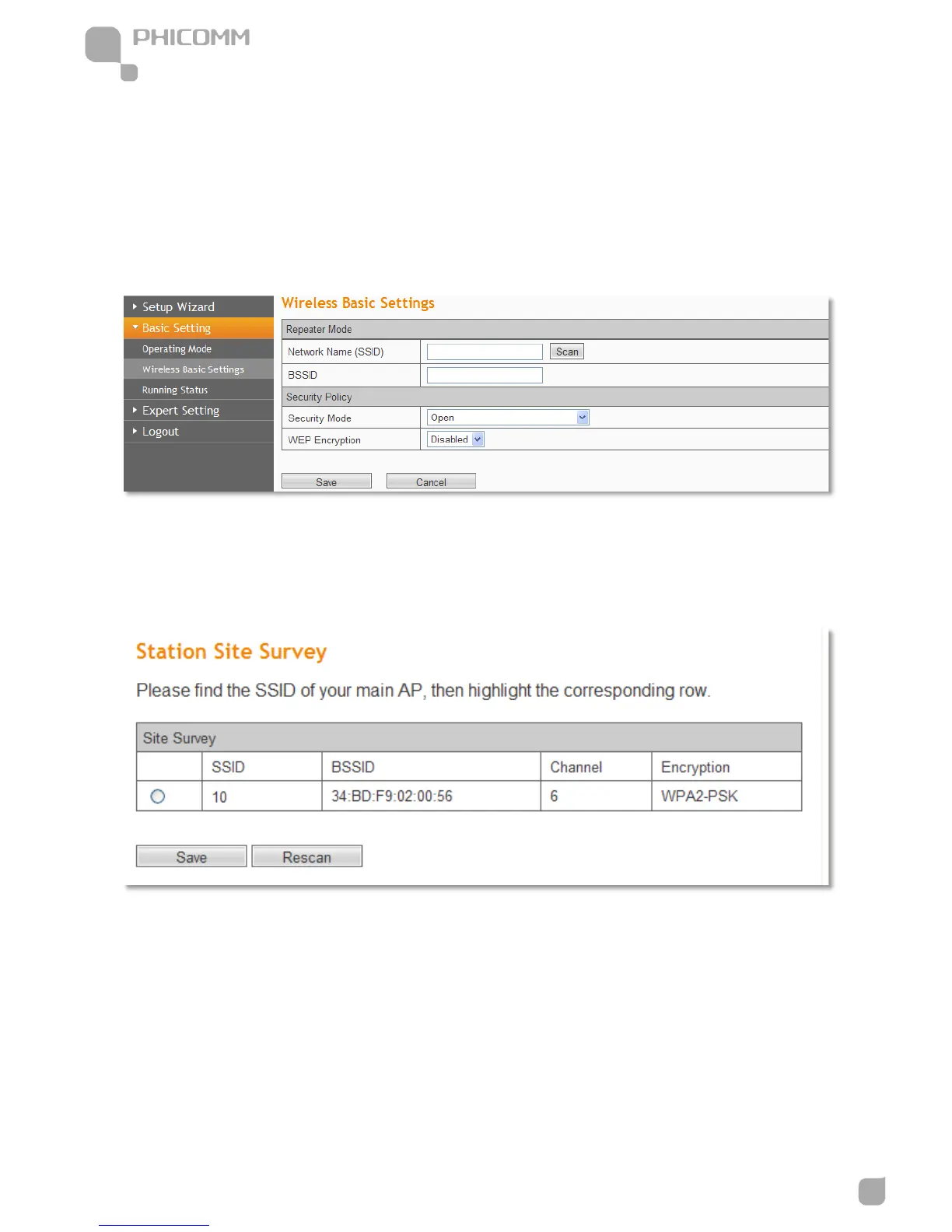www.phicomm.com
devices which use a different transmission mode, choose the appropriate "Mixed" mode.
Channel Bandwidth: The bandwidth of the wireless channel, you can select 20MHz or
20/40MHz.
AP Isolation: Isolate all connected wireless stations so that wireless stations cannot access each
other through WLAN. This function will be disabled if WDS/Bridge is enabled.
SSID Broadcast: If you choose Enabled, the wireless router will broadcast its name (SSID).
b) Repeater and Client Mode
Network Name (SSID): Enter a value of up to 32 characters. This is the wireless network name of
your main AP.
Click on Scan button, it will show the site list of scanning result, please find your main AP’s SSID,
then highlight the corresponding row, and then click Save.
BSSID: The physical address of your main AP.
Security Mode/Encryption Type: Choose the security mode and encryption type according to
the wireless network you’d like to connect, and enter the password. Click Next to apply the
settings.