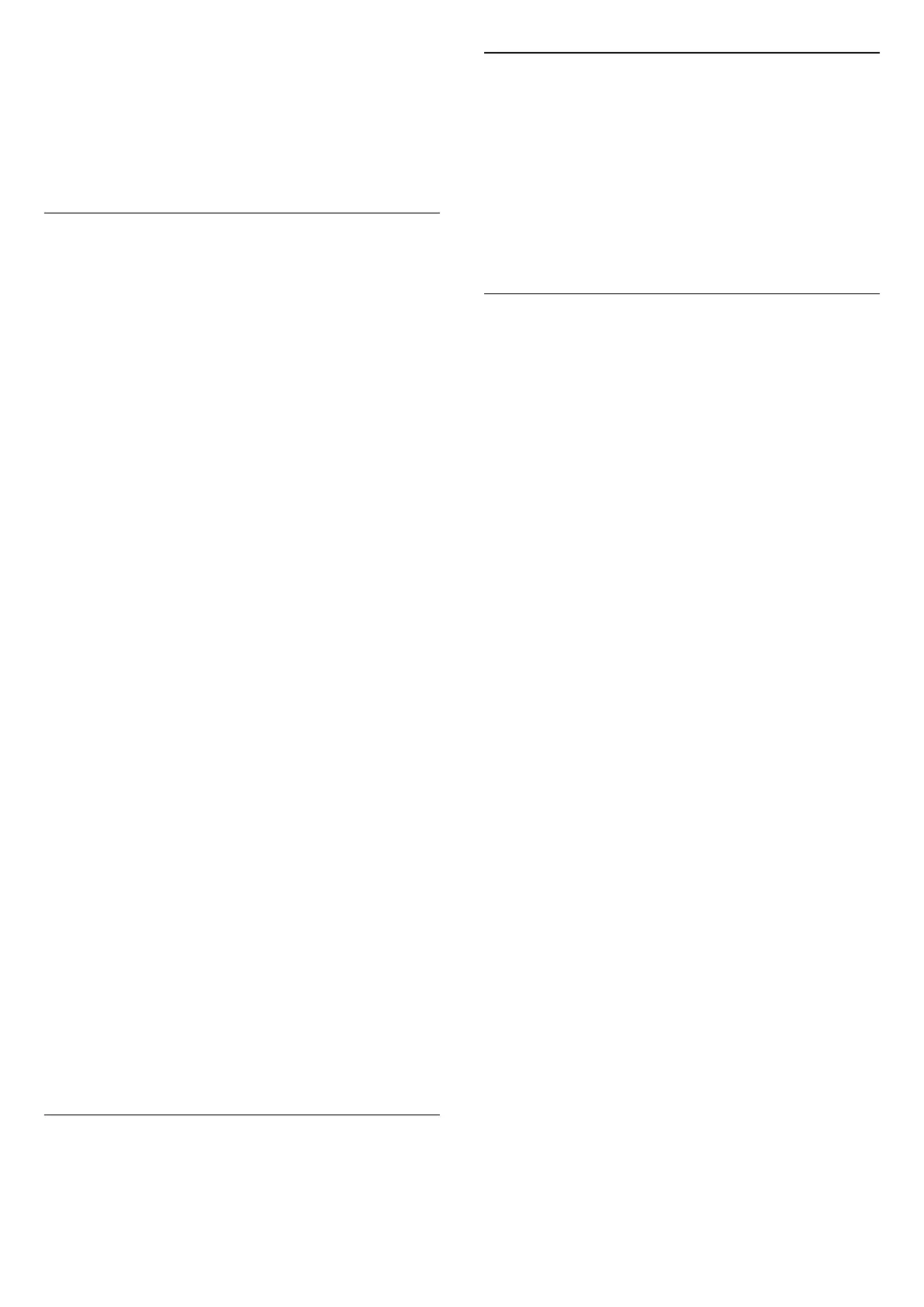olour > Custom Colour temperature.
Select Custom in Colour temperature menu
to customise a colour temperature yourself. Press
the arrows (up) or (down) to adjust the
value. WP is white point and BL is black level. You
can also select one of the presets in this menu.
ISF Colour Settings
About ISF
Get the most out of your TV display with ISF®
Calibration. Ask a ISF calibration expert to come to
your home and set the TV to the most optimal picture
setting.
Ask your dealer for an ISF Calibration.
Calibration benefits are…
• better picture clarity and sharpness
• better detail in bright and dark parts
• deeper and darker blacks
• better colour purity and quality
• optmise the picture viewing effect in your home for
both daylight and night conditions
The ISF Calibration expert stores and locks the ISF
settings as two picture styles.
When the ISF Calibration is done, press (TV
menu) > Settings > Picture > Picture
Style > Day or Night. Select Day to
watch TV during bright light conditions or
select Night when it's dark.
Colour control (Hue, Saturation and Intensity)
Settings > All setings
> Picture > Advanced > Colour > Colour control.
Press the arrows (up) or (down) to adjust the
value of Hue, Saturation and Intensity, or
select Reset all to reset all value to default.
RGB only mode
Settings > All setings
> Picture > Advanced > Colour > RGB only
mode.
Select Red, Green, or Blue to switch picture as
selected colour only, or select Off to turn off RGB
mode.
Advanced Contrast Settings
Contrast Modes
Settings > All setings
> Picture > Advanced > Contrast > Contrast
mode.
Select Normal, Optimized for picture, or Optimized
for energy savings to set the TV automatically
reduces the contrast, for best power consumption or
for best picture experience, or select Off to switch
off the adjustment.
HDR Settings
If you are watching HDR programmes - programmes
recorded in HDR - there is no need to upscale to HDR
and the HDR setting is unavailable. The TV can play
HDR programmes from a HDMI connection, from an
Internet source or from a connected USB memory
device.
If you are watching HDR (High-Dynamic
Range) programmes - programmes recorded in HDR
- The TV will automatically switched to HDR mode
with indication.
HDR Upscaling control is unavailable. The TV can play
HDR programmes* from HDMI 1 or HDMI
2 connection, broadcasting, from an Internet source
or from a connected USB memory device.
* Only HDR10 and Hybrid Log Gamma HDR are
supported
HDR Upscalling, High Brightness and HDR
Conversion
Settings > All setings
> Picture > Advanced > Contrast > HDR
upscalling / High Brightness / HDR Conversion.
Select On to boost the brightness and contrast of
the picture. The picture is much brighter and has a
higher level of contrast between lighter and darker
parts. HDR upscaling keeps colours rich and
saturated. Set the level of HDR Conversion or see the
demo on live video.
Note:
• Available when SDR (Standard Dynamic Range)
signal is detected.
• Not available when video content is supported HDR.
HDR Plus
Settings > All setings
> Picture > Advanced > Contrast > HDR plus.
Select HDR Plus for superior contrast and brightness
effect.
46
