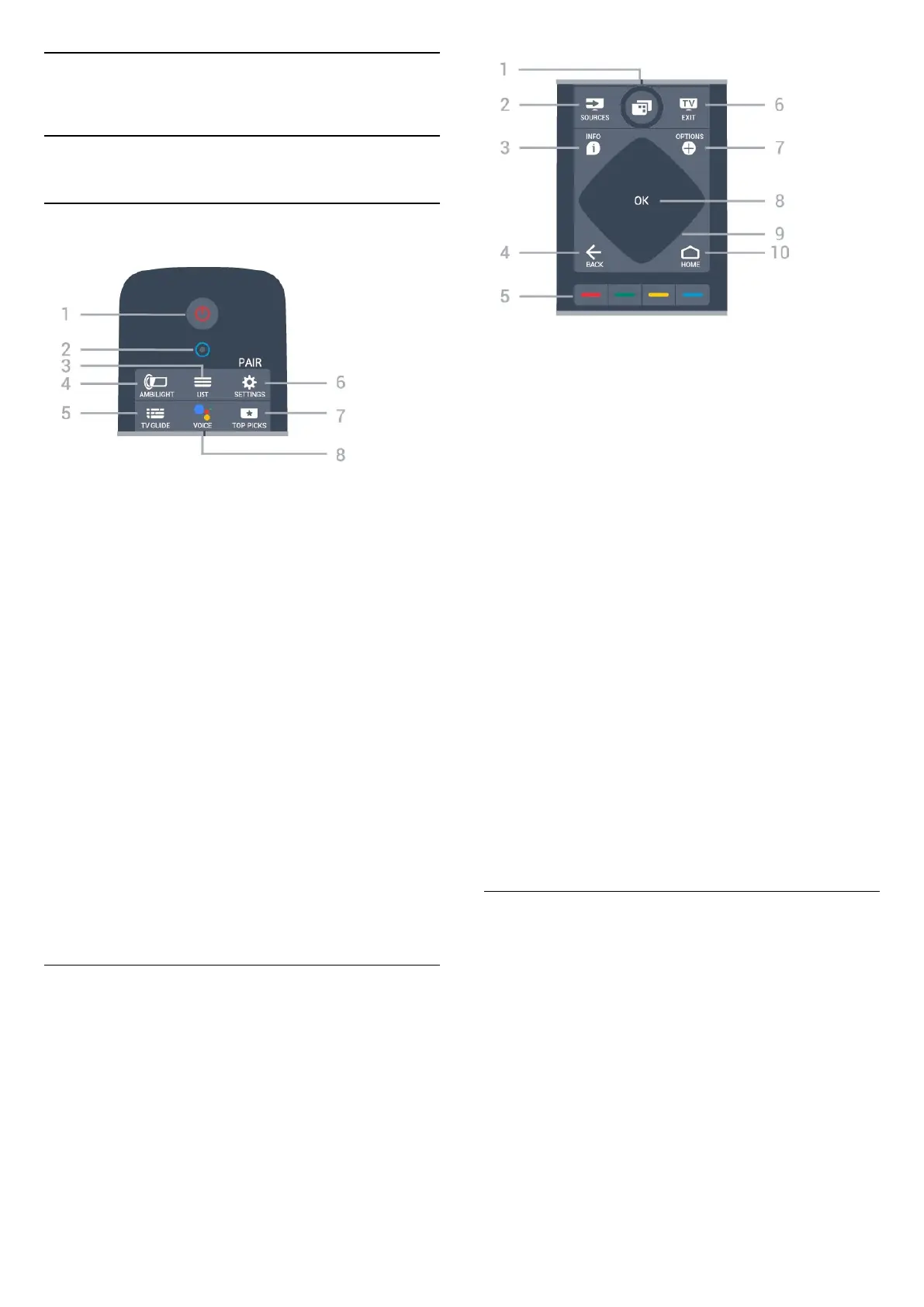2
Remote Control
2.1
Key overview
Top
1 - Standby / On
To switch the TV on or back to Standby.
2 - VOICE microphone
3 - LIST
To open or close the channel list.
4 - AMBILIGHT
To select one of the Ambilight style.
5 - TV GUIDE
To open or close the TV Guide.
6 - SETTINGS
• To open the quick settings menu.
• To pair the remote control to the TV.
7 - TOP PICKS
To open the menu with recommended programmes,
Video on Demand (Rental Videos) or Online TV
(Catch Up TV).
If available.
8 - VOICE
To start speaking your voice search.
Middle
1 - TV Menu
To open the TV Menu with typical TV functions.
2 - SOURCES
To open or close the Sources menu.
3 - INFO
To open or close programme info.
4 - BACK
• To switch back to the previous channel you
selected.
• To return to previous menu.
5 - Colour keys
Direct selection of options.
6 - EXIT
To switch back to watching TV.
7 - OPTIONS
To open or close the options menu.
8 - OK key
To confirm a selection or setting.
9 - Arrow / navigation keys
To navigate up, down, left or right.
10 - HOME
To open the Home menu.
Bottom
6