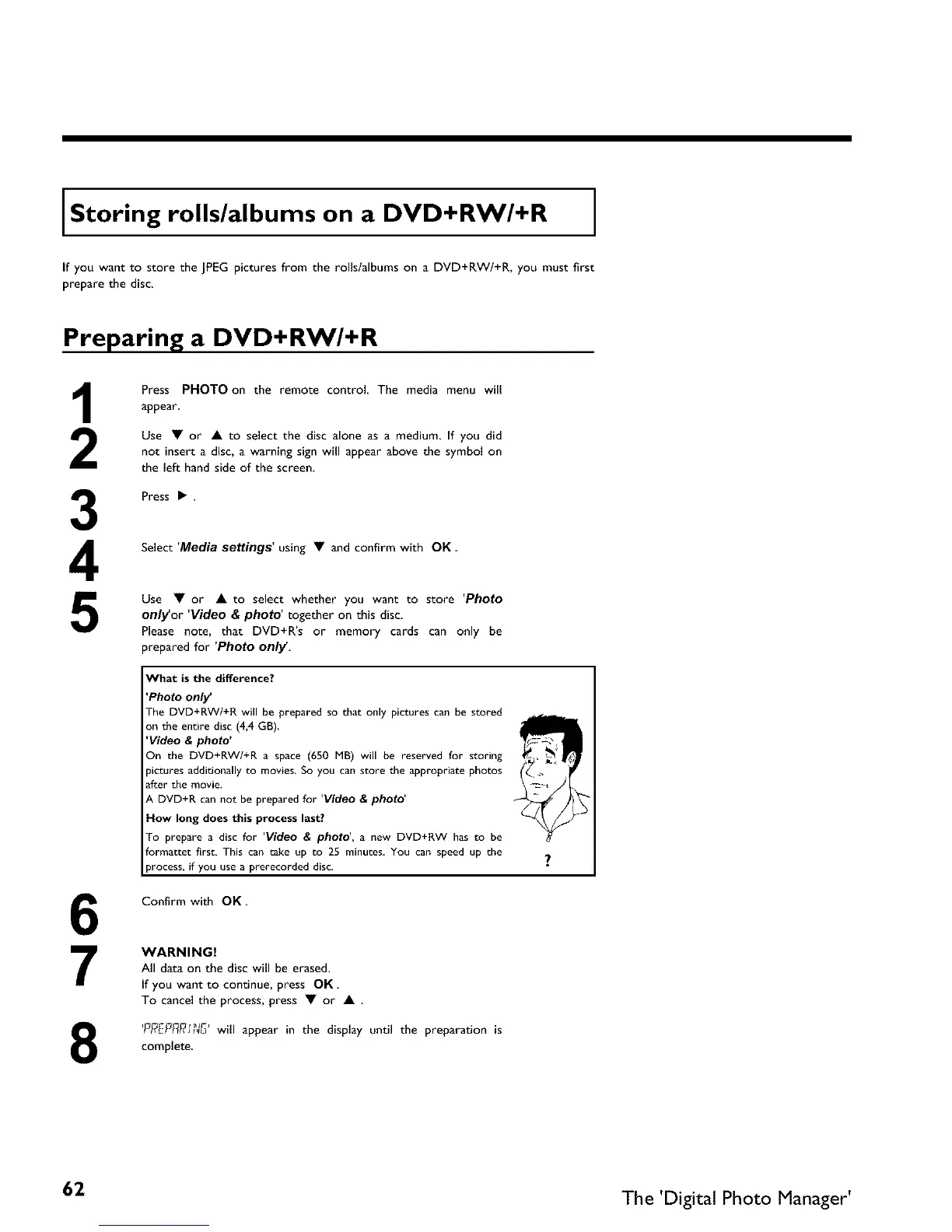Storing rolls/albums on a DVD+RW/+R
If you want to store the JPEG pictures from the rolls/albums on a DVD+RW/+R, you must first
prepare the disc.
Preparing a DVD+RW/+R
3
4
5
6
7
8
Press PHOTO on the remote control The media menu will
appear
Use • or • to select the disc alone as a medium. If you did
not insert a disc, a warning sign will appear above the symbol on
the left hand side of the screen
Press • .
Select 'Media settings' using • and confirm with OK.
Use • or • to select whether you want to store 'Photo
only_or 'Video & photo' together on this disc.
Please note, that DVD+R's or memory cards can only be
prepared for 'Photo only
What is the difference?
'Photo only'
The DVD+RW/+R will be prepared so that only pictures can be stored
on the entire disc (4,4 GB),
'Video a photo'
On the DVD+RW/+R a space (650 MB) will be reserved for storing
pictures additionally to movies. So you can store the appropriate photos
after the movie.
A DVD+R can not be prepared for 'Video & photo'
How long does this process last?
To prepare a disc for 'Video & photo', a new DVD+RW has to be
formatter first. This can take up to 25 minutes. You can speed up the
process, if you use a prerecorded disc.
Confirm with OK.
WARNING!
All data on the disc will be erased.
If you want to continue, press OK.
To cancel the process, press • or • .
P_?EPF_?,_ will appear in the display until the preparation is
complete.
62 The 'Digital Photo Manager'