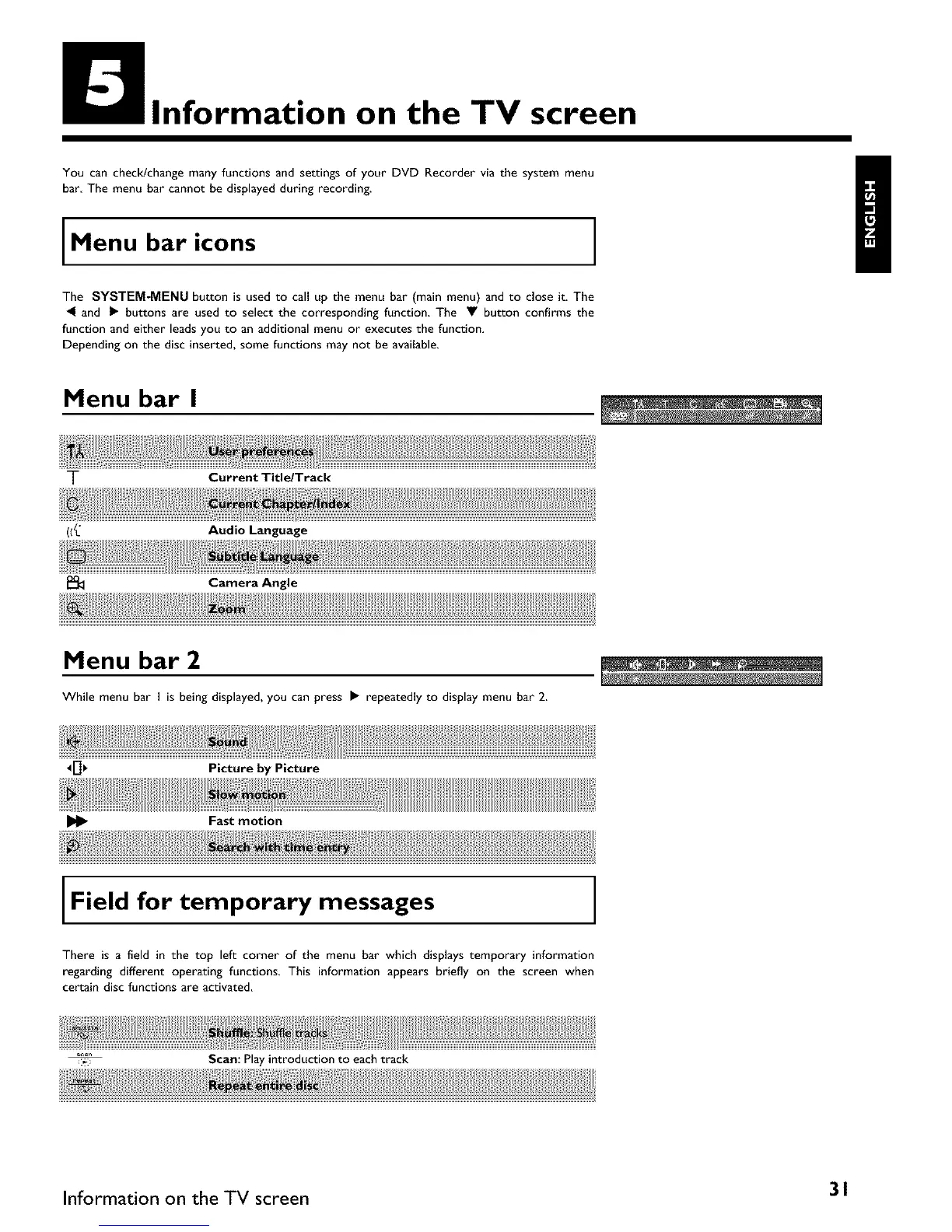Information on the TV screen
You can check!change many functions and settings of your DVD Recorder via the system menu
bar The menu bar cannot be displayed during recording.
Menu bar icons
The SYSTEM-MENU button is used to call up the menu bar (main menu) and to close it. The
and • buttons are used to select the corresponding function. The • button confirms the
function and either leads you to an additional menu or executes the function.
Depending on the disc inserted, some functions may not be available.
Menu bar I
T Current Title/Track
(l_" Audio Language
Camera Angle
Menu bar 2
While menu bar I is being displayed, you can press • repeatedly to display menu bar 2,
41"1_ Picture by Picture
Fast motion
Field for temporary messages
There is a field in the top left corner of the menu bar which displays temporary information
regarding different operating functions. This information appears briefly on the screen when
certain disc functions are activated.
Scan: Play introduction to each track
Information on the TV screen 3 1
