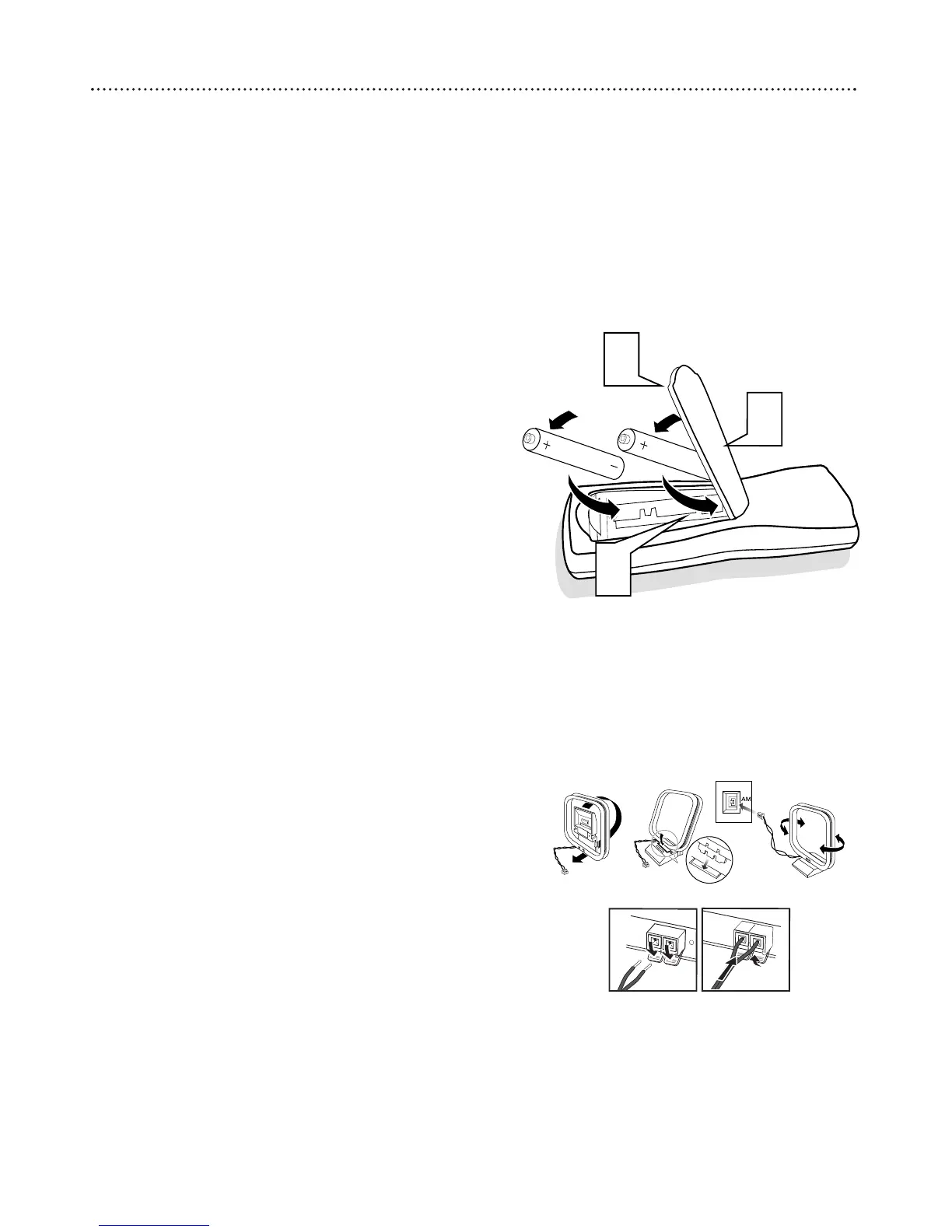First Time Setup 11
Where to Start
1
Put the batteries in the remote control and connect the
AM and FM antennas as detailed below.
2
Connect the speakers to the system as detailed in your
Quick Use Guide (or on page 10).
3
Plug in the system.
4
Install or exit Plug & Play.
● Follow the on screen instruction to install Plug & Play.
● Press 7 to exit Plug & Play without installing.
Battery Installation
1
Remove the battery compartment lid by pressing in the
tab, then lifting off the lid.
2
Place the batteries in the battery compartment, match-
ing the +/- markings on the batteries to the +/- markings inside
the remote.
3
Replace the battery compartment lid.
Antenna Connections
1
Connect the supplied AM loop antenna to the AM jack on
the rear of the system.
● Reposition the loop antenna to receive the clearest sound for
area stations. Attach the antenna to the base stand if desired.
2
Connect the supplied FM antenna to the FM jacks on the
rear of the system. Extend and adjust the antenna until the
clearest station signal is received.
into the slot.
