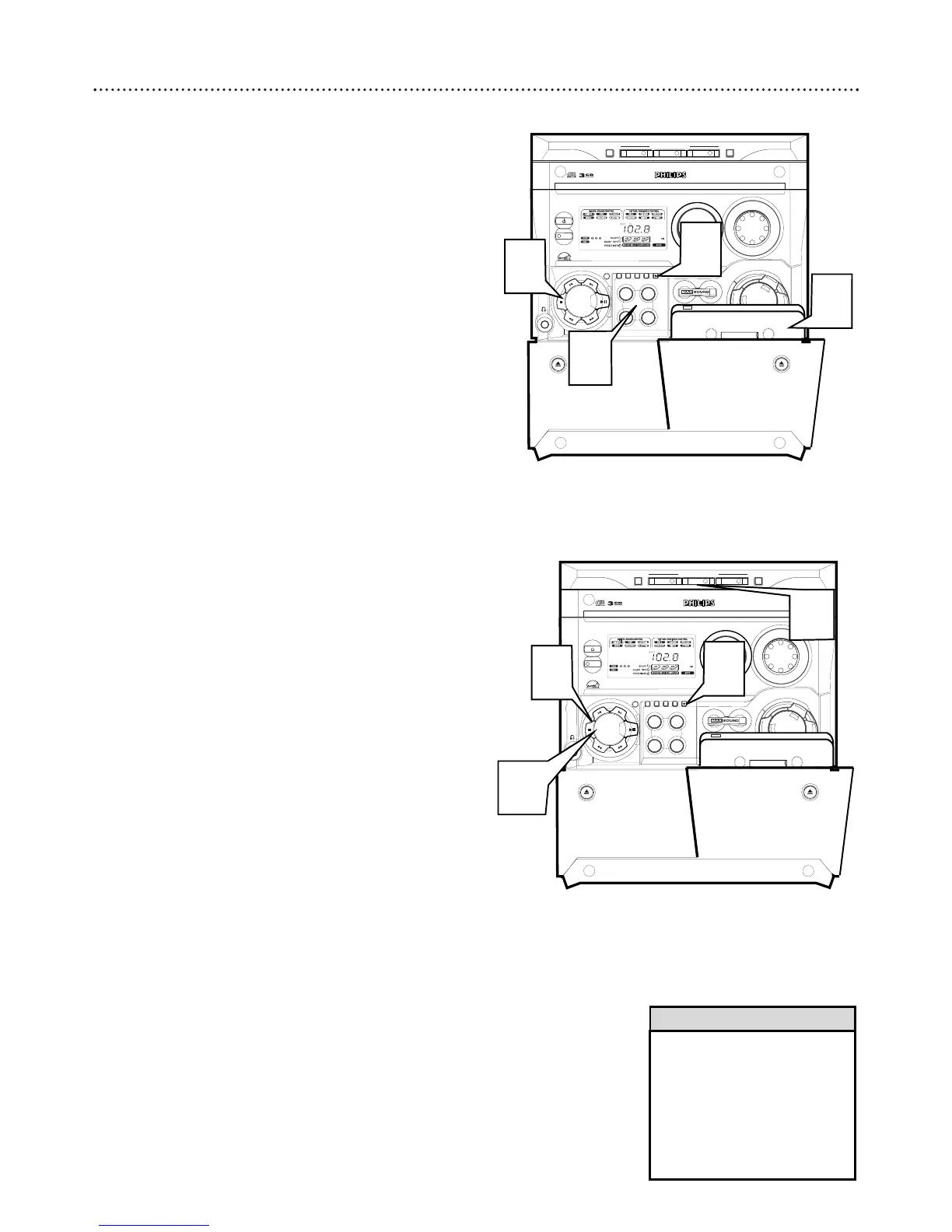Cassette Recording 23
BASIC RECORDING
1
Prepare the tape you are recording on. It must be in
Tape Deck 2 with the full spool to the left.
2
Prepare the source you will be recording.
● Tune to the desired radio station to record from the
tuner.
● Load the disc or discs to record from the CD player.
● Load a prerecorded tape into Tape Deck 1 to record
from a tape.
● Connect external equipment to record from an auxiliary
source.
3
Press REC for CD, TUNER, or AUX recording; or
press DUBBING for TAPE recording.
4
Press STOP 7 to stop recording.
CD SYNCHRO RECODING
1
Select the CD or track to record using CD 1•2•3
and w or ∑. You can also program tracks in the order
you want to record them. See page 18 for CD programming.
2
Press REC to start recording.
● The disc will start playback automatically.
3
To select another track during recording:
● Press PAUSE 8 to stop recording.
● Press w or ∑ to select the desired track.
● Press PLAY 3 to resume recording.
4
Press STOP 7 to stop recording.
• Recoding is possible only on
Tape Deck 2.
• If “SELECT SOURCE” appears
select the mode (CD, TUNER,
or AUX) that you want to
record from.
• While dubbing tapes you can lis-
ten to another source.
Helpful Hints
