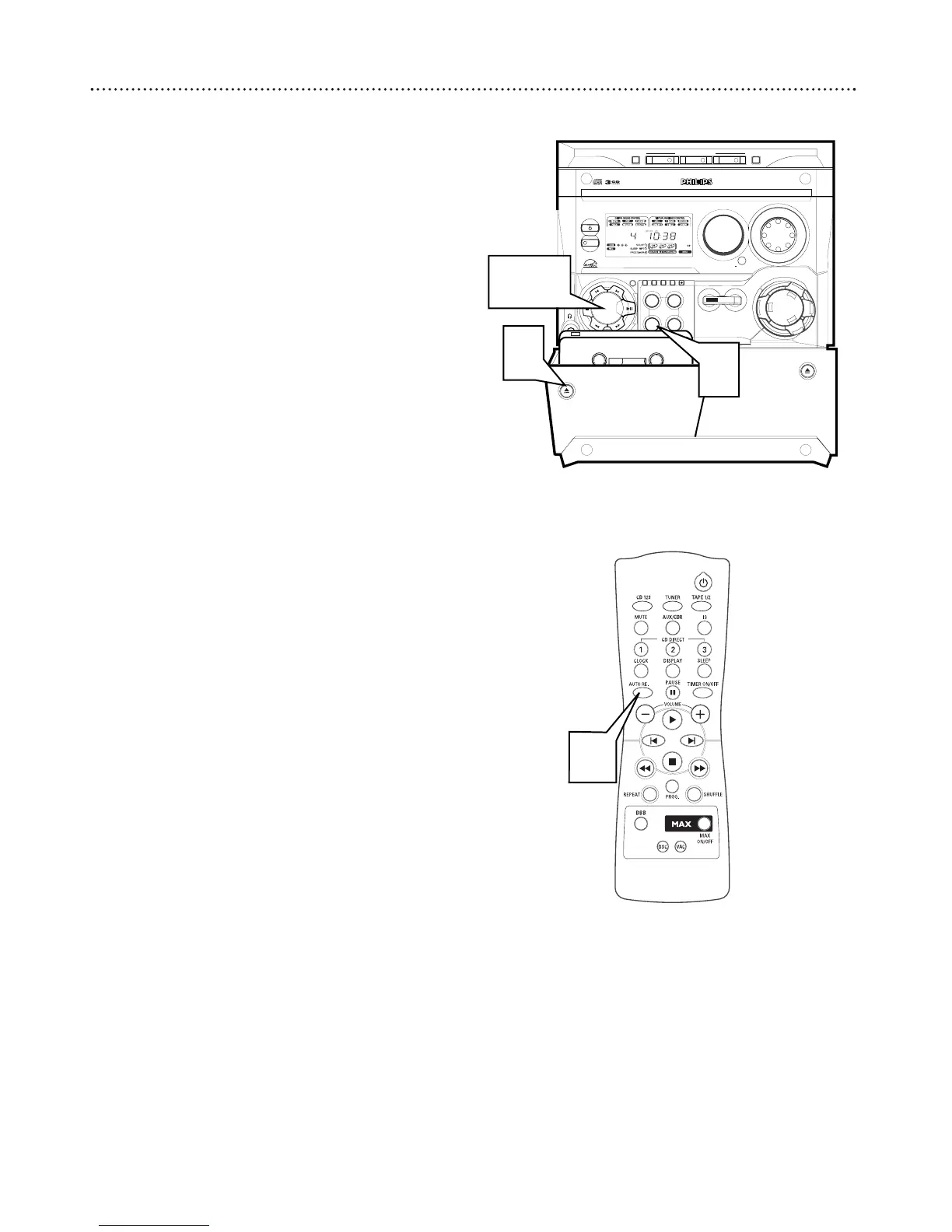22 Cassette Playback
TAPE PLAYBACK
1
Press 0 to open the tape deck door, insert a
recorded tape, and close the door. Make sure the
tape is loaded with the open side down and the full spool
to the left.
2
Press TAPE (TAPE 1•2) to select the correct tape
deck. The selected deck number will appear on the dis-
play.
3
Press 38 to begin playback.
4
Press 1 or ¡ to search.
5
Press 7 to stop playback.
PLAYBACK M
ODE
1
Press AUTO REPLAY (“AUTO RE.” on the remote) to
select the playback mode.
● AUTO REPLAY rewinds and replays the cassette 20
times or until you press 7.
● ONCE stops the cassette at the end of the current
side.