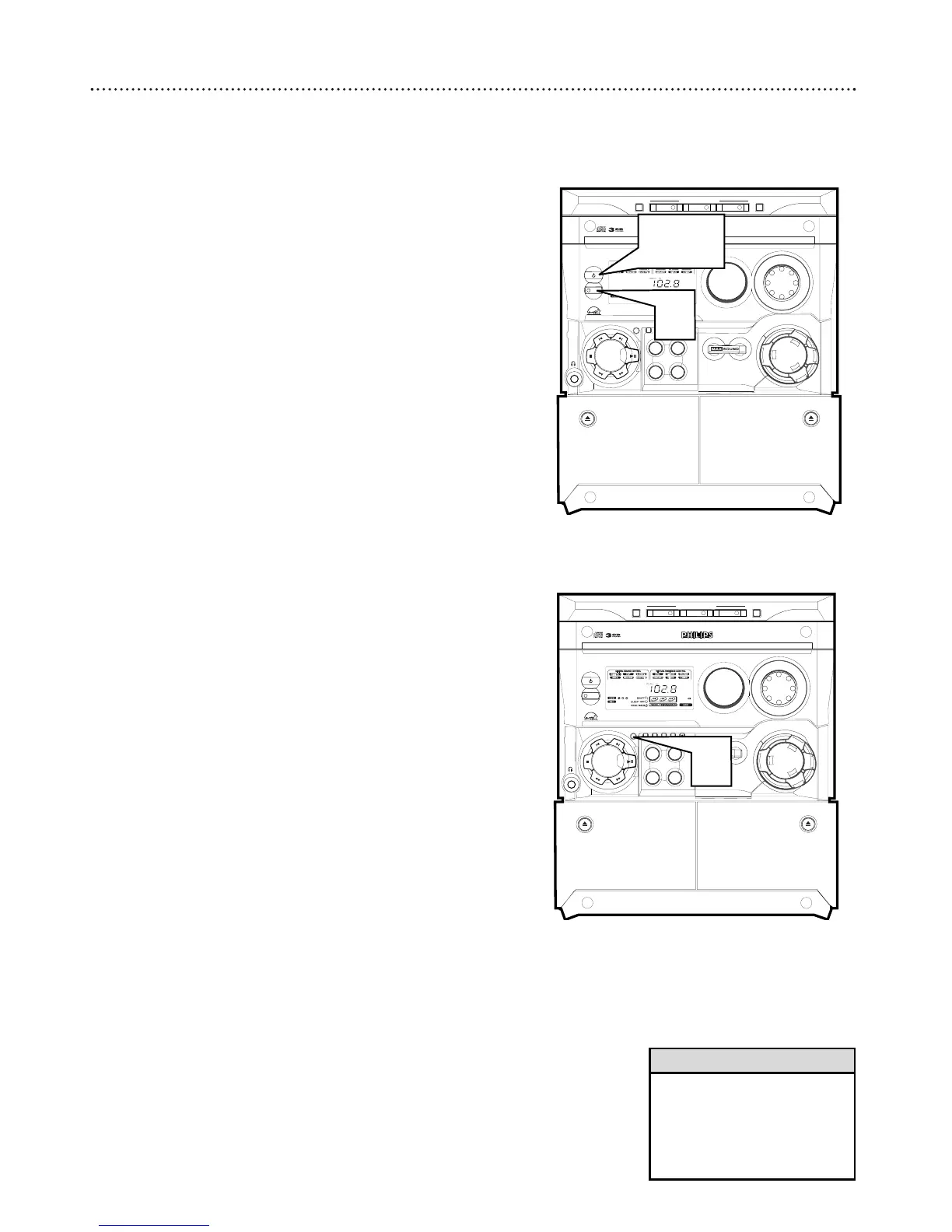14 Power Settings
This mini hi-fi system has several power saving features including: Standby,
Eco Power, and Display settings.
POWER MODES
1
Press STANDBY ON
ff
to turn the system on.
● You can also press CD, TUNER, TAPE, or AUX (CD 123,
TUNER, TAPE 1/2, or AUX/CDR on the remote control.)
2
Press STANDBY ON
ff
to switch the system off (standby).
● Press and hold 7 in Demonstration Mode to turn the system off
(standby).
3
Press ECO POWER or press and hold f on the remote control
to switch the system to Eco Power Standby mode. In Eco Power
mode, the system uses less than 1 watt of power.
DISPLAY MODE
1
Press DISPLAY to select a Display Mode.
●NORMAL All LEDs light up and the display screen has full
brightness. The Volume Unit (VU) meter displays
the music level.
●MODE 1 All LEDs light up and the display screen has full
brightness. The Volume Unit (VU) meter displays
the volume level.
●MODE 2 All LEDs light up and the display screen has half
brightness. The VU displays the music level.
●MODE 3 The display screen is at half brightness and all
LEDs and the VU meter are off.
• To conserve power the system
will automatically switch to
Standby mode (off) if no buttons
are press for 3 minutes after a
disc or tape has stopped play-
ing.
Helpful Hints