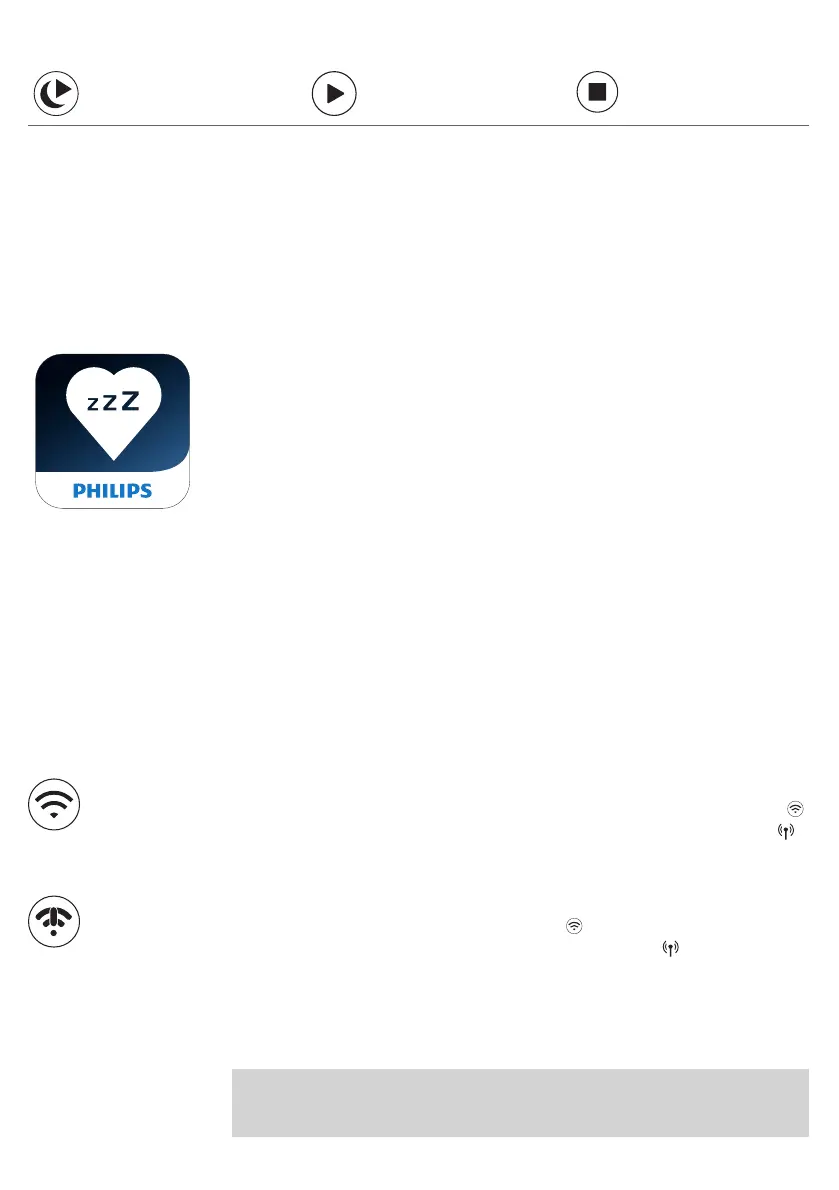11
English
Start bedtime Start program Stop program
Connecting your appliance to Wi-Fi
If the appliance is updated through connecting it to Wi-Fi with the app,
the information in this document may not be up to date. Find the latest
user manual on www.philips.com/support. Philips reserves the right to
update the firmware of the appliance.
Easy Wi-Fi setup
Download the Philips SleepMapper app from Google Play or the App
Store on your mobile phone. See the information in Google Play or the
App Store to check if your mobile phone is compatible with the app. You
can easily set up the Wi-Fi connection to your connected Sleep & Wake-Up
Light.
The setup to install your Sleep & Wake-Up Light and connect to your
home Wi-Fi network only needs to be done once. This setup will take
approximately 5-10 minutes.
Setup wizard of the connected Sleep & Wake-Up Light
1 When you use your connected Sleep & Wake-Up Light for the first time,
a setup wizard starts on the appliance.
2 After selecting your language on the display of the appliance, continue
in the app. Make sure that you have the app open on your mobile
phone.
3 Follow the instructions in the app to connect your appliance to the Wi-
Fi network. If you have trouble connecting your appliance, check the
support section in the app or the items mentioned in the
troubleshooting section in this user manual (see 'Troubleshooting').
-
If you previously chose to set up your appliance without the app, but
now want to connect your appliance to the app, press the Wi-Fi icon
in the settings menu of your appliance. The access point mode icon
will be shown on the display. Open the app on your mobile phone to
connect.
-
If you have changed your Wi-Fi home network or changed your
password, press and hold the Wi-Fi icon in the settings menu of your
appliance for 8 seconds. The access point mode icon will be shown
on the display. Open the app on your mobile phone to connect.
The Wi-Fi connection issue icon might appear on the display if a
connection cannot be established. Check the troubleshooting section to
solve the problem.
Note: The app on your mobile phone and your connected Sleep & Wake-
Up Light can ONLY communicate with each other when both appliances