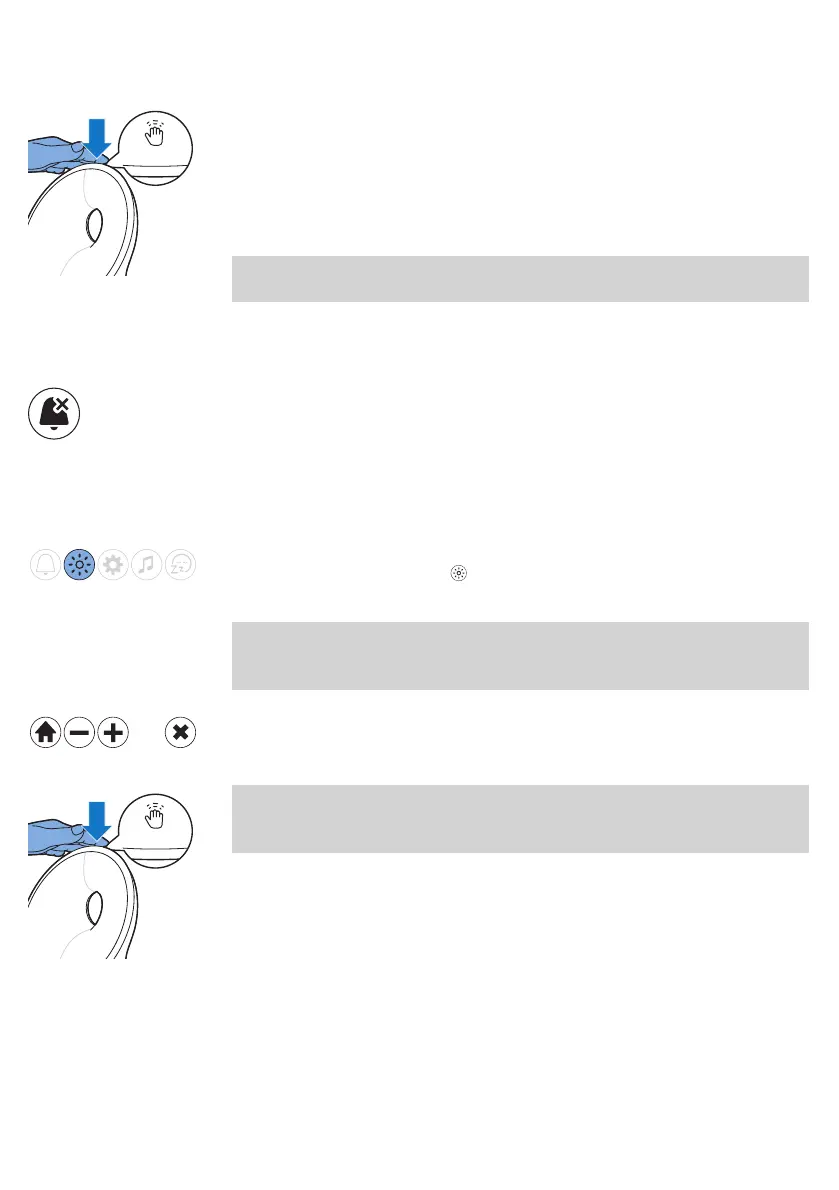15
English
Snoozing
When the wake-up curve has ended (when the set maximum light
intensity has been reached) and the alarm sound is playing, you can tap
the top of the appliance to snooze.
The lamp stays on, but the sound is muted. The snooze duration can be
adjusted in the app. The default snooze duration is 9 minutes. After 9
minutes, the alarm sound starts playing again.
Note: The light and sound automatically turn off 60 minutes after the
alarm has gone off or 60 minutes after the last snooze action.
Dismissing the alarm
When the wake-up curve is active or the alarm goes off, you can dismiss it
by pressing this icon on the appliance. If you dismiss it, this alarm profile is
deactivated for that day.
Using the appliance as a bedside lamp
You can use the connected Sleep & Wake-Up Light as a bedside lamp.
Press the bedside lamp icon on the display to switch on the bedside
lamp.
Note: You can increase and decrease the brightness intensity. You can
select a brightness between 1 (low) and 25 (high). The default brightness
setting is 20.
To switch off the light, press the cross icon in the menu.
Tip: When the light is on, you can also turn off the light with a single tap
on the top of the appliance. All active programs will stop. Set alarms
remain active.