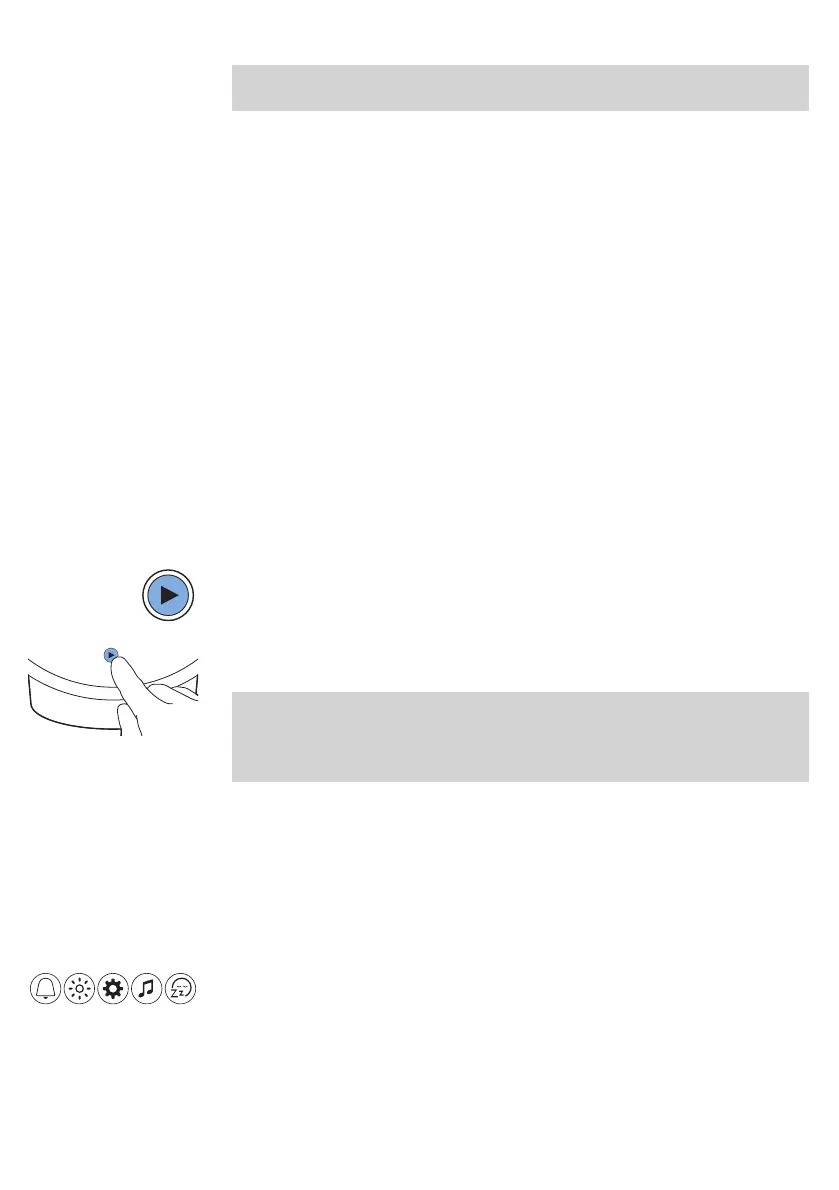12
English
are connected to the same home Wi-Fi network. If this is not the case, you
cannot remotely control the appliance through the app (e.g. set an alarm).
AmbiTrack sensors
The connected Sleep & Wake-Up Light collects input from its surroundings
through the AmbiTrack sensors. AmbiTrack sensors measure light,
humidity, temperature and sound pressure. These factors can influence
your sleep. Only in the app you can see information on the recommended
values for ideal sleep conditions. The measurements of the sensors can be
influenced by the surroundings of the appliance. For example, if you place
the appliance next to a window or near a heating source such as a
radiator, the temperature and humidity sensors might not represent the
temperature / humidity of the entire room.
Setting up your appliance without the app
You can set up the Sleep & Wake-Up Light without the app. Before you
can use the appliance, a setup wizard on the appliance needs to be
completed first. You can connect the appliance to the app later.
We strongly recommend you to set up your appliance with the
SleepMapper app in order to enjoy all functionalities the app offers.
1 Start the setup wizard by tapping on the start icon on the display of the
appliance.
2 You will be guided through the setup wizard on the appliance, where
you set the desired settings, a wake-up profile and a winddown
program.
Note: The wake-up profile and the wind-down program can be set later.
Skip these settings by tapping the arrow repeatedly. However, we advise
you to set your wake-up profile and your wind-down program during this
setup. This can help you explore the different functions of the appliance.
Navigating the menu
If you have set up your appliance with the help of the SleepMapper app or
through the setup wizard (see 'Setting up your appliance without the
app') on the appliance, you will see the menu as described in the
following sections.
On the display of the appliance you can select and set the wake-up profile,
bedside lamp, settings, sound (source) or the wind-down program.
