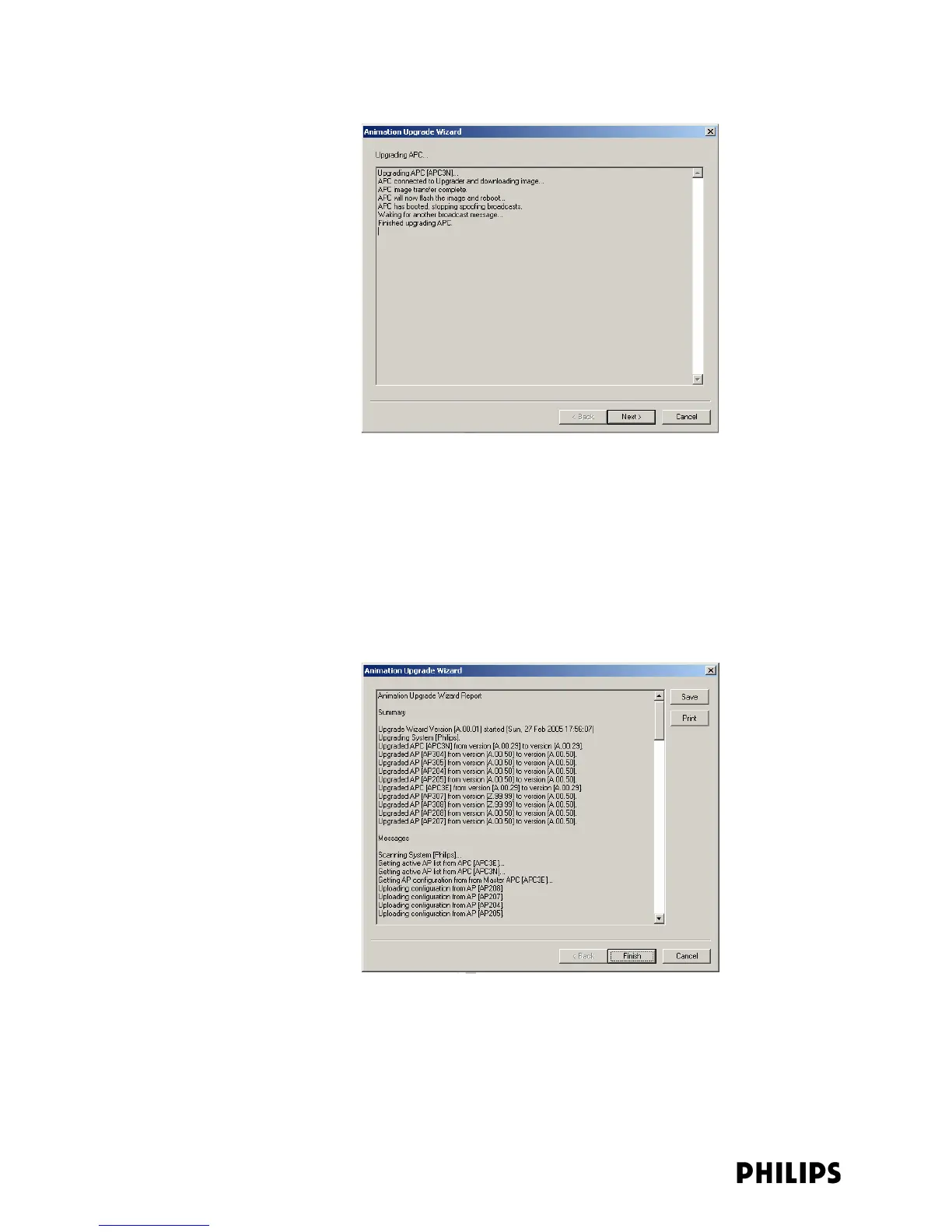3-36
Chapter 3: Installing and Configuring the ITS
The message Finished Upgrading APC appears when the upgrade process is
complete.
9. Click Next> to continue.
10. After all APCs have been upgraded, the Upgrade Wizard Report (Figure 3-21) is
displayed.
The report provides a summary of all devices upgraded along with any errors
that may have been generated during the upgrade process.
Click Save to save the report to a disk file (recommended).
Click Print to print the report without saving it.
Click Finish to close the Upgrade Wizard program.
Figure 3-20: APC Upgrade Process Status Messages
Figure 3-21: Upgrade Wizard Report
