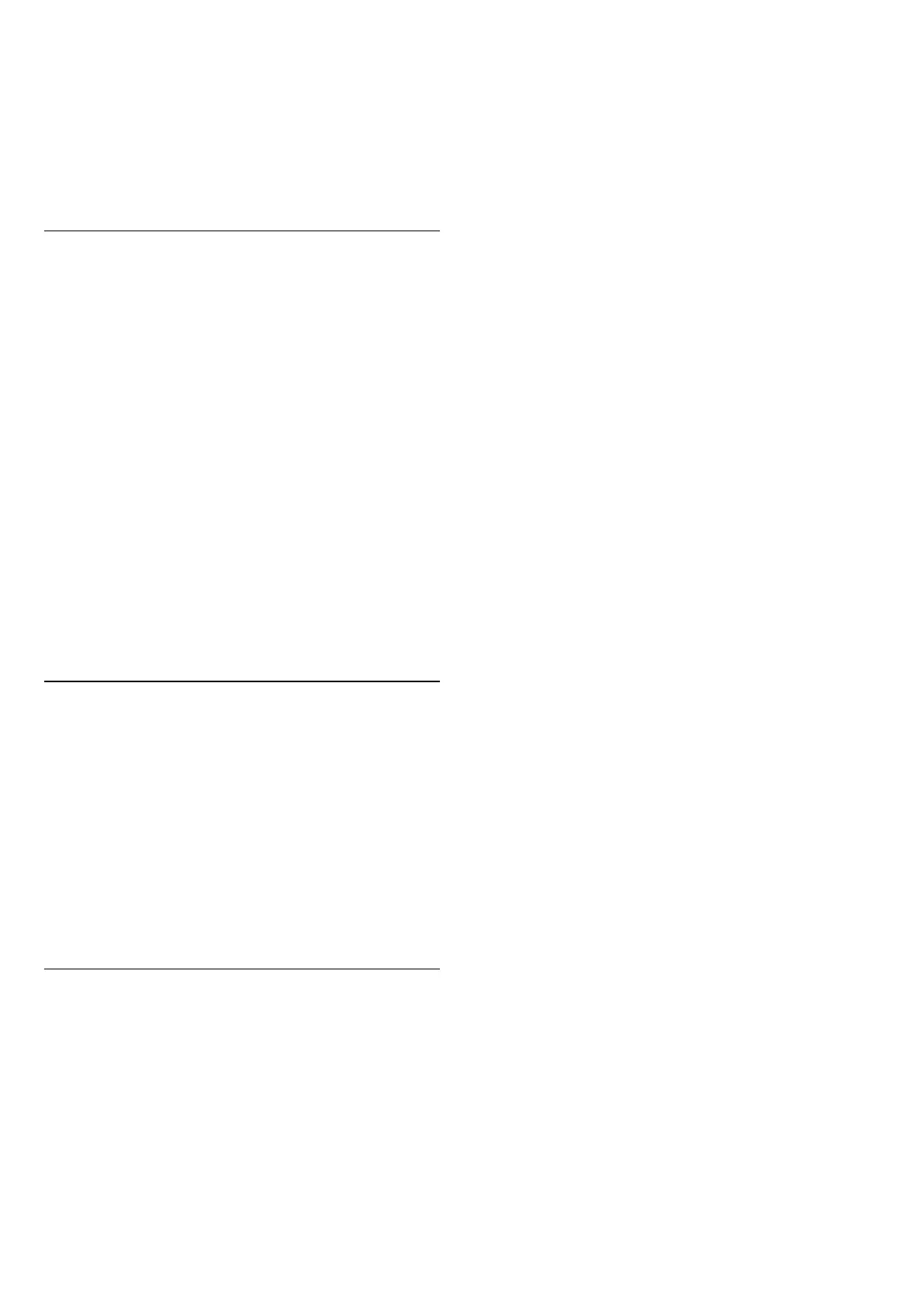settings > Remote control info
Once the remote control is paired, you can check the
current remote control software version.
Settings > Remote & accessories > Remote control
settings > Update remote control software
Check available remote control software for updates.
4.3. Voice Search
You can search for videos, music or anything else on the
Internet by simply using your voice. You can speak into
the microphone on the remote control.
You need to pair the remote control to the TV before use
voice search.
To use Voice:
1 - Press and hold the
key on remote control, the blue
light on the remote control lights up and the search field
opens, the microphone is active.
2 - Speak out what you are looking for with clear
pronunciation. Once the voice input is done, release the
key to start the search. It might take some time for the
results to appear.
3 - In the list of search results, you can select the item you
want.
4.4. IR Sensor
The TV can receive commands from a remote control
that uses IR (infrared) to send commands. If you use such
a remote control, always make sure you point the remote
control at the infrared sensor on the front of the TV.
Warning
Do not put any objects in front of IR sensor of the TV, it
may block the IR signal.
4.5. Charging and Cleaning
Charging the remote control
Refer to the Quick Start Guide in your product package
for detailed information about charging the remote
control.
If the TV does not react on a key press on the remote
control or charging notification is received on TV, you
can charge the remote control with the USB type-c
connector in front of the remote control.
To charge the remote control, connect it with the USB
cable that come with your remote control to your USB
power supply device. The input power of the remote
control is 5.0V 0.5A, please check the power voltage
before connecting to charge.
When the remote control is charging, the microphone
LED indicator on top of remote control will blink or turn
on:
• White LED at microphone hole will be glowing during
charging.
• White LED at microphone hole turns on at full charge.
• No LED blinking if any charging fault detected.
Cleaning
Your remote control is treated with a scratch-resistant
coating.
To clean the remote control, use a soft damp cloth. Never
use substances such as alcohol, chemicals or household
cleaners on the remote control.
12