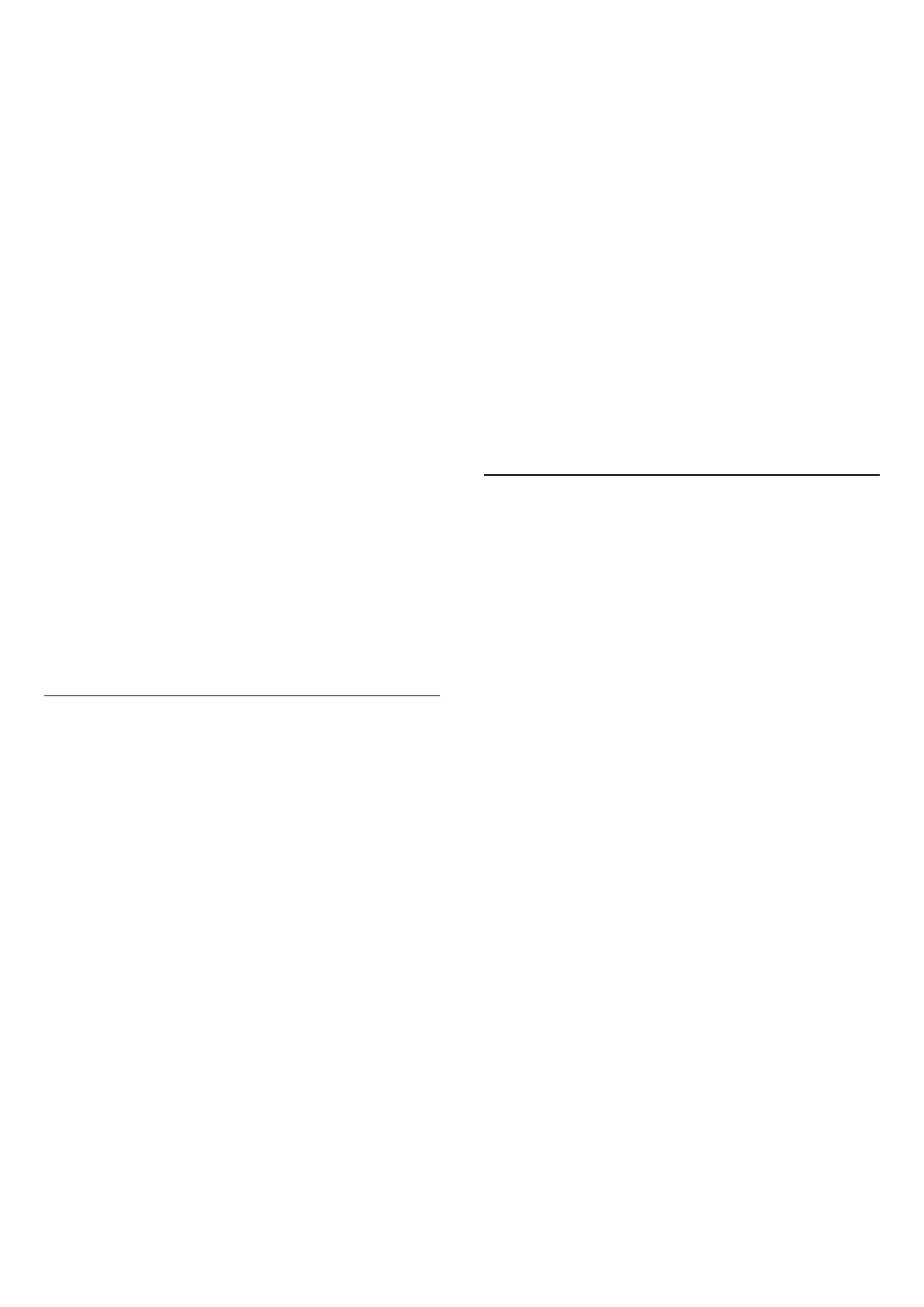Select the preferred height speakers movement. The
setting is only available when connected device is
compatible with TV for the feature.
• Auto - Dynamic movement follow contents.
• On - Always elevated.
• Off - Flat position.
Select sound stage
Settings > Display & Sound > Sound > EasyLink
2.0 > Sound stage.
Select a listening experience. The setting is only available
when connected device is compatible with TV for the
feature.
• Auto - Dynamic setting follow contents.
• On - Immersive Sound Stage, good for watching
movies.
• Off - Crystal Sound Stage, good for listening to music
and dialogue.
Reset all to default
Settings > Display & Sound > Sound > EasyLink
2.0 > Reset all to default.
Reset all the EasyLink 2.0 sound settings back to the
original factory settings.
Advanced Sound Settings
Volume Control
Auto volume
Settings > Display &
Sound > Sound > Advanced > Auto volume.
Select On or Off to switch on or off the auto volume
adjustment.
Select Night Mode for a more comfortable quiet
listening experience.
Delta volume
Settings > Display &
Sound > Sound > Advanced > Delta volume.
The Delta volume setting can be used to adjust to
balance the sound level difference between the TV
channel and the HDMI source input. Press the Arrow /
navigation keys to adjust the delta value for TV speaker
volume.
* Note: Delta volume is available when the input source
is set to HDMI or Analogue sources and the Audio out is
set to TV speakers or HDMI sound system.
Centre speaker volume
Settings > Display &
Sound > Sound > Advanced > Centre speaker volume.
Adjust the loudness level of TV centre speaker if the
centre speaker is available on your TV.
Dolby Atmos Notification
Settings > Display & Sound > Sound > Dolby Atmos
notification.
Switch On or Off the Dolby Atmos notification when
Dolby Atmos content begins to play on your TV.
The notification is only available
when Settings > Display & Sound > Audio out is set
to TV speakers and Settings > Display &
Sound > Sound > Personal settings > Speaker
virtualizer is set to On or Auto (Dolby Atmos).
14.4. Audio Output
Speakers and eARC
Audio out
Settings > Display & Sound > Audio out.
Set the TV to play the sound on TV or on the connected
audio system.
You can select where you want to hear the TV sound and
how you want to control it.
• If you select TV speakers off, you permanently switch
off the TV speakers.
• If you select TV speakers, the TV speakers are always
on.
With an audio device connected with HDMI CEC,
select HDMI sound system. The TV will switch off the TV
speakers when the device is playing the sound.
When the DTS Play-Fi compatible device is configured
correctly and switched on, you can select Play-Fi
Wireless Home Theater to set it as audio out device.
eARC
Settings > Display & Sound > Audio output > eARC.
Set eARC mode to Automatic or Off.
48