16.13. Restart
Settings > System > Restart
Note:
• Disconnect the external USB hard disc before
rebooting.
• Wait for few seconds, the TV restart automatically.
This will remove unnecessary data and information in the
memory.
If your TV runs low performance when using Apps, such
as the video and audio are not synchronised or the App
is running slow, reboot your TV for better performance.
61
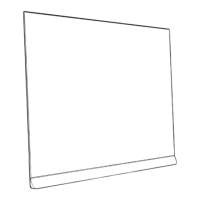
