19. Smartphones and
Tablets
19.1. Philips TV Remote App
The Philips TV Remote App on your smartphone or
tablet is your new TV buddy. The app lets you switch
channels and adjust the volume — just like a remote
control.
Download the Philips TV Remote App from your
favourite app store today.
The Philips TV Remote App is available for iOS and
Android and is free of charge.
Alternatively, you can go Settings > Network &
Internet > Remote app QR code and press OK; a QR
code will be presented on TV screen. Scan the QR code
with your mobile device and follow the instruction to
download and install the Philips TV Remote App. When
using the app, your mobile device and Philips TV need to
connect to the same Wi-Fi network.
67
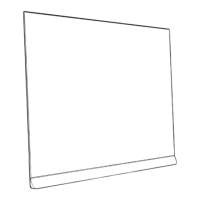
