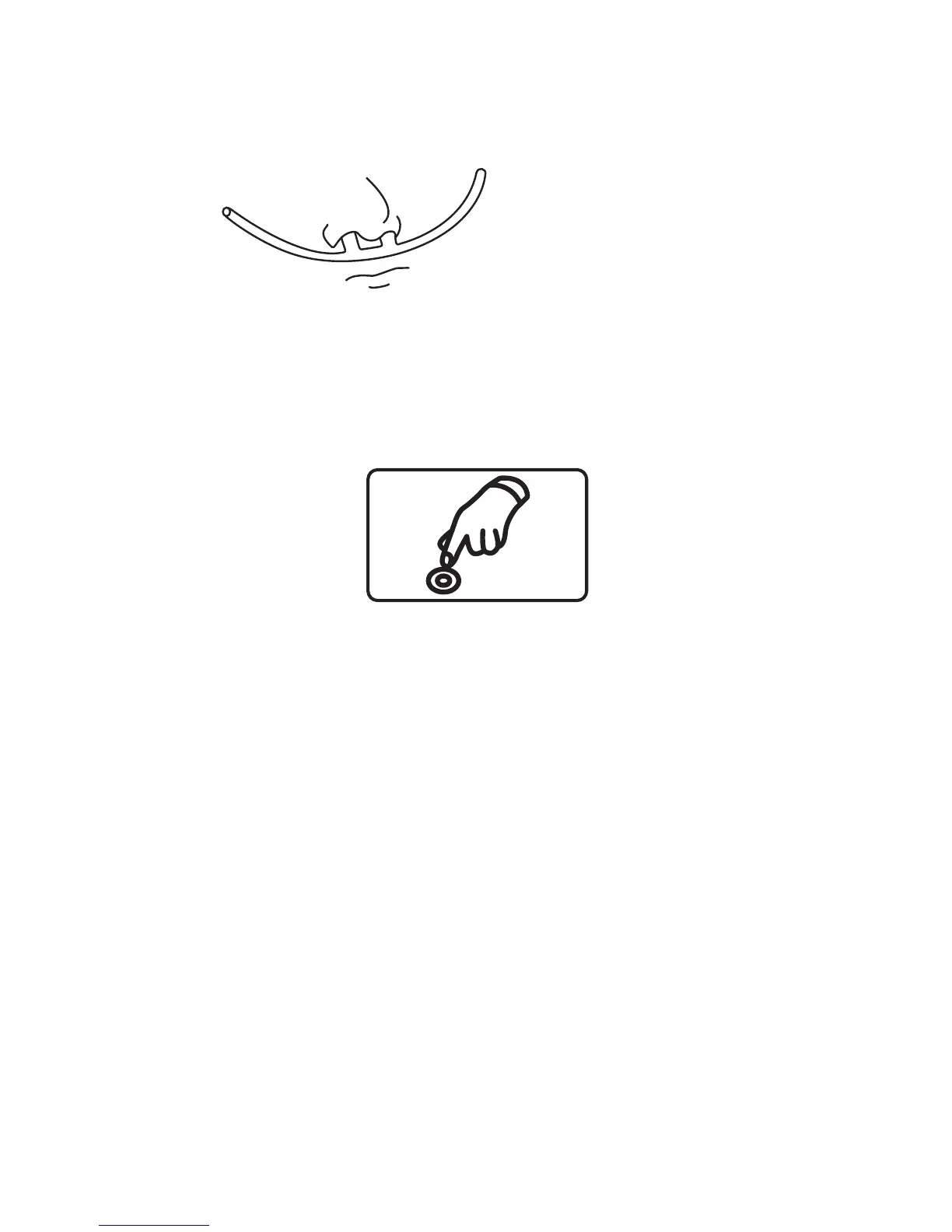18
SimplyGo User Manual
5� Position the nasal cannula on your face, as shown below, and breathe
normally through your nose�
Turning the SimplyGo Device O
1� When you are ready to turn your SimplyGo device off, press the Power
button� The screen below appears�
2� Press the Power button a second time and the SimplyGo device will turn
off�
3� Rather than pressing the Power button a second time, the backlight
intensity may be increased or decreased by repeatedly pressing the Plus
(+) or Minus (-) key until the desired backlight intensity is achieved� The
device may then be powered off using steps 1 and 2 above�
