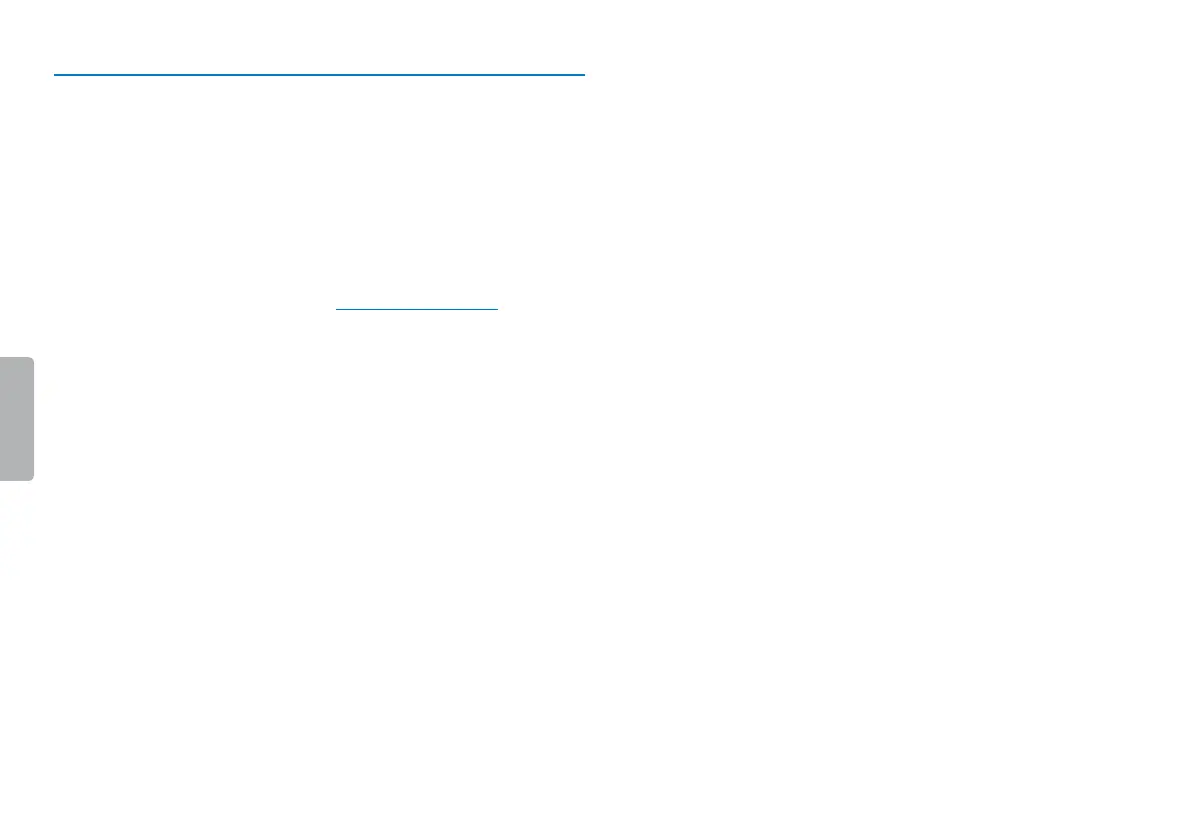39
Service
Table of contents
10.3 Updating the firmware
Your device is controlled by an internal program called firmware. As
a part of ongoing product maintenance, the firmware is upgraded and
errors are corrected.
It is possible that a newer version (an "update") of the firmware has
been released since you purchased the device. In this case you can
easily update your device to the latest version.
You can find more information under www.voicetracer.com.
