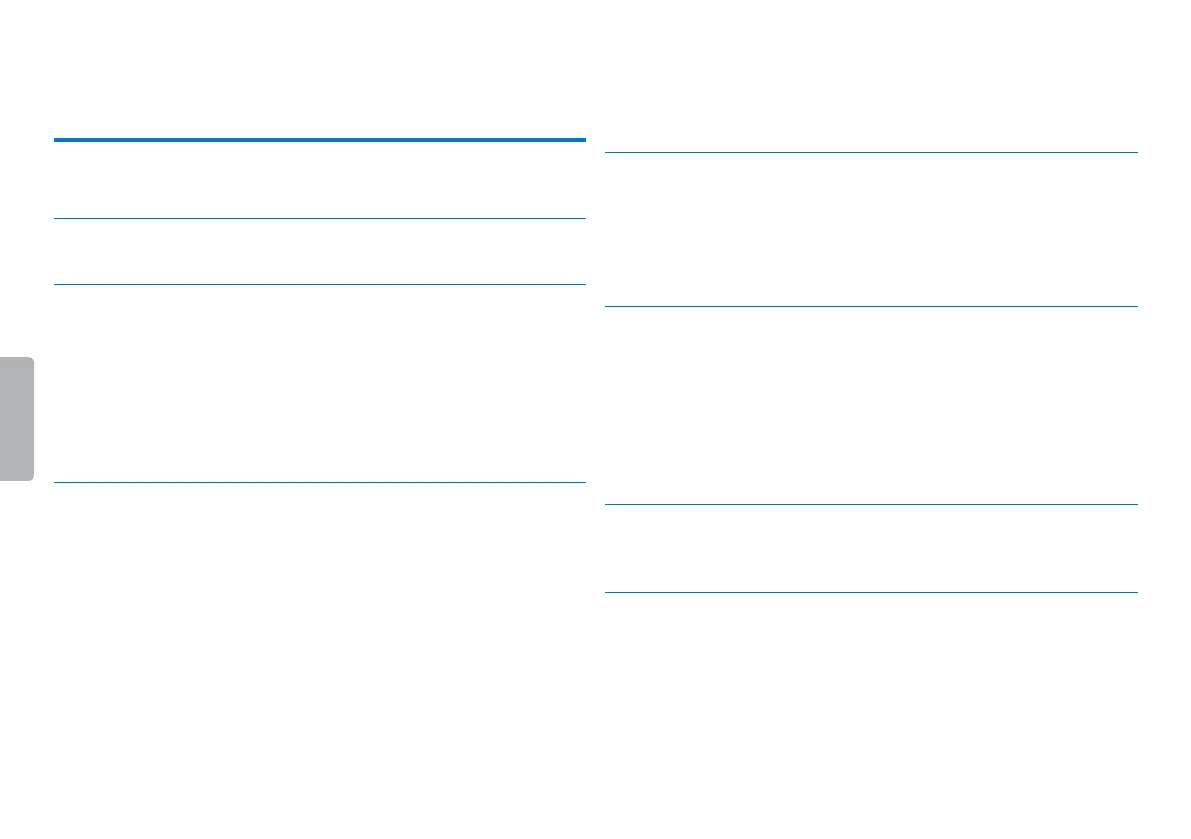3
Table of contents
Table of contents
1 Important safety information 5
1.1 Safety instructions 5
2 About this user manual 7
2.1 Symbols used 7
3 VoiceTracer 8
3.1 Product highlights 8
3.2 What's in the box 9
3.3 Product overviews 10
3.3.1 Front and rear sides 10
3.3.2 Keys 11
3.4 Start-up screen 12
3.4.1 Menu overview 13
4 First steps 14
4.1 Inserting the batteries 14
4.2 Power on/o 15
4.3 Initial installation process 15
4.3.1 Language selection 15
4.3.2 Set date & time 15
4.4 Enabling/disabling the keypad lock 16
4.5 Inserting a microSD card 16
4.6 Accessories 17
4.6.1 How to connect headphones 17
4.6.2 Connecting an external microphone 18
4.7 Connecting to a computer 18
4.7.1 Transferring files from or to the device 19
4.7.2 Disconnecting from a computer 19
5 Record 20
5.1 Creating a recording 20
5.1.1 Recording using an external microphone 21
5.2 Starting recording automatically 21
5.2.1 Use Timer function 21
5.2.2 Use voice activation 21
6 Playback 22
6.1 Selecting a recording 22
6.2 Playback a recording or music file 22
6.3 Adjusting playback speed 22
6.4 Quick search 23
6.5 Repeat a file / repeat a sequence 23
6.6 Protecting a recording / lock file 24
6.7 Unprotect / unlock file 24
7 Delete 25
7.1 Deleting recordings on the device 25
7.2 Deleting all recordings in the folder 25
8 Radio 26
8.1 Radio mode 26
8.2 Saving a radio station pre-set 26
8.2.1 Saving radio stations automatically 26
8.2.2 Saving a radio station manually 26
8.2.3 Deleting a pre-set radio station 27
