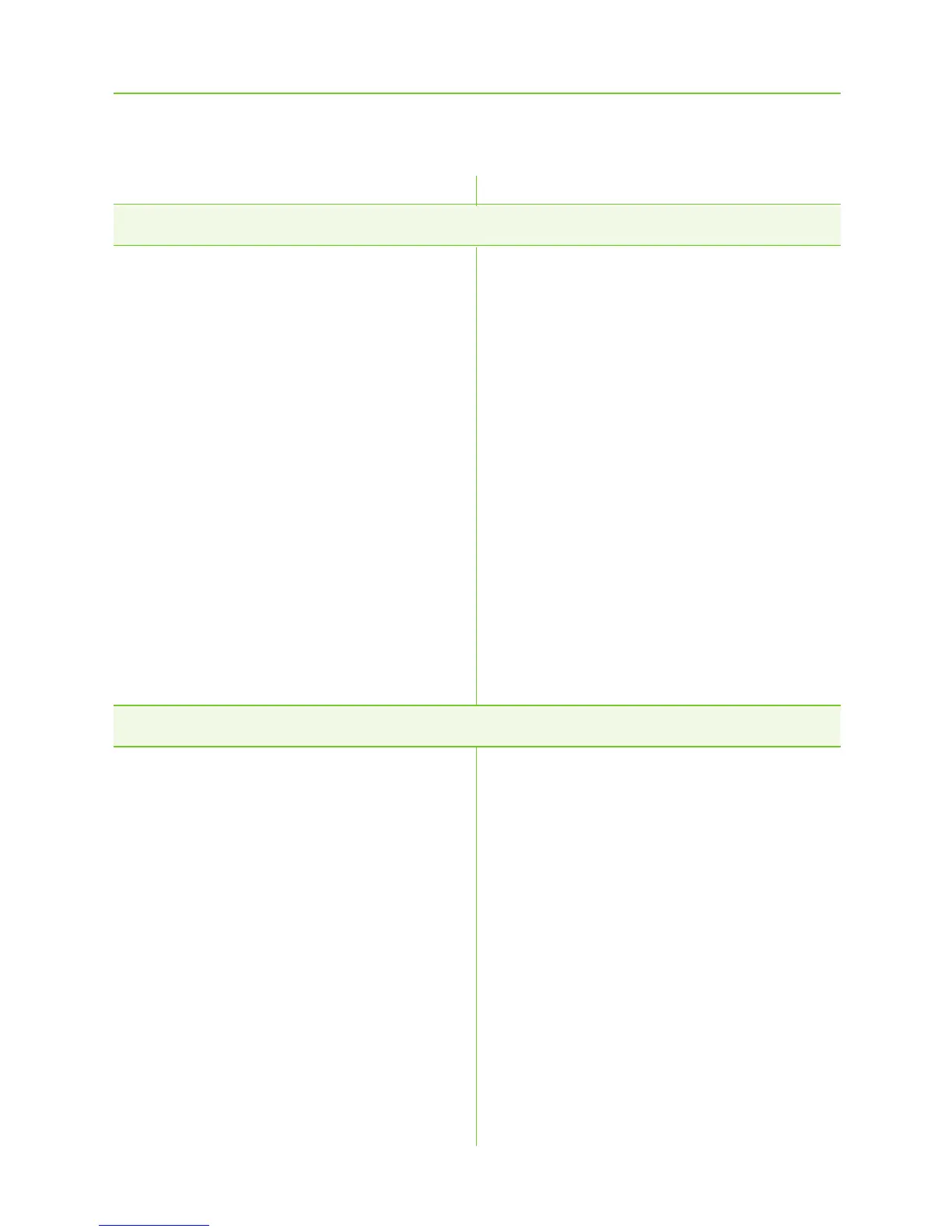52
I have interruptions while my audio streaming is active.
J The neckloop antenna is
broken.
J ComPilot II is too far away
from the hearing aids while
streaming.
J Hearing aids are not worn
correctly.
J Bluetooth signal is out of
range.
J Bluetooth transmitter is
aected by an obstacle
(e.g. cellular phone).
I cannot hear the demo sound.
J Hearing aids are not worn
correctly.
J ComPilot II is not worn
correctly or switched o.
J The neckloop is broken.
Causes
J Replace the neckloop.
J Wear the ComPilot II with the
neckloop around your neck or
check if neckloop cable is
plugged in the ComPilot II
correctly.
J Make sure your hearing aids
are inserted correctly.
J Wear ComPilot II in upright
position.
J Keep the Bluetooth device.
within the operating range.
J Make sure your hearing aids
are inserted correctly.
J Wear the ComPilot II with the
neckloop around your neck or
check if neckloop cable is
plugged into the ComPilot II
correctly.
J Make sure the ComPilot II is
charged and switched on.
J Replace the neckloop.
What to do
