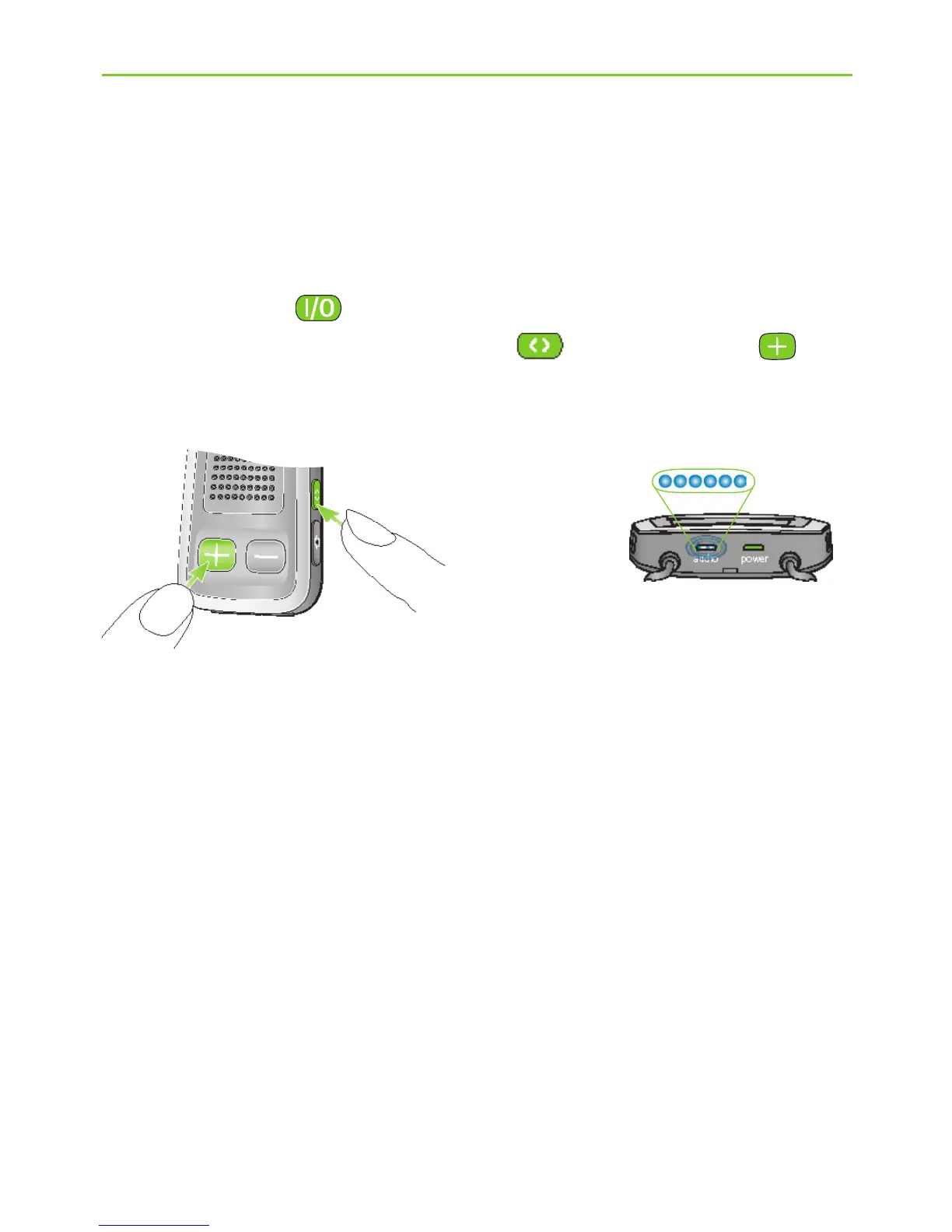13
3.4 ComPilot Bluetooth pairing introduction
Find more details on page 56.
1. Switch ON ( ) the ComPilot.
2. Press and hold the Connect ( ) and Volume ( )
button simultaneously for 2 seconds until the Audio
indicator starts to rapidly blink blue.
2 sec
3. Start the pairing process on the Bluetooth device
(e.g., phone) within 1 minute according to the devices
user guide and use code “0000” when prompted.
4. After successful pairing, the Audio indicator will stop
rapidly blinking blue.
I The pairing process does not require the neckloop
to be plugged in. For streaming and Bluetooth
connection the neckloop is mandatory.
I When pairing to a cellular phone we recommend
disabling the phone key tones and SMS alerts.