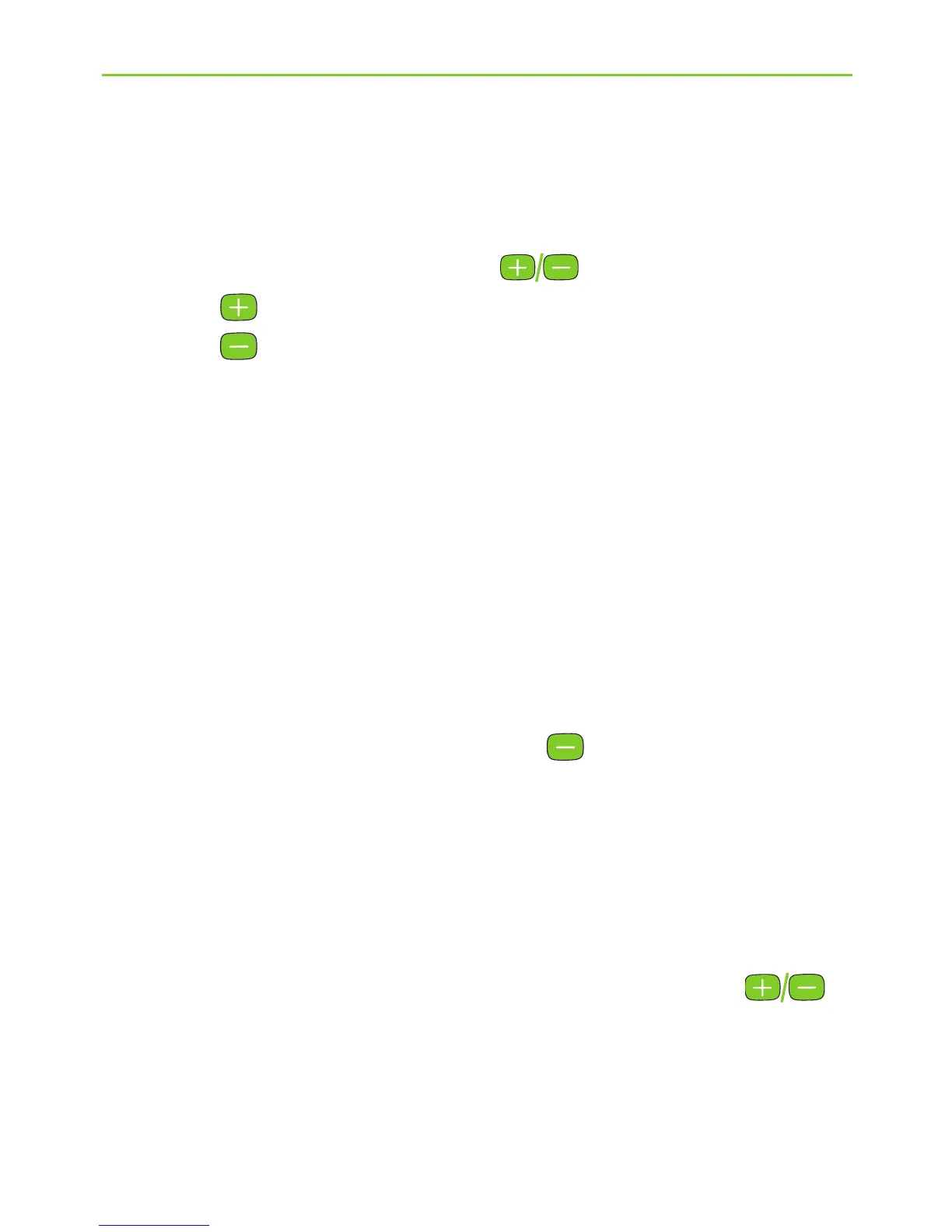20
4.4 Adjusting the volume
Press the ComPilot Volume ( ) buttons to adjust:
J Press ( ) to increase the volume
J Press ( ) to decrease the volume
I Adjusting the volume on the ComPilot will have the
same eect as adjusting the volume of the hearing
aids.
You can also change the volume of the streaming
audio signal only by using the volume controls of
the audio device (e.g., cellular phone, MP3 player,
TVLink S basestation).
This gives you the ability to decrease the hearing
aid volume using the Minus ( ) button during a
phone call in a noisy environment, and increase the
phone volume at the same time by using the volume
up button on the phone.
I If your ComPilot was not grouped with your hearing
aids by your hearing care professional, the ( )
Volume buttons will only change the streaming audio
but not the hearing aid volumes.
4. Using the ComPilot as an audio streamer