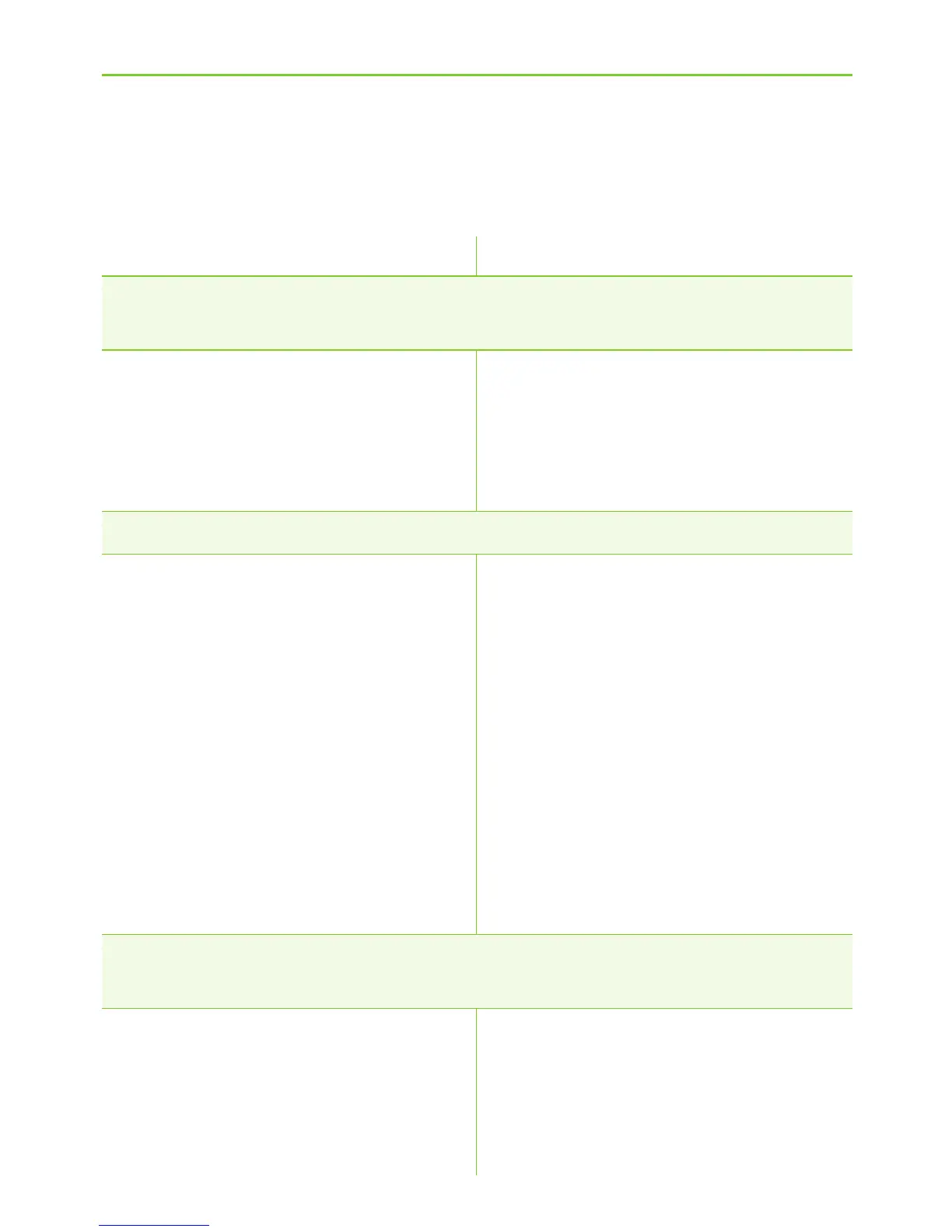65
9. Troubleshooting ComPilot
A summary of frequently asked questions and their answers:
Most probable cause
During Bluetooth pairing my other device is prompting for a
code, what do I have to enter?
J The pairing code is required
for the initial coupling of
ComPilot with your Bluetooth
device (“pairing”).
I hear intermittency during an audio transfer via ComPilot.
J The Bluetooth device is too
far away, or worn in a back
pocket (body shielding).
J ComPilot searches for known
devices for 2 minutes after
switching on.
J A phone connected to other
devices such as a PC may
not be able to continuously
stream music.
The volume of the music is too loud or too quiet. The volume of
phone conversations is not comfortable (too low or too high).
J Dierent audio sources have
dierent outputs.
Remedy
J The ComPilot pairing code is
“0000” (four zeros).
J Do not to exceed the
maximum distance and keep
Bluetooth devices in front
of you.
J After 2 minutes, ComPilot
will stop searching and the
intermittency will stop.
J When using your Bluetooth
phone as music player,
disconnect it from other
devices such as PCs.
J To change the volume of the
phone, or any other sound
source to ComPilot, use
the volume control of that
external device.