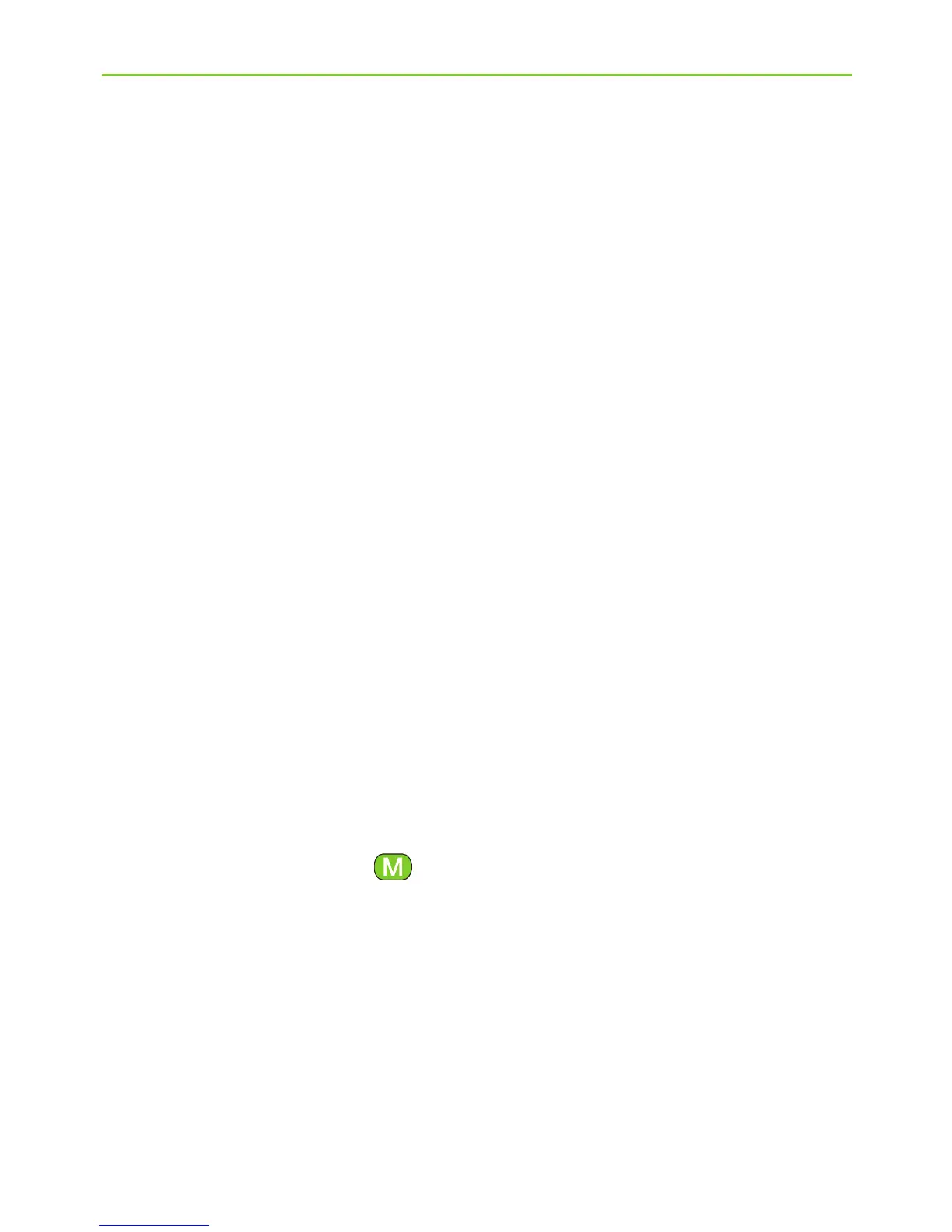43
An audio source is considered as “connected” to the
ComPilot if:
J The audio plug is inserted (with or without
audio signal).
J A Roger/FM receiver is inserted and receives a
Roger/FM signal.
J A Bluetooth music source is streaming music
or paused.
J A Bluetooth phone is paired and within reach.
I A phone call always has priority. You will hear the
ringing indication even when listening to other audio
sources via cable, Bluetooth or Roger/FM. If you
reject or terminate the call, audio streaming
will resume.
I It is not possible to change hearing aid programs
using the Main ( ) button as long as any audio
source is connected to the ComPilot.
I Most Bluetooth phones connect to the ComPilot as
a phone and a music player at the same time. If
you want to listen to music, you must start the music
via your phone; it cannot be started from the
ComPilot.