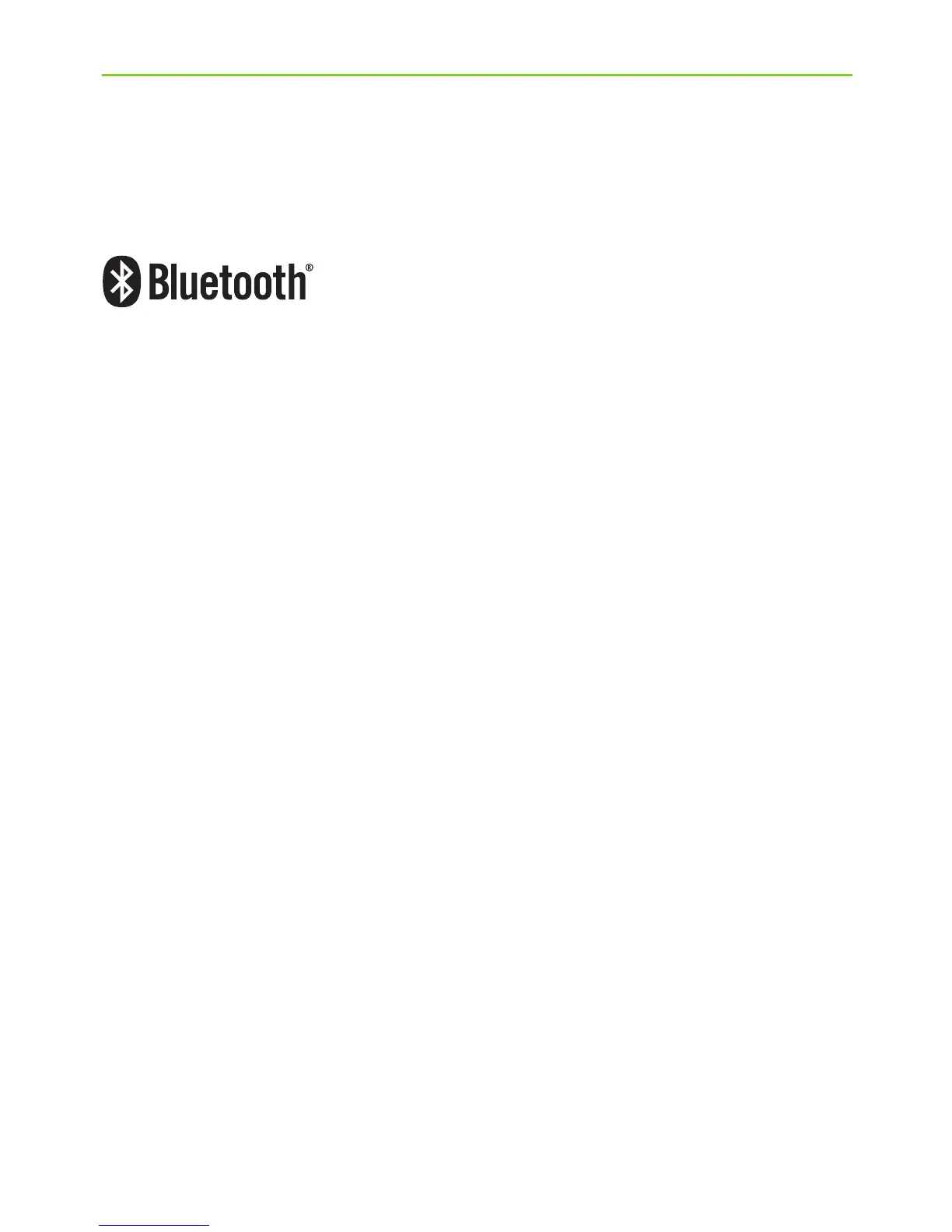52
What Bluetooth devices can I use with my ComPilot?
First, check whether the device you wish
to use is Bluetooth-enabled: Look for
the following symbol on the device or in
its user guide.
Second, the possible applications on a Bluetooth enabled
device are dened by “proles”. The device you wish to
use with your ComPilot must support the appropriate
Bluetooth proles. These dier depending on what you
want to do with your ComPilot:
J To receive phone calls your phone must support either
the “Head Set” or “Hands Free” prole (HSP/HFP)
J To listen to stereo music from your phone or PC, it
must support the A2DP / “Stereo Headset” prole.
J The Phone Book Access Prole (PBAP) is an indicator
whether Caller identication will work or not.
Look for this information in your phone‘s user guide or
via the compatibility guide at:
http://www.phonak.com/compilot
8. More detailed information