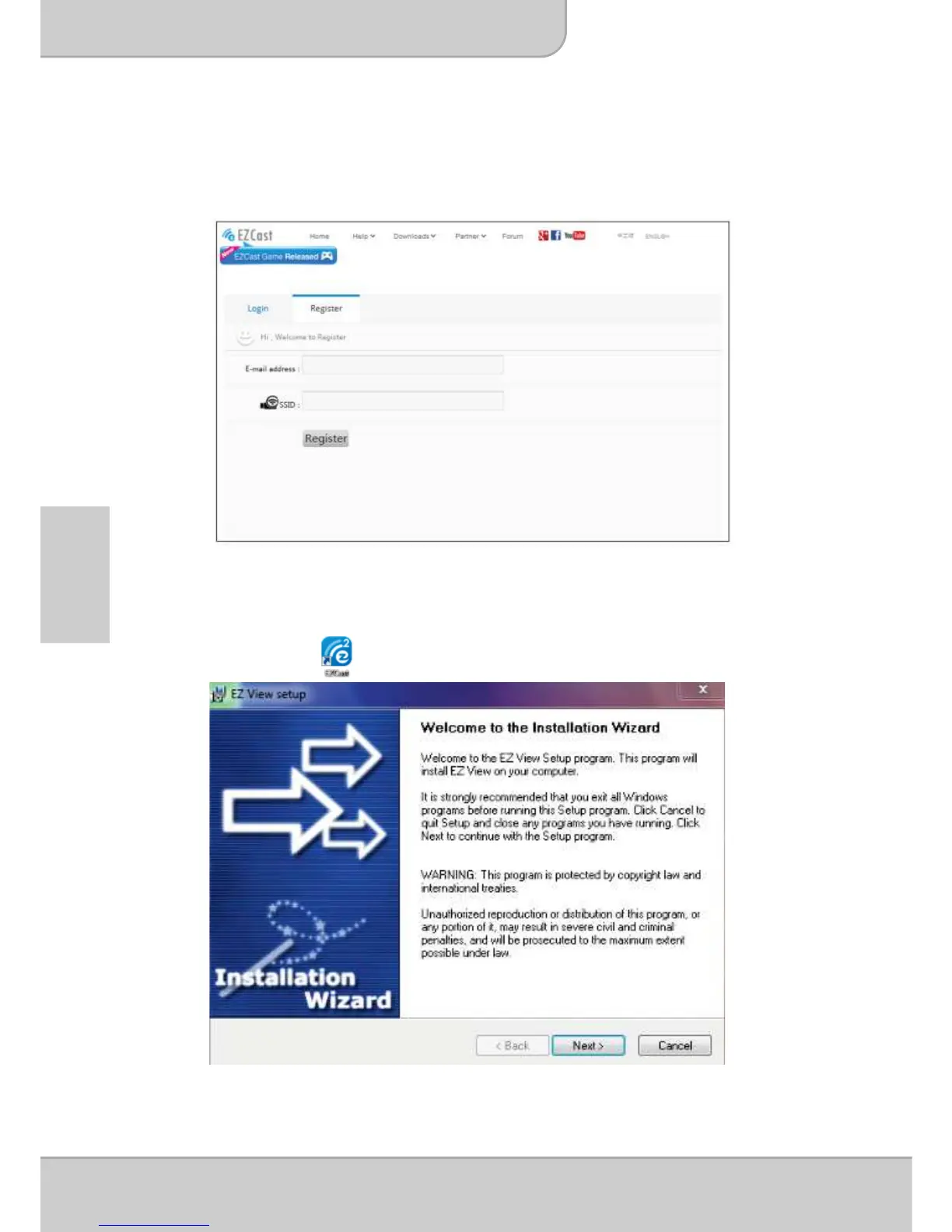4. Se si effettua il download per la prima volta, accedere alla pagina “Registra” per
inserire l'indirizzo e-mail e il nome SSID sulla parte superiore della schermata
principale del proiettore (vedere la schermata Descrizione della schermata
principale).
5. Fare clic su <Download> per avviare l'installazione e attenersi alle istruzioni su
schermo per completare la configurazione e il riavvio del computer. Al termine
dell'installazione, sul desktop del computer viene visualizzata un'icona con
l'etichetta EZCast .