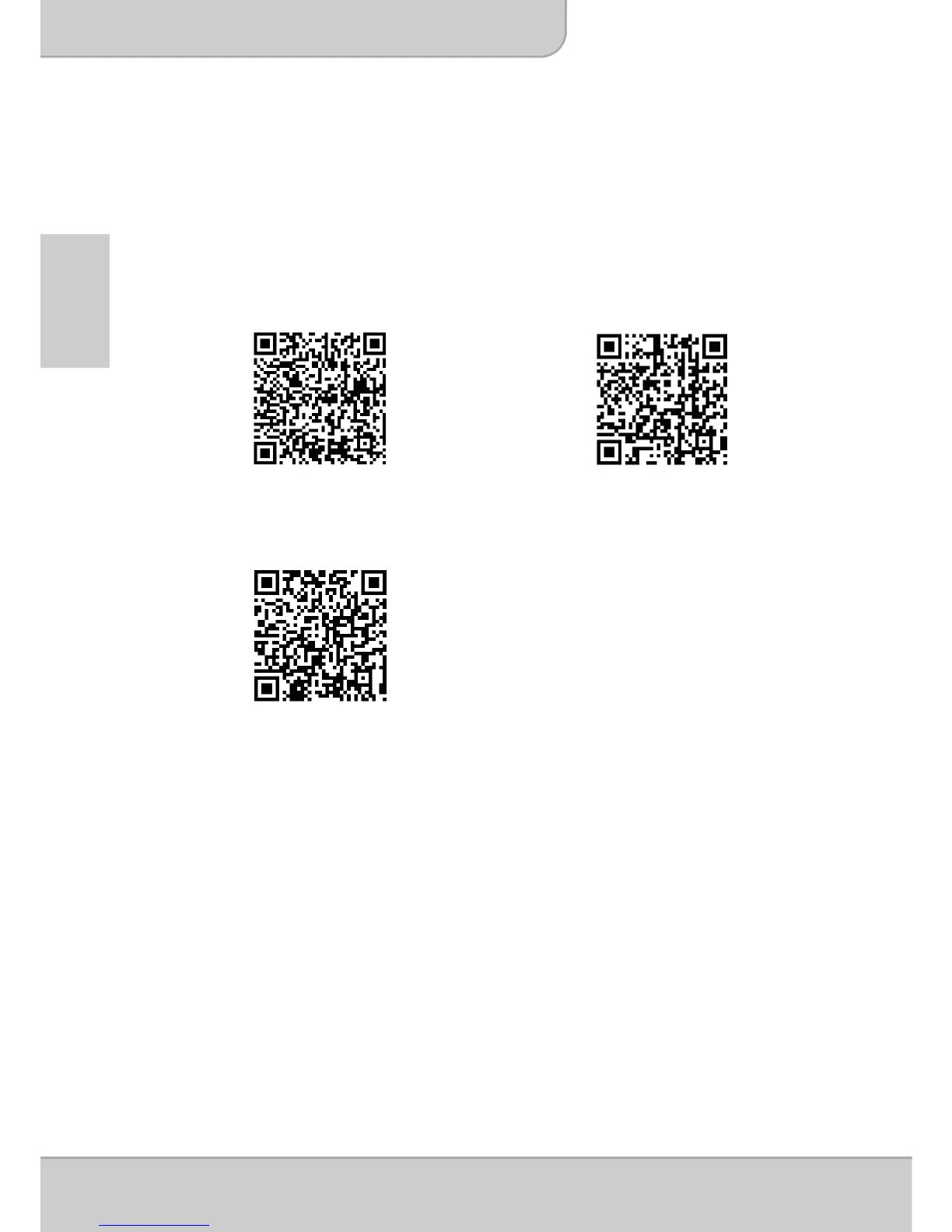DLNA-Funktion der EZCast-App
Die EZCast-DLNA-Funktion ist ein DLNA-DMR (Digital Media Renderer), der
DLNA-konforme DMPs (Digital Media Players) und DMCs (Digital Media Controllers)
unterstützt. Bitte installieren Sie vor Benutzung dieser Funktion DLNA-Apps aus Google
Play oder dem App Store. Die empfohlenen DLNA-Apps werden nachstehend
angegeben.
Empfohlene DLNA-Apps für Android-Geräte:
BubbleUPnP iMediaShare Personal
Empfohlene DLNA-Apps für iOS-Geräte:
iMediaShare Personal
1. Klicken Sie auf das Symbol <DLNA> und eine Liste DLNA-Apps erscheint an
Ihrem Gerätebildschirm. Klicken Sie zur Installation der DLNA-Apps aus
Google Play oder App Store auf die DLNA-Apps in der Liste oder scannen Sie
den QR-Code darüber.
2. Klicken Sie zum Öffnen der App-Hauptseite auf die gewünschte DLNA-App.
3. Wählen Sie den Gerätenamen Projector-XXXXXXXX als Renderer; befolgen
Sie dann die Schritte der DLNA-App, um Videos, Bilder oder Musik per DLNA
an den Projektor zu streamen.