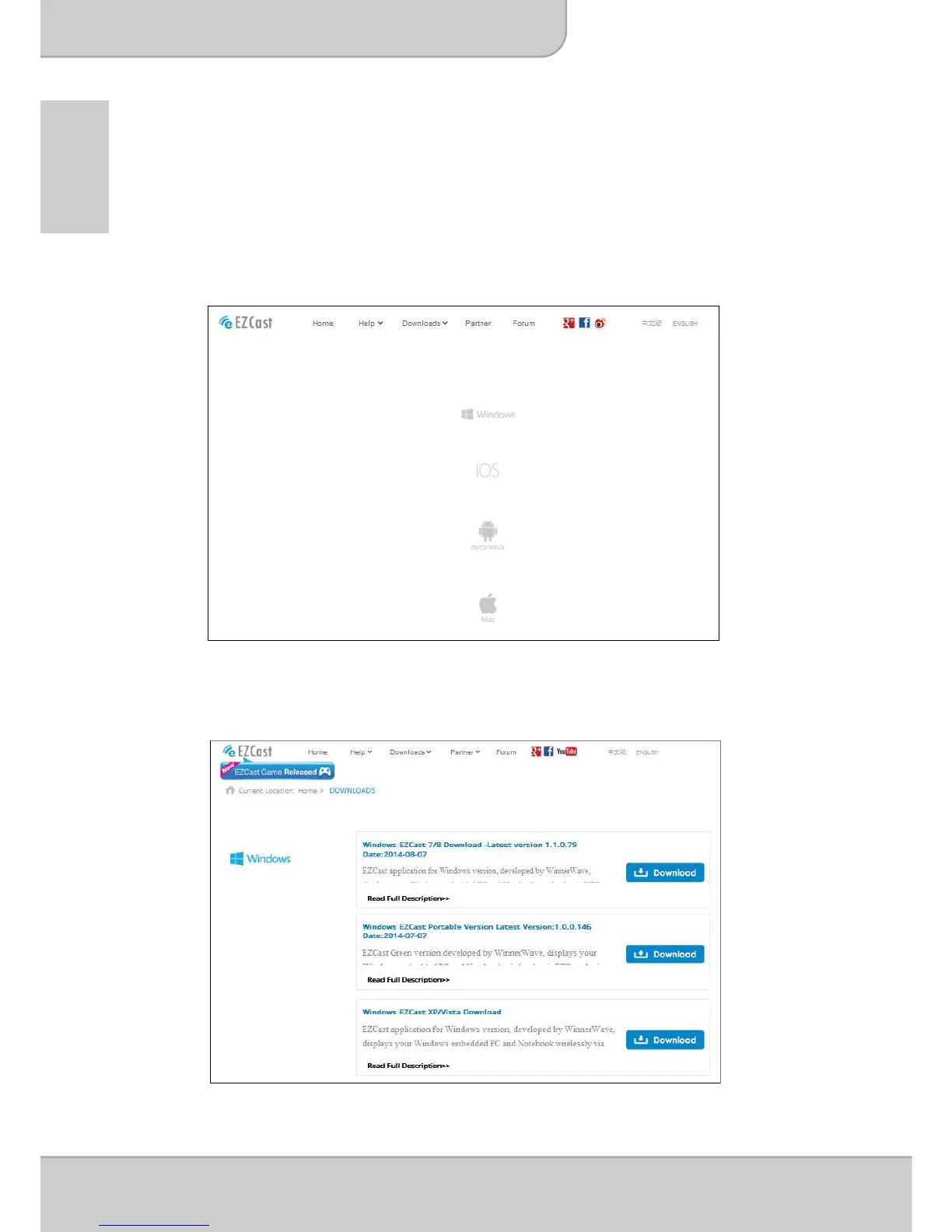Install the wireless application software on your
computer
1. Connect the computer to an available network for Internet access.
2. Open the Internet browser on your computer then enter the IP Address
http://www.iezvu.com/download in the browser’s address bar.
3. Select the driver for Windows or Mac OS depending on your operating system
and then click <Download> to enter the download page.
