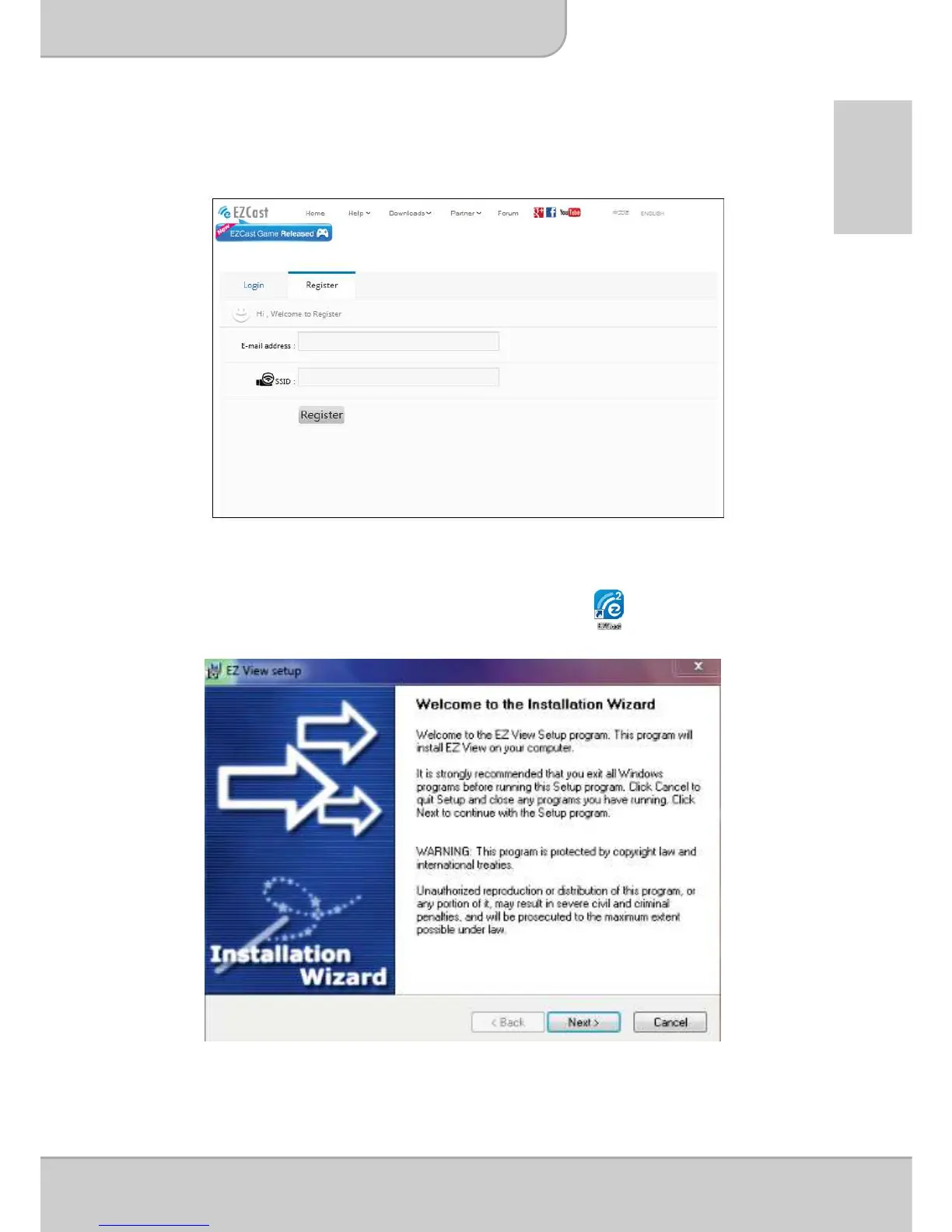User’s Manual
Page 13
EN
4. If you are the first time downloading, please enter the “Register” page to fill out
your E-mail address and the SSID named on top side of the projector’s main
screen (see screenshot Overview of the Main Screen).
5. Click <Download> to start the installation and follow on-Screen
instructions to complete the setup and reboot the computer. When the
installation is completed, an icon, labeled EZCast will appear
on your computer desktop.