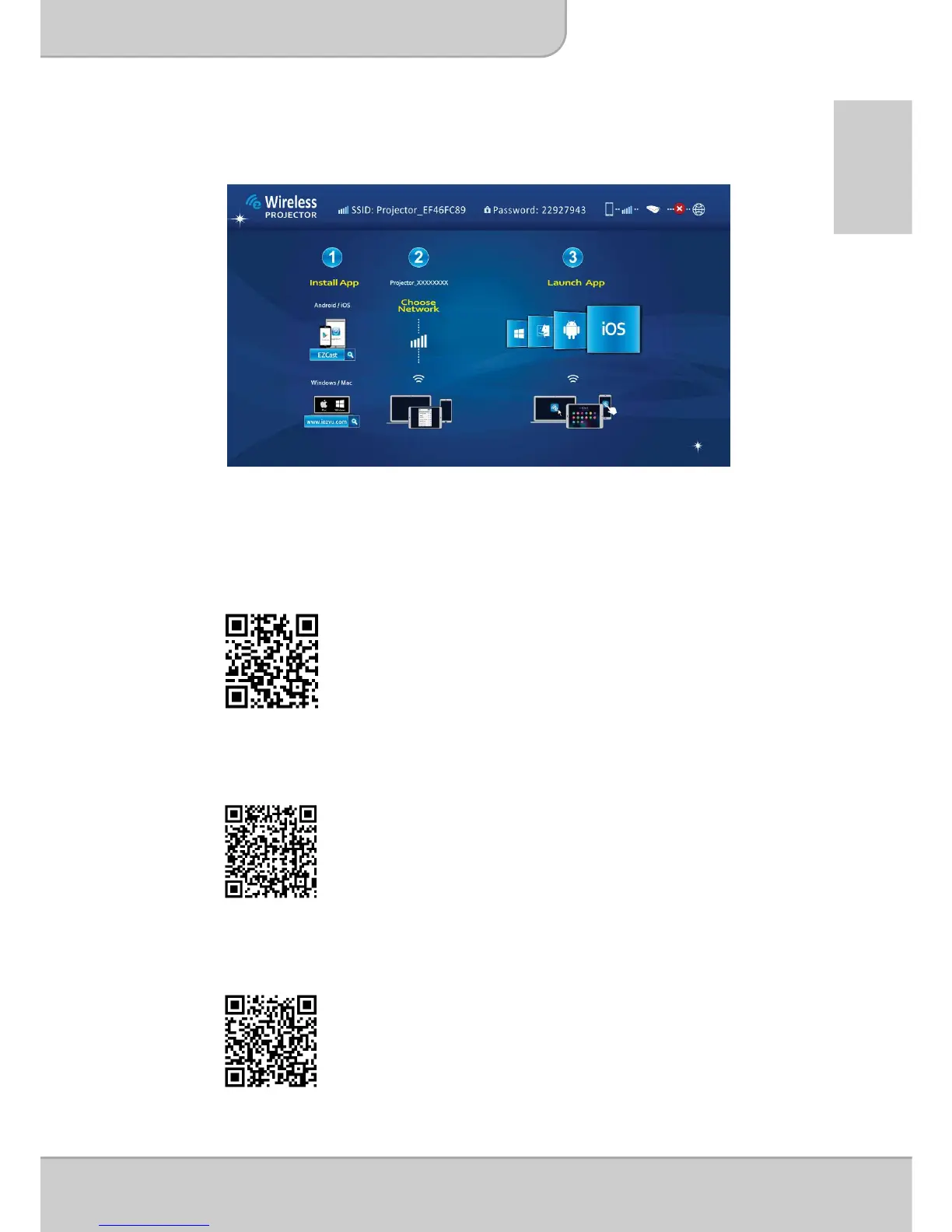User’s Manual
Page 11
EN
Overview of the Main Screen
Power on the projector, the following screen appears after the projector boots up.
For first-time use, please install the wireless application software first, on your PC
or smartphone.
Computer users (Windows and MAC):
Please scan the QR code or enter the IP address into the address bar of your
PC browser to download the driver.
http://www.iezvu.com/download
Android users:
Please scan QR code to download EZCast APP from Google Play™ or
search for EZcast in Play Store.
iPad and iPhone users:
Please scan QR code to download EZCast APP from App Store or search
for EZcast in App Store..