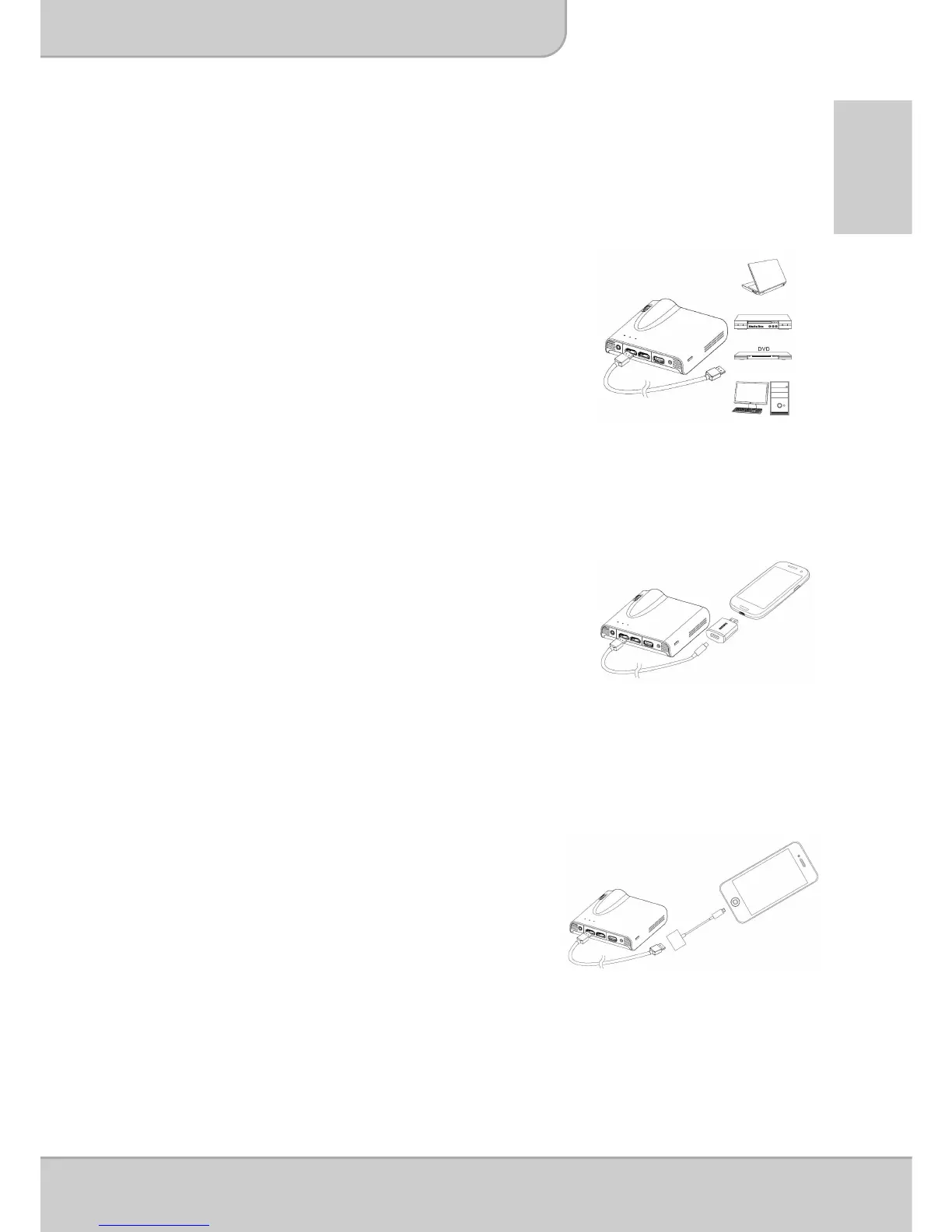User’s Manual
Page 9
EN
Projecting from External Video Input Source
The projector has built-in HDMI interface on the rear side. You can connect your
external video Input source to the projector or output the projector’s screen to a LCD
monitor or HDTV by using the appropriate cable.
HDMI Input
Use the HDMI cable to connect the HDMI port on
the rear panel of the projector to the external
HDMI signal source. After connected, the screen
switches to HDMI source automatically.
Projecting from Smartphones or Tablets
1. Connect your smartphone supporteing MHL (Mobile High-Definition Link) for
projection.
Connect your smartphone (e.G.Samsung Galaxy
S2, Note; new HTC one, one X; or Sony Xperia
Z2, Z Ultra, Z) with the projector via the bundled
MHL (Type A to USB Type D type HDMI) cable.
Note: 1. For Samsung Galaxy S5, S4, S3, Note 4, Note 3, Note 2, Samsung 5
to 11 pin MHL converter (as illustration shows) is needed.
2. It’s normal that the projector is automatically charging the smartphones
or tablets when connected with the MHL cable for projection.
3. Samsung 5 to 11 pin MHL coverter is not included in the package.
2. Connect iPhone 6 plus, 6, 5S, 5, iPad Air2, Air,
iPad mini 3, mini 2, mini and iPod touch 5th
with the projector via Apple Lightning Digital
AV adapter and A-to-A type HDMI cable.
iPhone 4S, 4, New iPad, iPad 2, and iPod
touch (4
th
) can connect with projector with
Apple 30-pin digital AV adapter and A-to-A type HDMI cable
Note: Apple Lightning Digital AV adapter and 30-pin digital AV adapter are not
included in the package.
