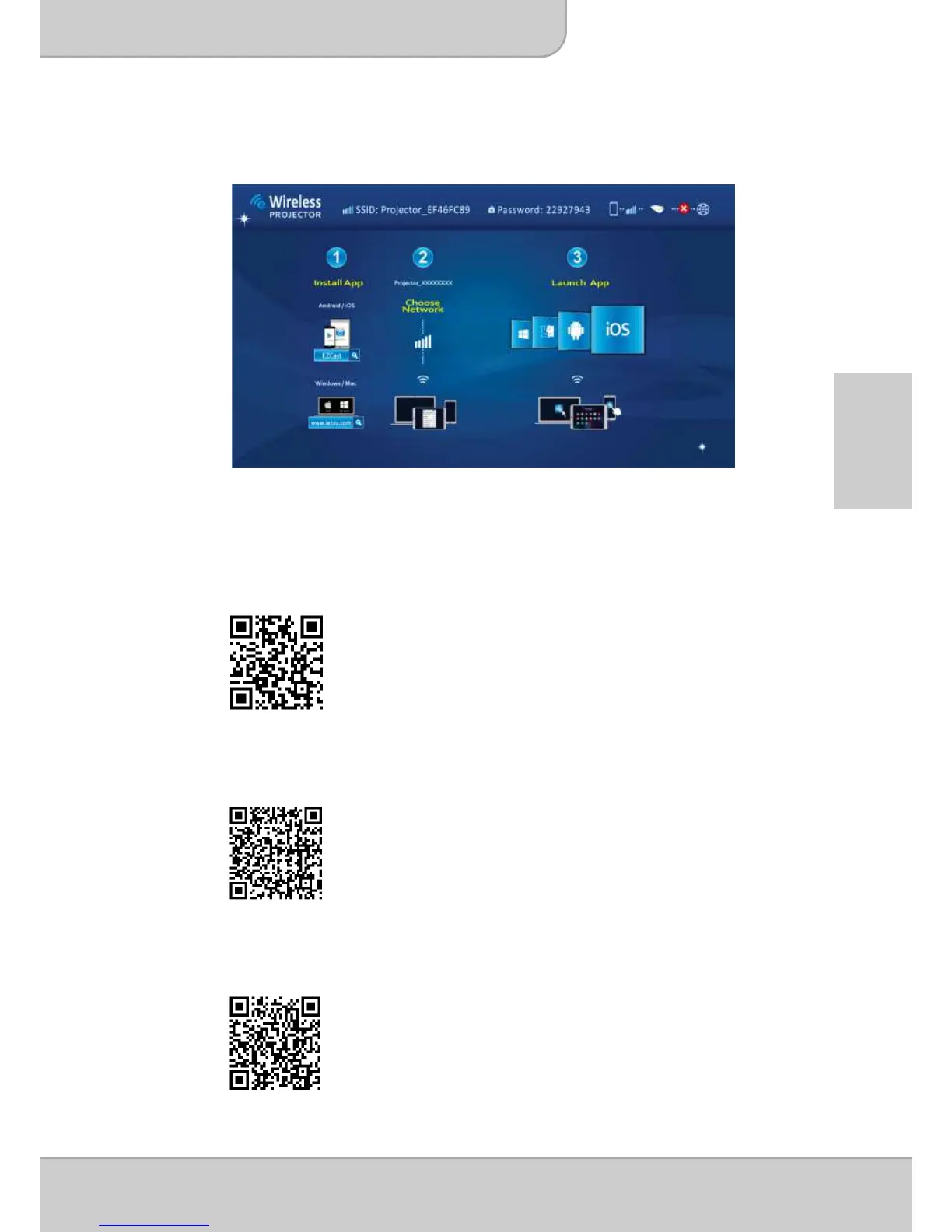Manuel de l'utilisateur
Page 11
FR
Aperçu de l'écran principal
Allumez le projecteur, l'écran suivant s'affiche après le démarrage.
Pour la première utilisation, veuillez d'abord installer le logiciel d'application sans fil
sur votre PC ou smartphone.
Utilisateurs sur ordinateur (Windows et MAC) :
Veuillez scanner le code QR ou saisir l'adresse IP dans la barre d'adresse du
navigateur de votre PC pour télécharger le pilote.
http://www.iezvu.com/download
Utilisateurs Android :
Scannez le code QR pour télécharger l'application EZCast sur Google Play™,
ou recherchez EZcast sur Play Store.
Utilisateurs d'iPad et d'iPhone :
Scannez le code QR pour télécharger EZCast sur l'App Store ou recherchez
EZcast sur l'App Store.
