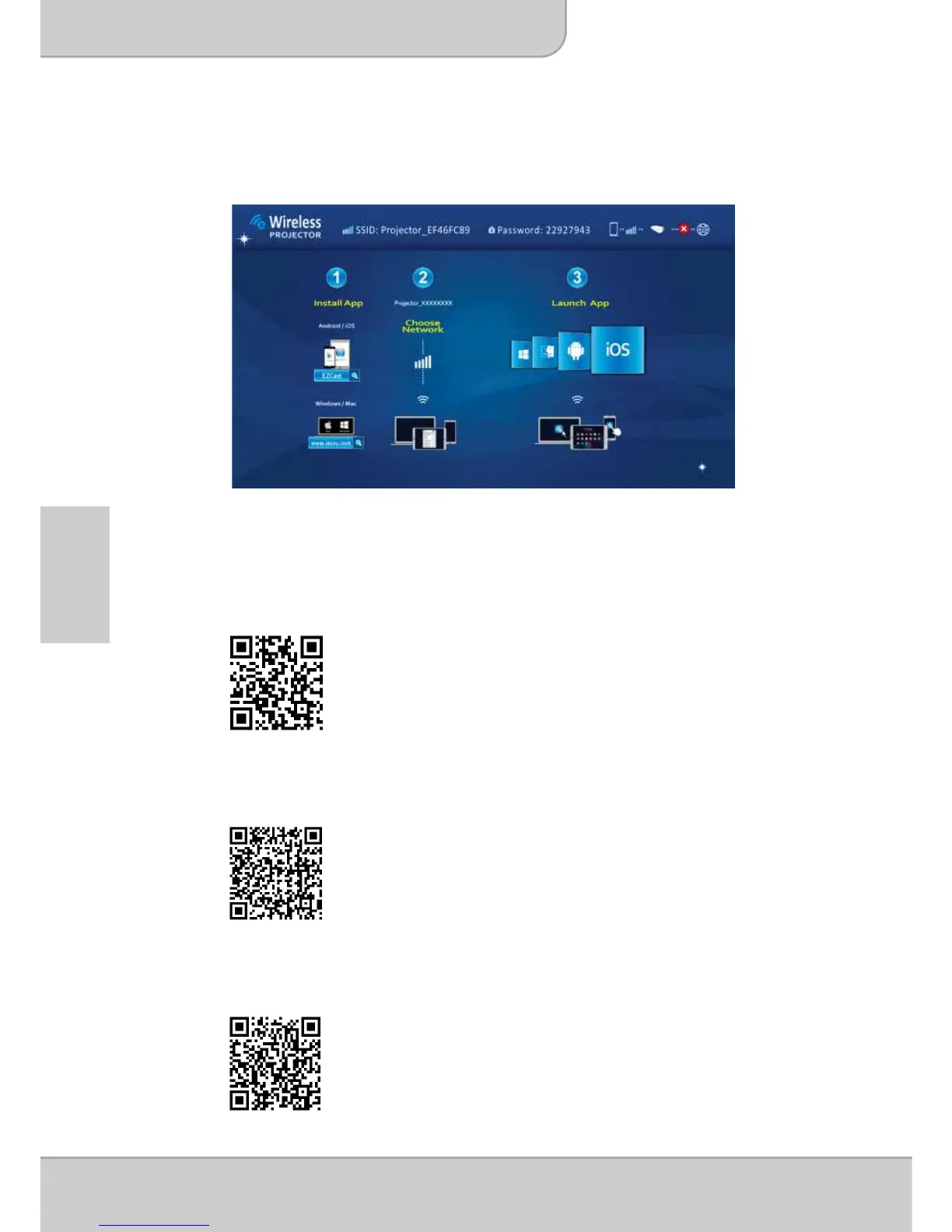Descrizione della schermata principale
All'accensione del proiettore, dopo l'avvio, viene visualizzata la seguente
schermata.
Prima dell'uso iniziale, installare prima il software applicativo wireless sul PC o
sullo smartphone.
Utenti computer (Windows e MAC):
Eseguire la scansione del codice QR o immettere l'indirizzo IP nella barra
degli indirizzi del browser del PC per scaricare il driver.
http://www.iezvu.com/download
Utenti Android:
Eseguire la scansione del codice QR per scaricare l'APP EZCast da Google
Play™ o cercare EZcast su Play Store.
Utenti iPad e iPhone:
Eseguire la scansione del codice QR per scaricare l'APP EZCast da App
Store o cercare EZcast su App Store.