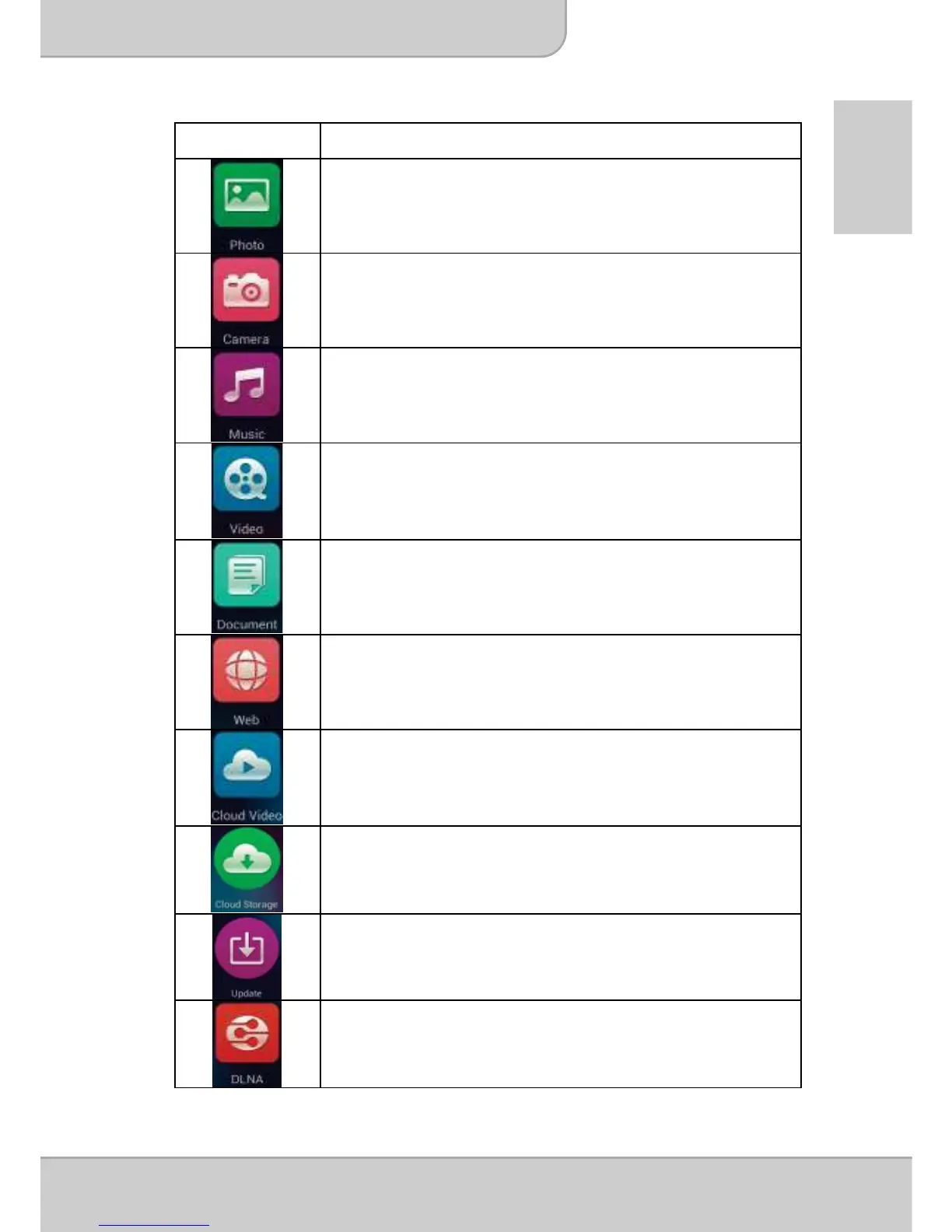User’s Manual
Page 21
EN
Item Descriptions
Projecting Photos stored on your smartphone.
Real-time project the image by iPhone or Android phone
camera.
Stream the Music to the projector’s speaker.
Stream videos stored on your iOS and Android devices to
the projector.
Projecting Office Documents and PDFs stored on your
smartphone.
Projecting Web pages. (Home Network mode only)
* Please see page 26 to enable Home Network mode.
Click to flinging on-line video to the projector. (Home
Network mode only)
* Please see page 26 to enable Home Network mode.
Streaming cloud server. (Home Network mode only)
* Please see page 26 to enable Home Network mode.
This item allows users to upgrade the lastest version for
EZCast app. (Home Network mode only)
* Please see page 26 to enable Home Network mode
EZCast acts as a DLNA DMR (Digital Media Renderer) for
DLNA application.
