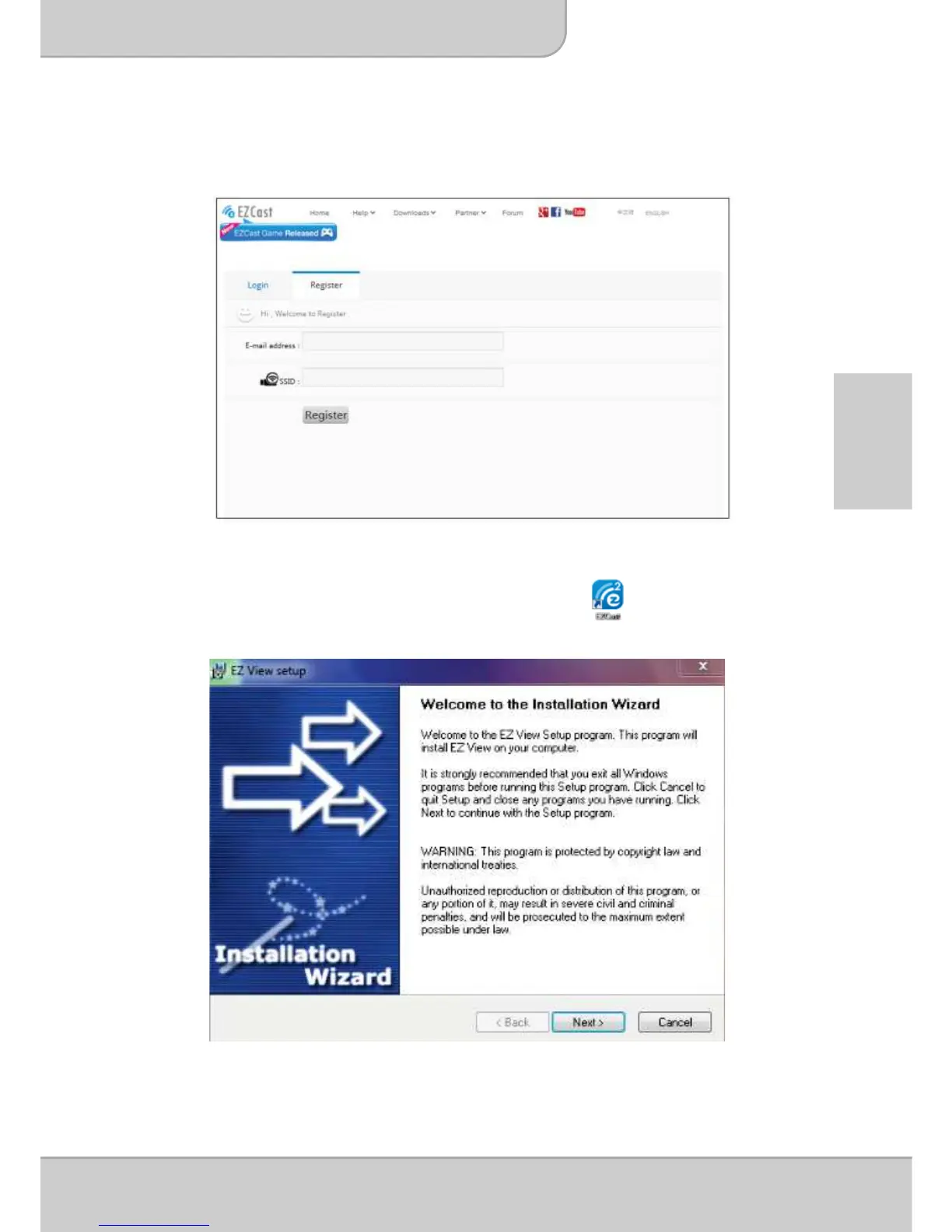Manuel de l'utilisateur
Page 13
FR
4. S'il s'agit de votre premier téléchargement, veuillez accéder à la page
« Enregistrer » pour remplir votre adresse e-mail et le SSID situé sur le dessus
de l'écran principal du projecteur (voir capture Aperçu de l'écran principal).
5. Cliquez sur <Télécharger> pour démarrer l'installation, et suivez les instructions
à l'écran pour effectuer la configuration et redémarrer l'ordinateur. Une fois
l'installation terminée, une icône, libellée EZCast , s'affichera sur le
bureau de votre ordinateur.