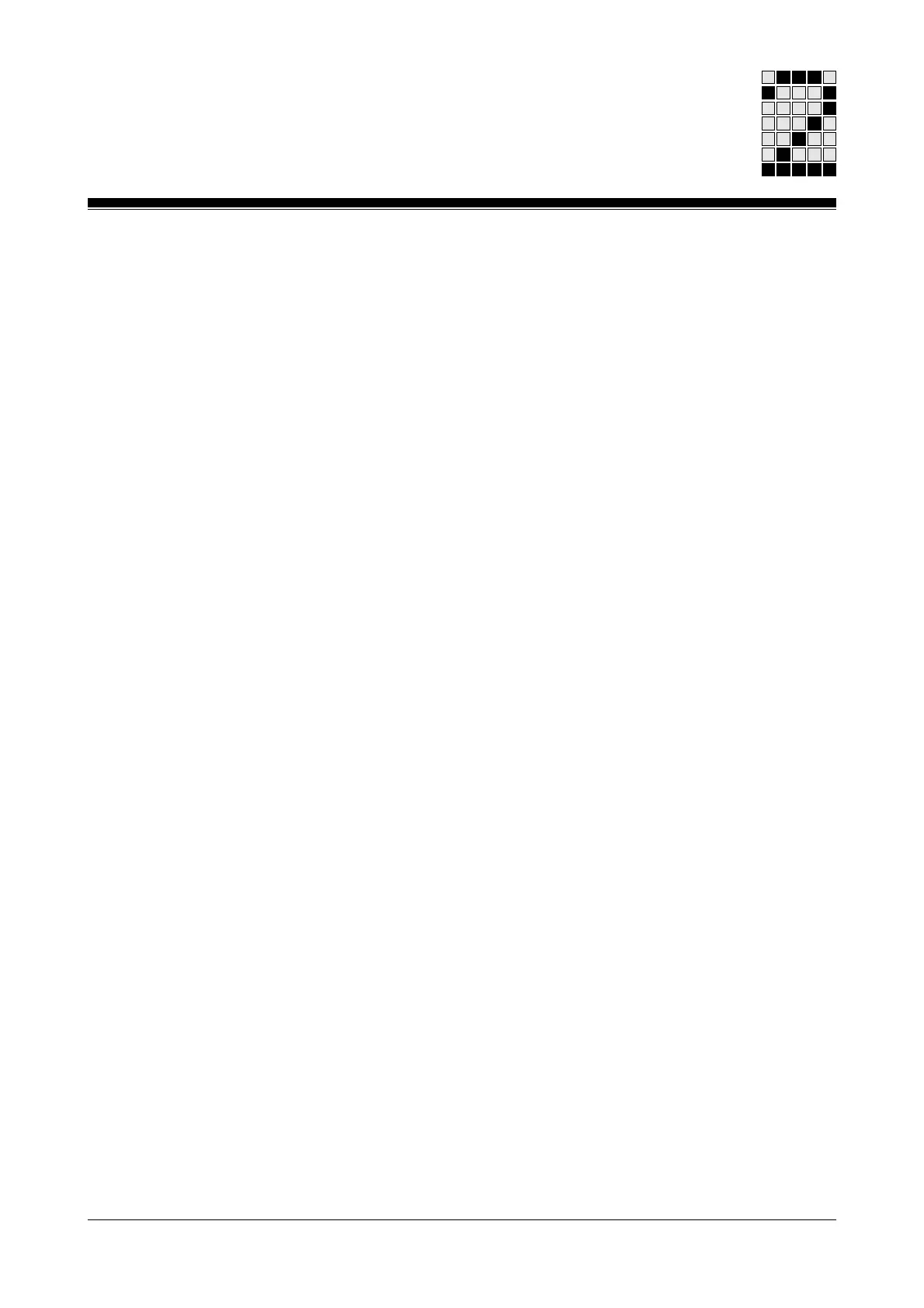Installation Manual: PSS 3056 Series 2-5
• Ensure there is sufficient ventilation to prevent heat building up within the
control cabinet.
• In extreme ambient conditions, additional measures may be required in
order to keep within the prescribed value range (e.g. air-conditioning
within the control cabinet).
• The safety system must be installed in such a way that buttons and
switches cannot be operated unintentionally.
Connections
• Cable layout must meet the EMC-guidelines stated in Chapter 3.
• Each supply terminal should have its own power supply cable as shown
in the connection diagrams (do not make through-connections).
• All supply terminals must be supplied with the voltages they require,
otherwise it will not be possible to carry out the module test (error
message will be generated).
• The current at each slot connector should be 10 A maximum.
• Screened cables are not required for digital I/Os.
• Minimum ranges for cable cross sections on field connection terminals
in mm
2
, in accordance with EN 61 131-2, 08/94:
- Digital inputs: 0.5 (AWG20) ... 1.5 (AWG16)
- Digital outputs: 0.5 (AWG20) ... 2.0 (AWG14)
- Power supply: 1.5 (AWG16) ... 2.5 (AWG12)
- Earth: 1.5 (AWG16) ... 2.5 (AWG12)
• Use copper wiring.
• The torque setting on the connection terminals should be 0.5 ... 0.6 Nm.
Artisan Scientific - Quality Instrumentation ... Guaranteed | (888) 88-SOURCE | www.artisan-scientific.com
