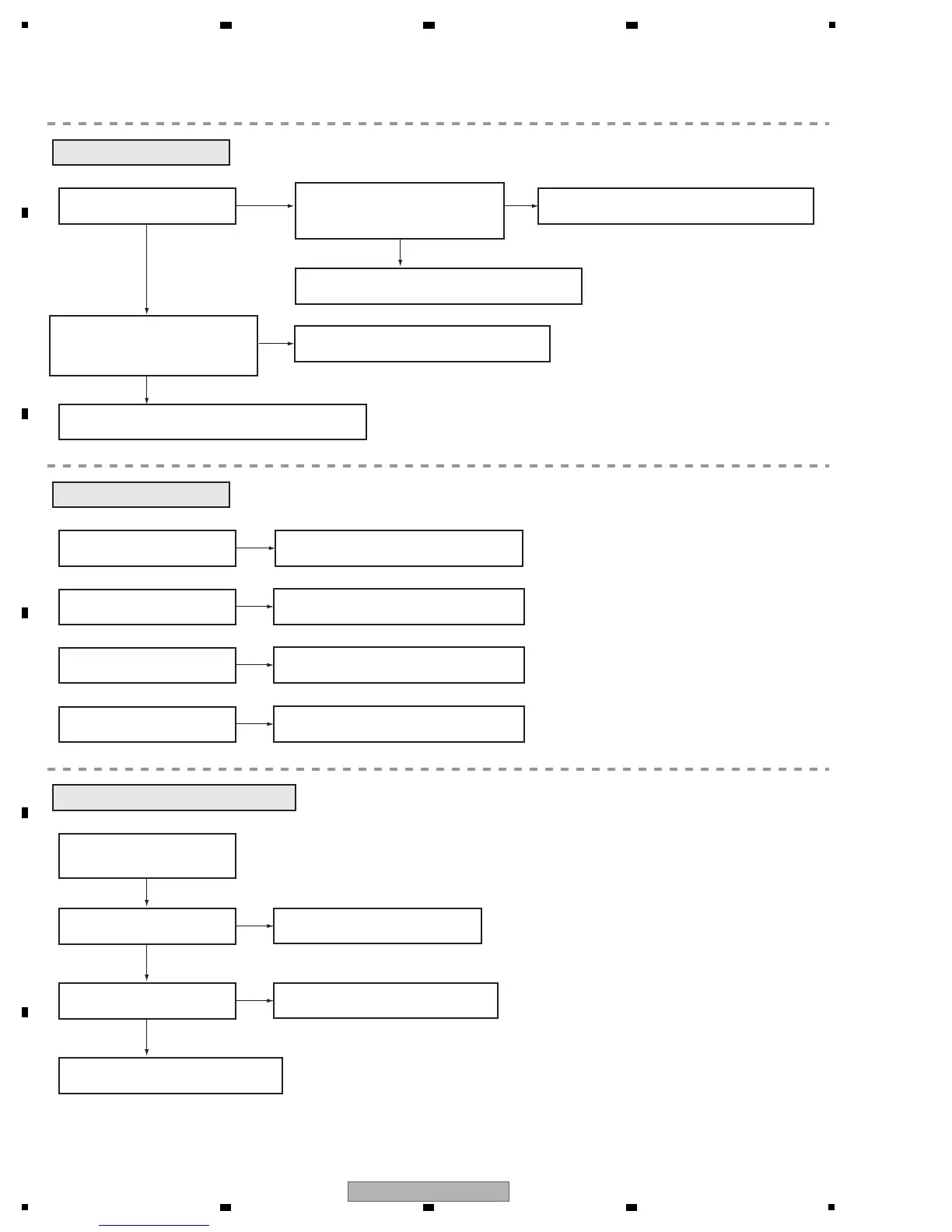44
KRP-500P
1
2 3 4
A
B
C
D
E
F
1
2 3 4
Ye s
No
Ye s
Ye s
Ye s
When the MR is replaced, is the
problem resolved?
Is the relay port of the connector (Pin 25 of
CN4203) between the MR MAIN BLOCK
Assy and MR POWER SUPPLY Unit high
(3.4 V)?
Is the relay port of the connector (Pin 13 of
CN4501) between the Display MAIN Assy
and Display POWER SUPPLY Unit high
(3.4 V)?
Ye s
No
[SM for the MR]
Failure analysis of the MR MAIN BLOCK Assy => MA2
No
[SM for the MR]
Failure analysis of the MR POWER SUPPLY Unit => PS2
[SM for the Display]
Failure analysis of the Display MAIN Assy => PM2
Power-On-Related Problems
The red LED on the Display
flashes.
[SM for the Display]
See “5.3 DIAGNOSIS OF PD (POWER-DOWN).”
PD/SD-Related Problems
[SM for the Display]
Failure analysis of the Display POWER SUPPLY Unit => PP2
The red LED on the MR flashes.
[SM for the MR]
See “5.3 DIAGNOSIS OF PD (POWER-DOWN).”
On the Display, the red and blue
LEDs alternately flash.
On the MR, lit in red LED.
System-Connection-Related Problems
When the system cable is replaced,
is the problem resolved?
Replace the system cable.
No
When the MR is replaced,
is the problem resolved?
Failure in IC7602 or its peripheral circuits.
Replace the MR MAIN BLOCK Assy.
No
Failure in IC5001 or its peripheral circuits.
Replace the Display MAIN Assy.
The blue LED on the Display
flashes.
[SM for the Display]
See “5.4 DIAGNOSIS OF SD (SHUTDOWN).”
The blue LED on the MR flashes.
[SM for the MR]
See “5.4 DIAGNOSIS OF SD (SHUTDOWN).”
Power-down will not be activated if the drive is off.
Note:
Only when the system is powered in response to the POWER key on the remote control unit
and if it is in trouble do the LEDs flash in this way. If the units are turned on with their POWER
keys or with the RS-232C command, even if the system is in failure, the red LEDs on the display
and the MR light.
