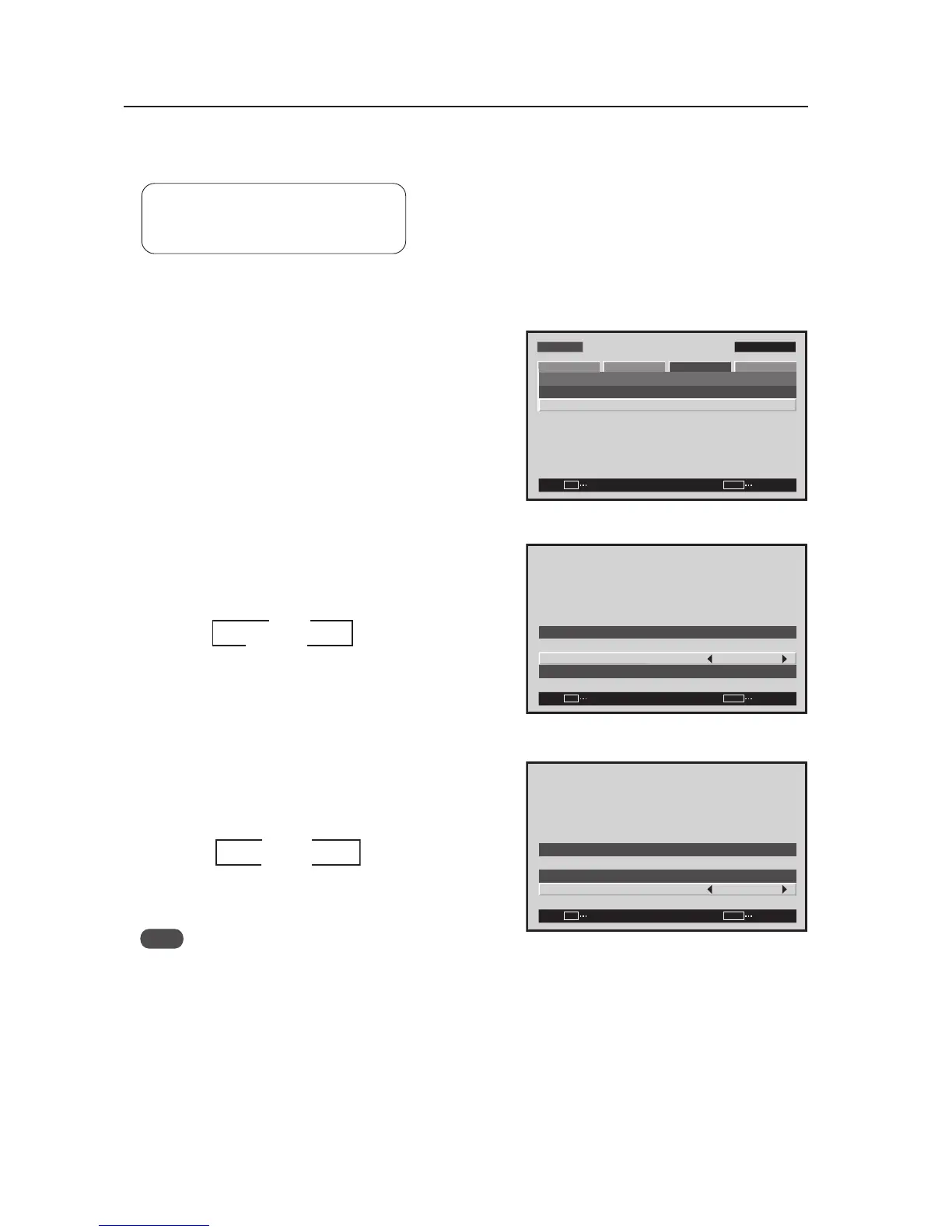140
Menu Mode
9) DVI Setting
Choose the component type (either [PC] or [VIDEO]) that is connected to INPUT2.
Settable condition: INPUT2
Factory setting: PLUG/PLAY: PC
BLACK LEVEL: LOW
1 Select ‘SETUP’.
2 Select ‘DVI SET UP’.
3 Place the cursor over ‘PLUG/PLAY’ and press the [2/3]
button to change the setting.
Each time a [2/3] button is pressed, the setting changes
as shown below.
* Applicable only when the video card is installed.
4 Place the cursor over ‘BLACK LEVEL’ then press the [2/3]
button to change the setting.
Each time the [2/3] button is pressed, the setting
changes as shown below.
Note
When ‘PLUG/PLAY’ is set to ‘VIDEO’ then ‘BLACK LEVEL’ is set to ‘HIGH’. However, there are devices that can
adjust BLACK LEVEL so confirm the setting on the device.
MENU INPUT1
SET
EXIT
MENU
SCREEN SETUP OPTION
POWER MGT. :OFF
SIGNAL FORMAT
PICTURE
DVI SET UP
ENTER
Screen 2
Screen 3
3 PC
VIDEO* 2
2
3
SET
SET
EXIT
MENU
DVI SET UP
PLUG/PLAY
BLACK LEVEL
: PC
: LOW
Screen 4
SET
SET
EXIT
MENU
DVI SET UP
PLUG/PLAY
BLACK LEVEL
: PC
: LOW
3
3
LOW
HIGH 2
2
